Roll printing is selected, but sheets are loaded, Roll printing is selected, Sheet printing is selected – Canon imagePROGRAF iPF610 User Manual
Page 717: Wrong paper feed slot for this paper type
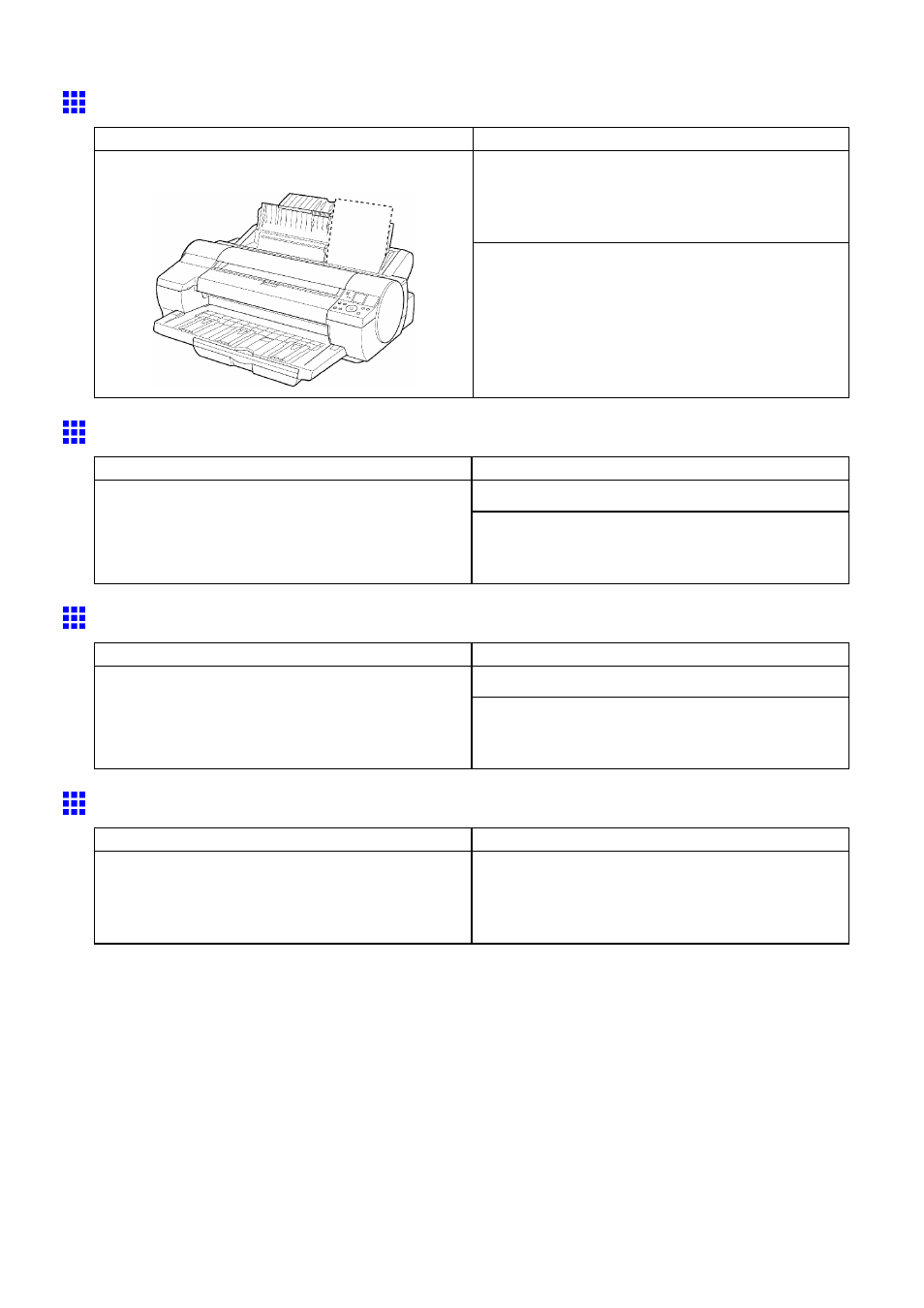
Messages regarding paper
Roll printing is selected, but sheets are loaded.
Cause
Corrective Action
Press the OK button and remove the sheet.
(→P.176)
Load a roll and try printing again.
(→P.82)
A print job for rolls was received when a sheet is
loaded.
Hold down the Stop button for a second or more to
cancel printing.
Roll printing is selected.
Cause
Corrective Action
Load a roll and try printing again.
You have attempted to print a test print sheet or
other printer status information on a roll, but no roll
is loaded.
To print on a sheet instead, hold the Stop button for
more than a second to cancel printing, load a sheet,
and then print. (→P.89)
Sheet printing is selected.
Cause
Corrective Action
Load a sheet and try printing again.
You have attempted to print a test print sheet or other
printer status information on a sheet, but no sheet
is loaded.
To print on a roll instead, hold the Stop button for
more than a second to cancel printing, load a roll,
and then print. (→P.82)
Wrong paper feed slot for this paper type.
Cause
Corrective Action
The Paper Feed Slot where paper is loaded does not
match the Paper Feed Slot specied as the paper
source.
Try printing again after changing the settings in the
printer driver so that the Paper Feed Slot where paper
is loaded matches the Paper Feed Slot specied as
the paper source. (→P.89)
Error Message 703
