Adjusting the feed amount during printing – Canon imagePROGRAF iPF610 User Manual
Page 620
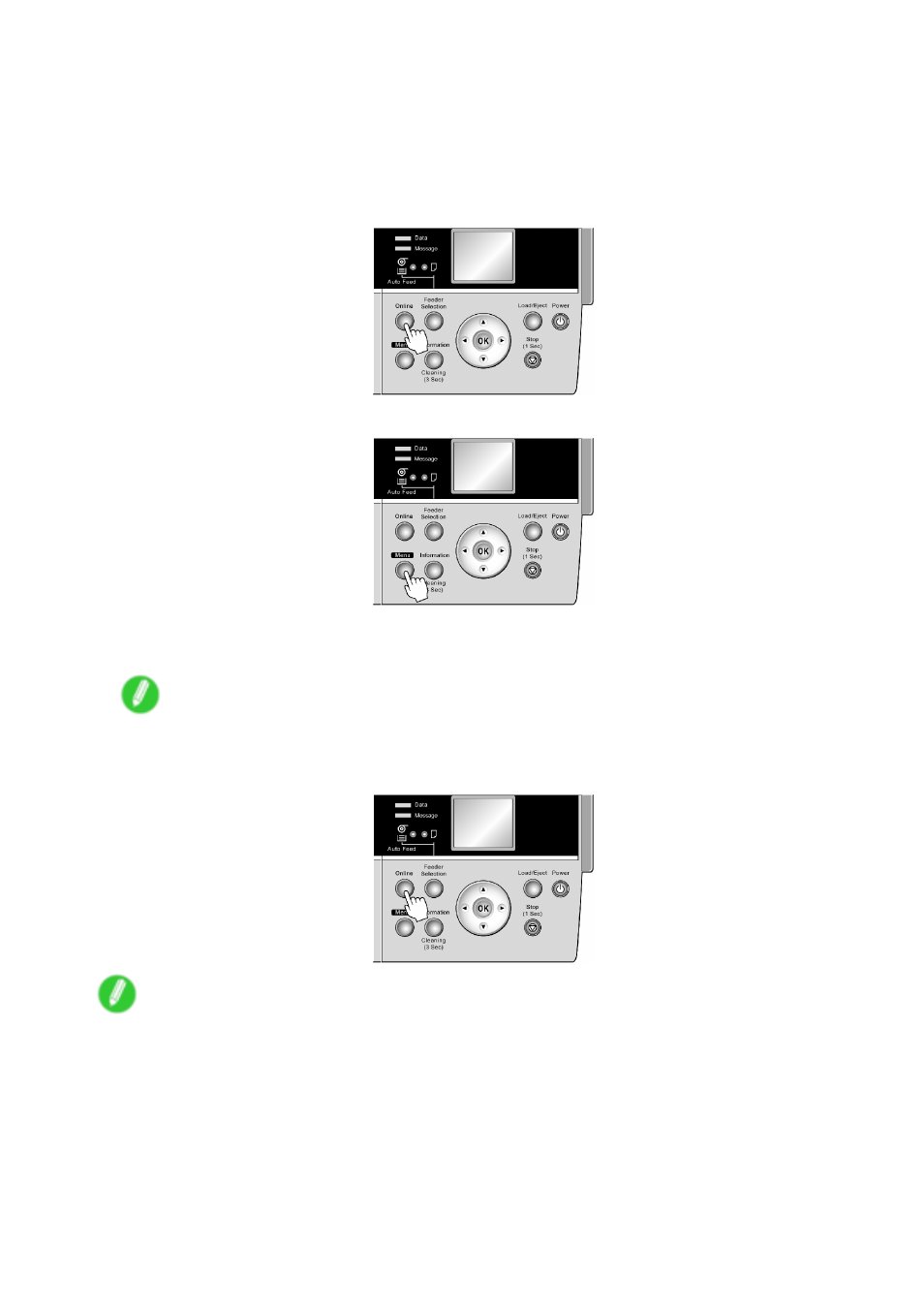
Adjusting the feed amount
Adjusting the feed amount during printing
If, during printing, the contrast is uneven sideways across the paper or banding in different colors appears
every 40 mm (1.6 in) or so, try adjusting the feed amount as follows. However, note that because printing is
paused, colors may be slightly different.
1.
Press the Online button to pause printing.
2.
Press the Menu button to display Menu Durng Prtng.
3.
Press ▲ or ▼ to select Fine Band Adj., and then press the ► button.
4.
Press ▲ or ▼ to change the value, and then press the OK button.
Note
•
The supported range is -5 to +5.
5.
Press the Online button to resume printing.
Note
•
The Fine Band Adj. value set during printing is also applied to the next print job. However, the value is
reset to 0 if you execute Auto Band Adj., Manual Band Adj, or Adjust Length.
606 Maintenance
- mx860 (997 pages)
- mp620 (815 pages)
- mp495 (759 pages)
- PIXMA iP2600 (72 pages)
- Pixma MP 190 (396 pages)
- PIXMA iX6540 (335 pages)
- PIXMA iX6520 (300 pages)
- PIXMA iX6540 (339 pages)
- BJC-3000 (350 pages)
- BJC-3000 (80 pages)
- BJC-50 (141 pages)
- BJC-55 (181 pages)
- BJC-6200 (281 pages)
- BJC-8200 (85 pages)
- BJC-8500 (159 pages)
- BJC-8500 (13 pages)
- i475D (2 pages)
- i80 (1 page)
- i850 (2 pages)
- CP-100 (110 pages)
- SELPHY CP750 (50 pages)
- CP 300 (53 pages)
- CP100 (62 pages)
- C70 (421 pages)
- W8200 (196 pages)
- H12157 (359 pages)
- ImageCLASS MF4570dw (61 pages)
- i 350 (9 pages)
- C560 (2 pages)
- C2880 Series (16 pages)
- Color imageRUNNER C3080 (4 pages)
- BJ-30 (183 pages)
- CDI-M113-010 (154 pages)
- imagerunner 7095 (14 pages)
- C3200 (563 pages)
- Direct Print (109 pages)
- IMAGERUNNER ADVANCE C5030 (12 pages)
- IMAGERUNNER 3530 (6 pages)
- IMAGERUNNER 3530 (352 pages)
- IMAGERUNNER ADVANCE C7065 (12 pages)
- BJC-4400 (106 pages)
- IMAGERUNNER 2525 (3 pages)
- ImageCLASS 2300 (104 pages)
- IMAGECLASS D440 (177 pages)
- ImageCLASS MF7280 (4 pages)
