Troubleshooting 656 – Canon imagePROGRAF iPF610 User Manual
Page 11
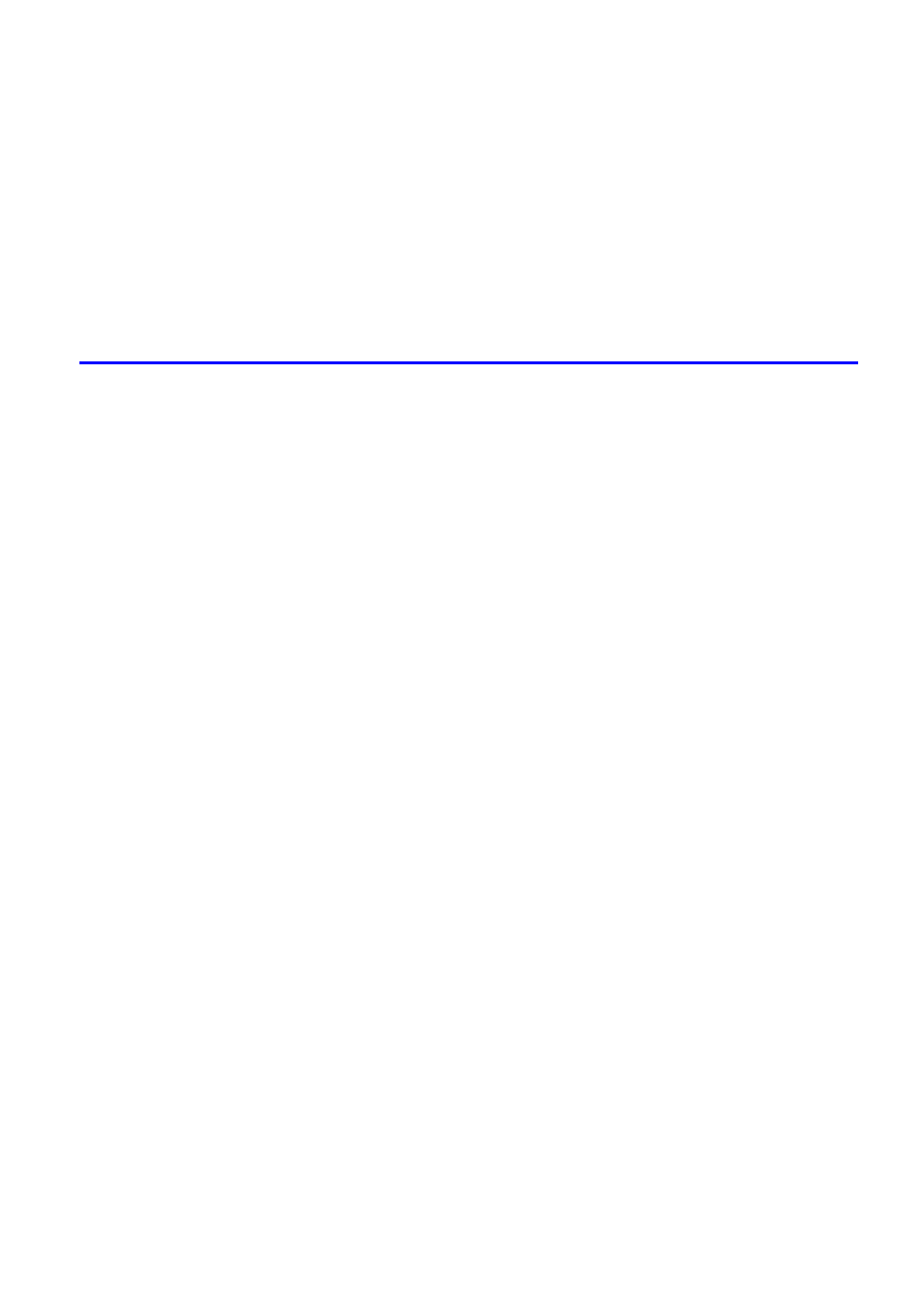
Contents
Contents �x
Clean�ng the Pr�nter ......................................................................................642
Clean�ng the Pr�nter Exter�or ...................................................................................................642
Clean�ng Ins�de the Top Cover ................................................................................................644
Clean�ng the Paper Reta�ner ...................................................................................................647
Clean�ng the P�ck Up Roller ....................................................................................................648
Clean�ng the Pr�nthead ............................................................................................................649
Other Ma�ntenance .......................................................................................650
Prepar�ng to Transfer the Pr�nter .............................................................................................650
Updat�ng the F�rmware ............................................................................................................655
Troubleshooting
656
Frequently Asked Quest�ons .........................................................................656
Frequently Asked Quest�ons ...................................................................................................656
Spec�fy�ng Paper �n the Pr�nter Dr�ver .....................................................................................658
Pr�nt�ng does not start ...................................................................................659
The Data lamp on the Control Panel does not l�ght up ............................................................659
The Pr�nter Does Not Respond Even �f Pr�nt Jobs are Sent ....................................................659
The Display Screen indicates the system is filling with ink ......................................................659
Cannot pr�nt over a network ..........................................................................660
Cannot connect the pr�nter to the network ..............................................................................660
Configuring the Communication Mode Manually .....................................................................661
Cannot pr�nt over a TCP/IP network ........................................................................................662
Cannot pr�nt over AppleTalk or Bonjour networks ...................................................................662
Cannot pr�nt over a NetWare network .....................................................................................663
The pr�nter stops dur�ng a pr�nt job ...............................................................664
An error message �s shown on the D�splay Screen .................................................................664
The pr�nter ejects blank, unpr�nted paper ................................................................................664
Problems w�th the pr�nt�ng qual�ty .................................................................665
Pr�nt�ng �s fa�nt .........................................................................................................................665
Paper rubs aga�nst the Pr�nthead ............................................................................................666
The edges of the paper are d�rty .............................................................................................667
The surface of the paper �s d�rty ..............................................................................................668
The back s�de of the paper �s d�rty ..........................................................................................668
Band�ng �n d�fferent colors occurs ...........................................................................................668
The contrast becomes uneven dur�ng pr�nt�ng ........................................................................668
Colors �n pr�nted �mages are uneven .......................................................................................669
Problems w�th the pr�nt�ng qual�ty caused by the type of paper ..............................................670
L�nes are m�sal�gned ...............................................................................................................670
The length of pr�nted �mages �s �naccurate ..............................................................................670
Documents are pr�nted �n monochrome ..................................................................................670
Pr�nted colors are �naccurate ...................................................................................................671
Image Edges are Blurred or Wh�te Band�ng Occurs ...............................................................671
Documents are pr�nted crooked ..............................................................................................671
F�ne Scratches Appear on Glossy Paper from the Cassette ...................................................672
Roller marks are left across the tra�l�ng edge of paper ............................................................672
L�ne th�ckness �s not un�form (W�ndows) .................................................................................672
