Specifying numerical values – Canon imagePROGRAF iPF610 User Manual
Page 47
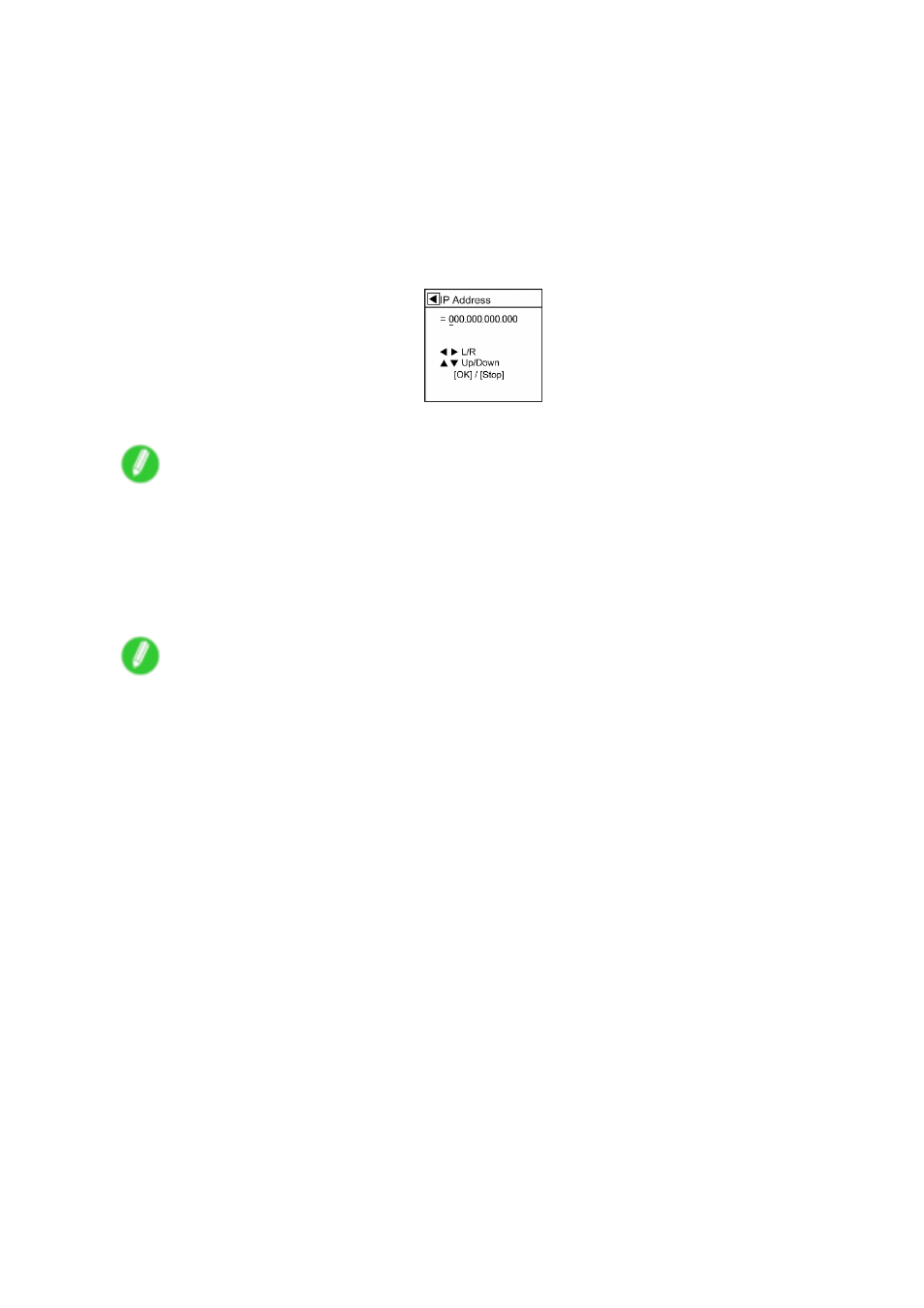
Control Panel
Specifying numerical values
Follow the steps below to enter numbers for items such as network settings.
1.
Press ▲ or ▼ to select Interface Setup, and then press the ► button.
2.
Press ▲ or ▼ to select TCP/IP, and then press the ► button.
3.
Press ▲ or ▼ to select IP Setting, and then press the ► button.
4.
Press ▲ or ▼ to select IP Address, and then press the ► button.
5.
Press ◄ or ► to move the cursor (_) to each eld for entering numbers.
6.
Press ▲ or ▼ to select the number, and then press the OK button.
Note
•
Hold down ▲ or ▼ to increase or decrease the value continuously.
•
Make sure the IP address you enter for the printer is not the same as any computer IP address
in your network.
7.
Repeat steps 2 and 3 to continue entering numbers.
8.
Press the Online button to bring the printer online.
Note
•
If a conrmation message is displayed regarding the setting you entered, press the OK button. The
setting is applied, and the printer goes online.
Printer Parts 33
- mx860 (997 pages)
- mp620 (815 pages)
- mp495 (759 pages)
- PIXMA iP2600 (72 pages)
- Pixma MP 190 (396 pages)
- PIXMA iX6540 (335 pages)
- PIXMA iX6520 (300 pages)
- PIXMA iX6540 (339 pages)
- BJC-3000 (350 pages)
- BJC-3000 (80 pages)
- BJC-50 (141 pages)
- BJC-55 (181 pages)
- BJC-6200 (281 pages)
- BJC-8200 (85 pages)
- BJC-8500 (159 pages)
- BJC-8500 (13 pages)
- i475D (2 pages)
- i80 (1 page)
- i850 (2 pages)
- CP-100 (110 pages)
- SELPHY CP750 (50 pages)
- CP 300 (53 pages)
- CP100 (62 pages)
- C70 (421 pages)
- W8200 (196 pages)
- H12157 (359 pages)
- ImageCLASS MF4570dw (61 pages)
- i 350 (9 pages)
- C560 (2 pages)
- C2880 Series (16 pages)
- Color imageRUNNER C3080 (4 pages)
- BJ-30 (183 pages)
- CDI-M113-010 (154 pages)
- imagerunner 7095 (14 pages)
- C3200 (563 pages)
- Direct Print (109 pages)
- IMAGERUNNER ADVANCE C5030 (12 pages)
- IMAGERUNNER 3530 (6 pages)
- IMAGERUNNER 3530 (352 pages)
- IMAGERUNNER ADVANCE C7065 (12 pages)
- BJC-4400 (106 pages)
- IMAGERUNNER 2525 (3 pages)
- ImageCLASS 2300 (104 pages)
- IMAGECLASS D440 (177 pages)
- ImageCLASS MF7280 (4 pages)
