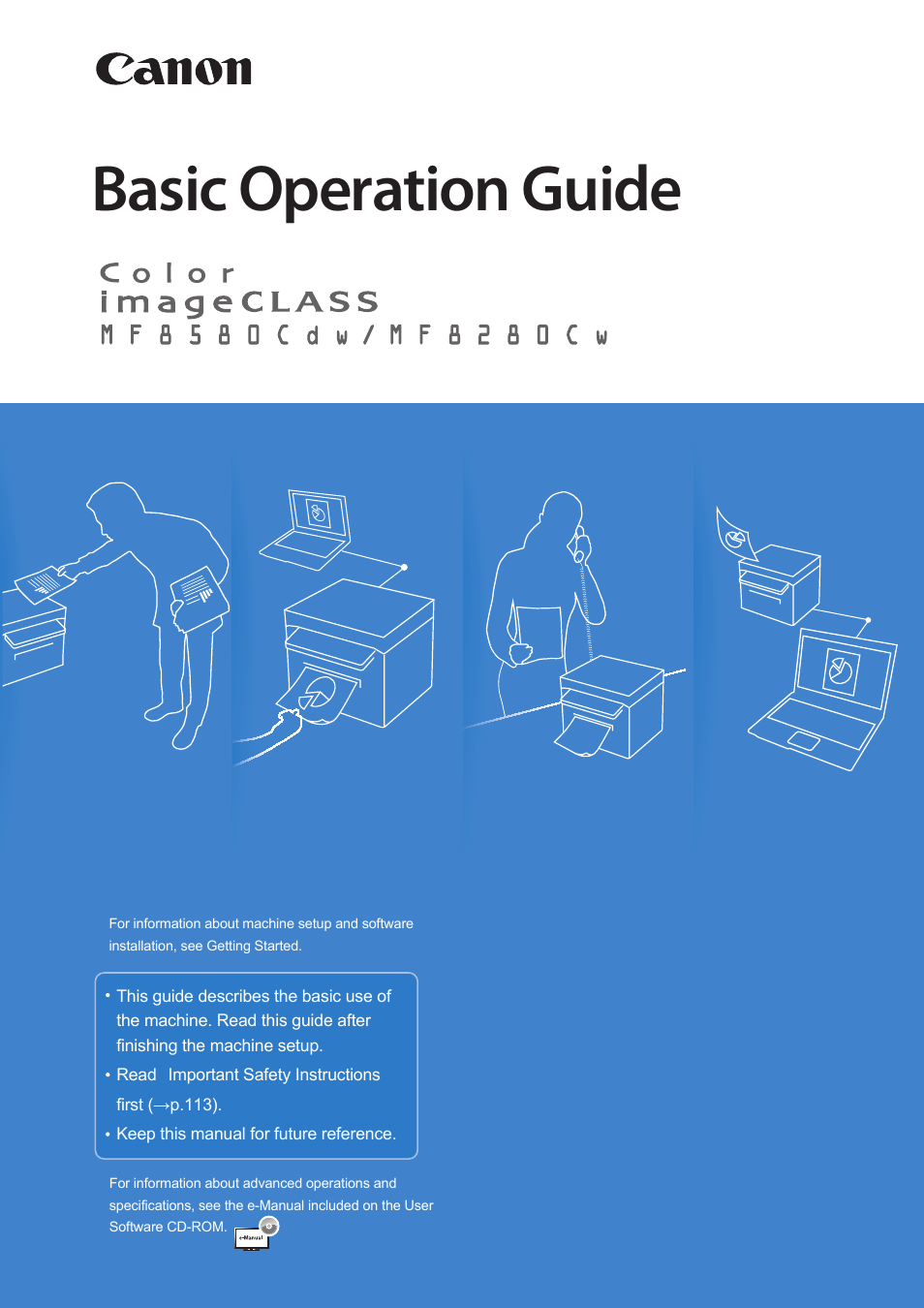Canon Color imageCLASS MF8580Cdw User Manual
Basic operation guide
This manual is related to the following products:
Table of contents
Document Outline
- Main Functions
- Contents
- Basic Operation
- Copy
- Make a Basic Copy
- Copy by Saving Paper
- Enlarge or Reduce Copies
- Adjust the Image Quality for Copy
- Make Double-Sided Copies (MF8580Cdw Only)
- Copy Multiple Pages onto One Sheet
- Collate Copies
- Copy a Double-Sided ID Card
- Erase Dark Borders and Frame Lines of Copies
- View and Cancel Copy Jobs
- Change the Default Copy Settings
- Fax
- Register Destinations in the Address Book
- Adjust the Image Quality for Fax
- Specifying the Double-Sided Document Format (MF8580Cdw Only)
- Changing the Default Settings
- Send a Fax
- Entering a Fax Number with the Numeric Keys
- Selecting from Favorites
- Selecting with Coded Dial
- Selecting from Group Dial
- Searching by Name for Destinations
- Redialing
- Sending a Fax to Multiple Destinations (Sequential Broadcast)
- Sending a Fax to an International Destination (Adding Pauses)
- Calling a Recipient before Sending a Fax
- Receive a Fax (Receive Mode)
- Receive a Fax from Memory
- View and Cancel a Fax Job
- Change the Fax Settings
- Scan
- Maintenance and Management
- Troubleshooting
- FAQ
- If a Power Failure Occurs
- Recycling Used Cartridges
- The Clean Earth Campaign
- Important Safety Instructions
- Legal Notices
- Laser Safety