Set pause time, Settings for sending faxes – Canon Color imageCLASS MF8580Cdw User Manual
Page 67
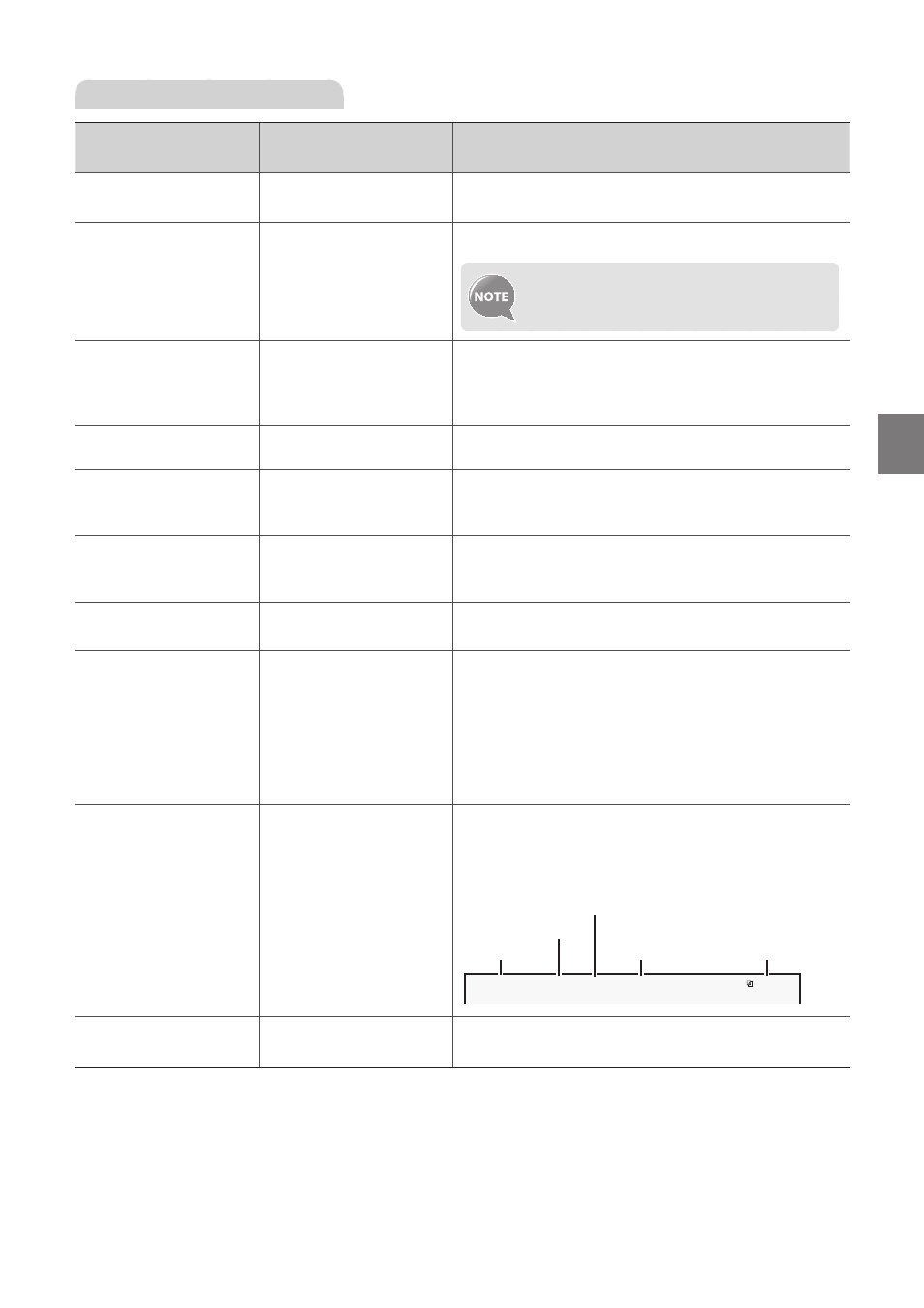
67
Fax
Settings for Sending Faxes
Settings
Options
Bold: Default settings
Details
Telephone Number>
Register a fax number for the machine.
The number that you register will appear at the top of the fax.
Pulse
Tone
If you cannot send a fax, change the line type.
If you are not sure about your telephone line
type, contact your local telephone company.
Off
On
-
Off-Hook Alarm Volume:
1 to 3
Specify whether or not to sound an alarm when the handset
of the external telephone is left unhooked at the end of a fax
communication.
Settings>
You can specify frequently used settings as the default.
(Fax)>
Register your machine name (the name of company or the
user). The name that you register will appear at the top of the
fax.
Off
On
The Error Correction Mode (ECM) automatically detects and
corrects errors during fax communication. Using the ECM
function can diminish send errors even over poor connections.
1 to 2 to 15 (seconds)
Specify the length of pauses added to fax destination
numbers.
Off
On
-
Redial Times: 1 to 2 to 10
(times)
-
Redial Interval: 2 to 99
(minutes)
-
Redial When Error Occurs:
Off, On
Set auto redialing to automatically reattempt to connect to
a destination if the line is busy or an error occurs. You can
also specify the how many times to redial a number and the
interval between attempts.
Off
On
-
Print Position: Inside Image
Area, Outside Image Area
-
Mark Number as: FAX, TEL
Specify whether or not to include the sender ID at the top of
recipient’s faxes. Information such as your fax number and
name is included, enabling the recipient to recognize the
sender.
03/03/2013 02:07 PM
FAX 123XXXXXXX CANON
0001/0001
Sent Time
Page Number
Fax Number
Unit Name
Number's Type
Sending>
Off
On
When sending a fax, you can specify whether or not to verify
the dial tone before dialing.
