Canceling fax jobs – Canon imageCLASS D1350 User Manual
Page 92
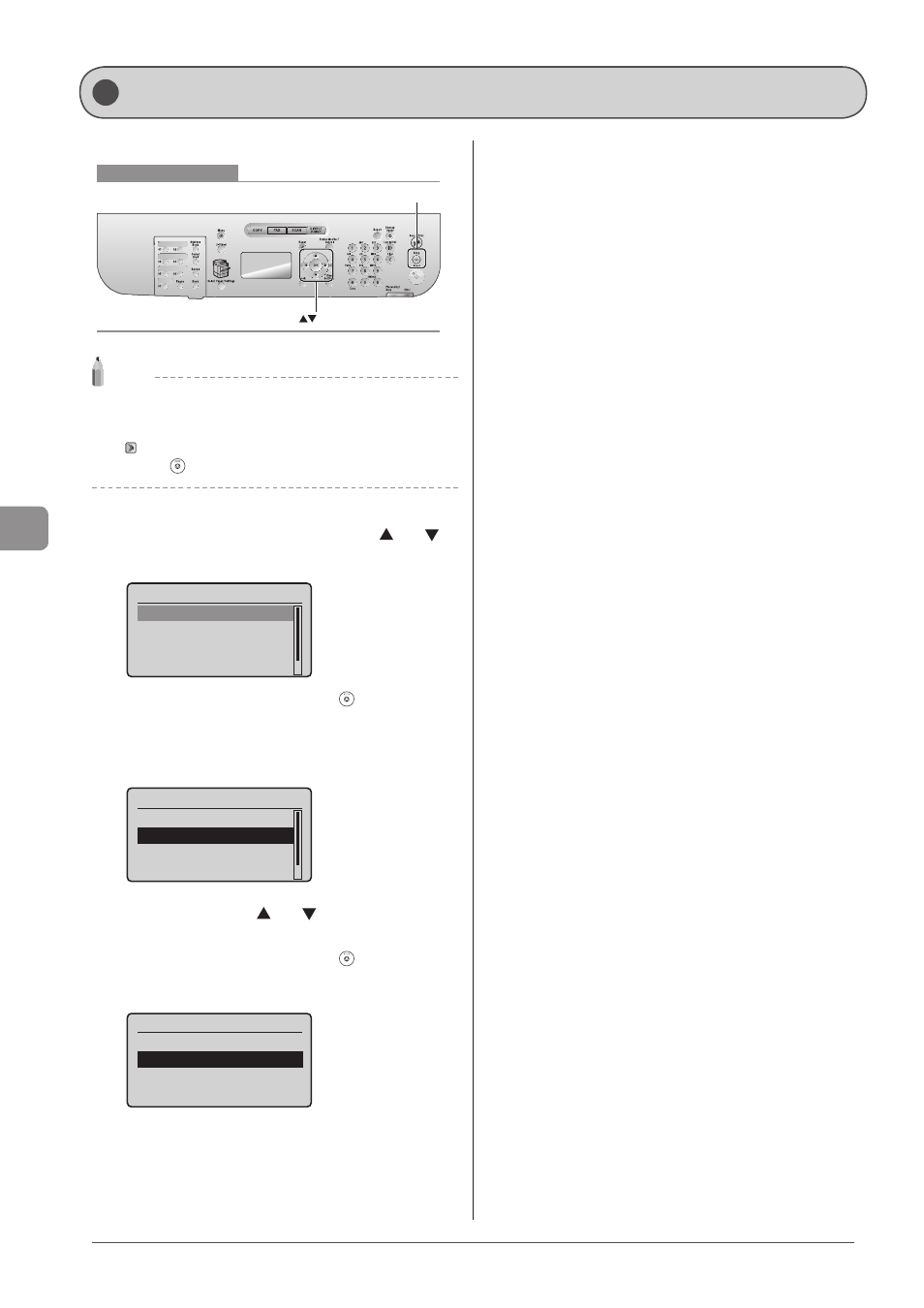
6-6
U
sing
the
Fax
Func
tions
Cancel sending the job currently being sent.
Keys to be used for this operation
OK
Stop
NOTE
How to cancel fax sending
You can also cancel the job with the following procedures.
• To cancel the job in the Status Monitor/Cancel screen.
“Checking and Canceling Fax Jobs” (
• Press [
] (Stop) twice.
1
When
sending starts, select
and press [OK].
Scanning...
Destinations: 1
No. of TX Pages: 1
* You can also cancel the job by pressing [
] (Stop).
When a document is loaded on the platen glass
When
as the above.
Scan Next: Press Start
Destinations: 1
No. of TX Pages: 1
2
Select
appears on the screen and press [OK].
* You can also cancel the job by pressing [
] (Stop).
The job is canceled.
Cancel?
Details
Canceling Fax Jobs
