Before using the machine, P.1-1, Chapter – Canon imageCLASS D1350 User Manual
Page 25
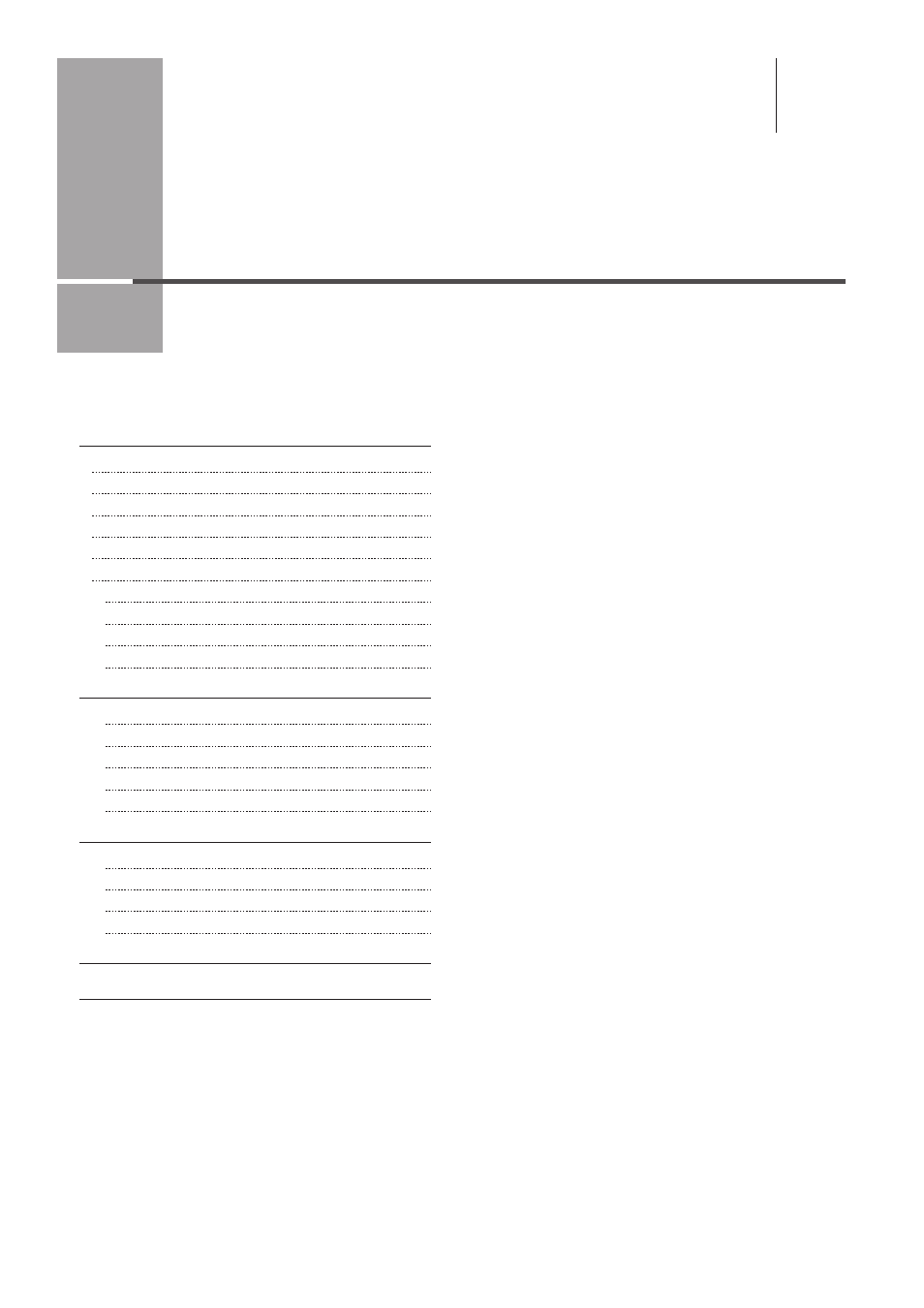
1-1
Chapter
1
Before Using the Machine
This chapter describes the features of the machine and its useful functions.
FAX operation panel (D1370/D1350 Only)
Configuring Menus Using the Navigation Keys
Returning to the Default Screen
Entering Text, Symbols, and Numbers
Moving the Cursor (Entering a Space)
Deleting text, symbols, or numbers
This manual is related to the following products:
