Canon imageCLASS D1350 User Manual
Page 8
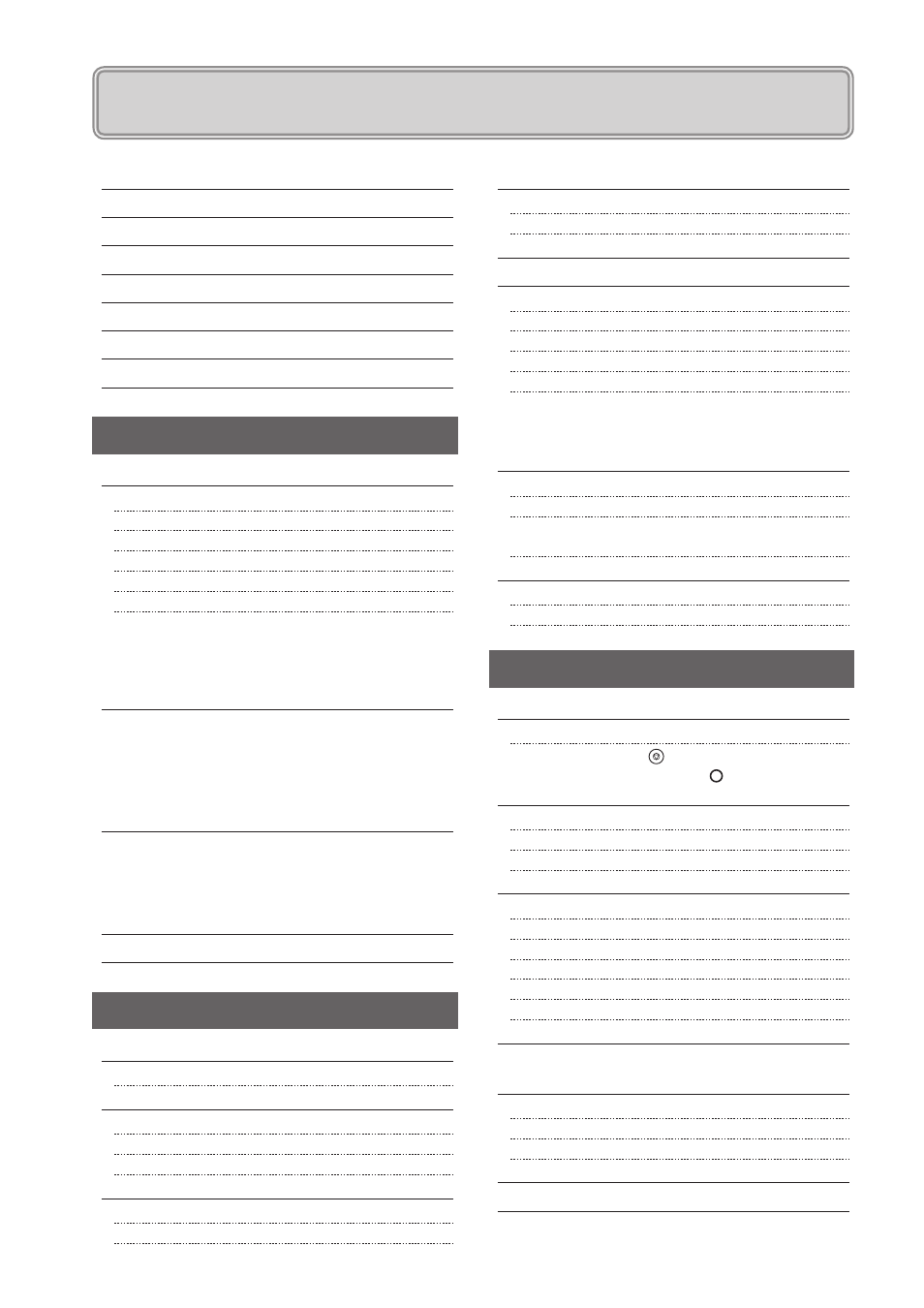
viii
C o n t e n t s
Installation Requirements and Handling
FAX operation panel (D1370/D1350 Only)
Configuring Menus Using the Navigation Keys
Returning to the Default Screen
Entering Text, Symbols, and Numbers
Moving the Cursor (Entering a Space)
Deleting text, symbols, or numbers
Setting the Current Date and Time
Document and Paper Handling 2-1
Placing Documents on the Platen Glass
Placing Documents in the Feeder
Precautions when Loading Paper
When printing paper with a letterhead or logo
(previously printed paper)
Setting the Paper Size and Type
Registering the Default Paper Settings for
the Multi-purpose Tray
When
Checking and Canceling Copy Jobs
Checking and canceling a copy job using [
Copying Multiple Documents onto One Sheet (N on 1)
Erasing Dark Borders or Frame Lines ( Frame Erase)
Emphasizing the Outline of an Image (Sharpness)
Registering and Using Combination of Copy Settings
(Mode Memory)
