Troubleshooting, P.9-1, Chapter – Canon imageCLASS D1350 User Manual
Page 139
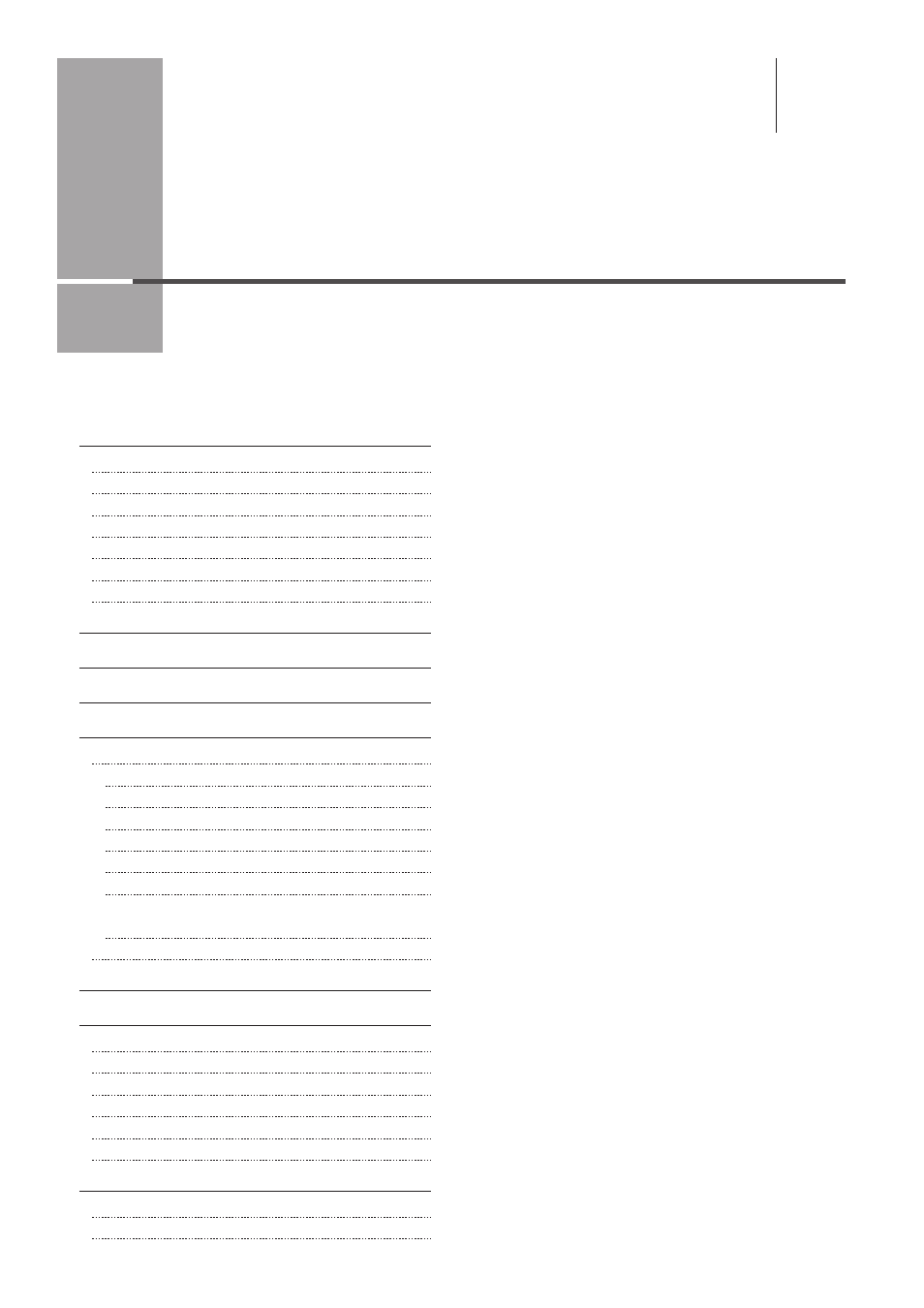
9-1
Chapter
9
Troubleshooting
This chapter describes solutions for cases such as paper jam and when problems are not
solved.
Paper Jams in the Multi-Purpose Tray
Paper Jams in the Paper Drawer (Drawer 1 or 2)
Paper Jams in the Back Cover and Duplex Unit
Paper Jams in the 2-sided Transport Guide
Has the power switch been just turned ON?
Is the machine in the sleep mode?
Are the settings properly configured?
Is the Error indicator on or blinking?
Does a message appear on the screen?
Is the telephone line connected or configured properly? (D1370/D1350
Vertical Streaks Appear on the Output
A Portion of the Page Is Not Printed
This manual is related to the following products:
