Calling and copying mode memory – Canon imageCLASS D1350 User Manual
Page 65
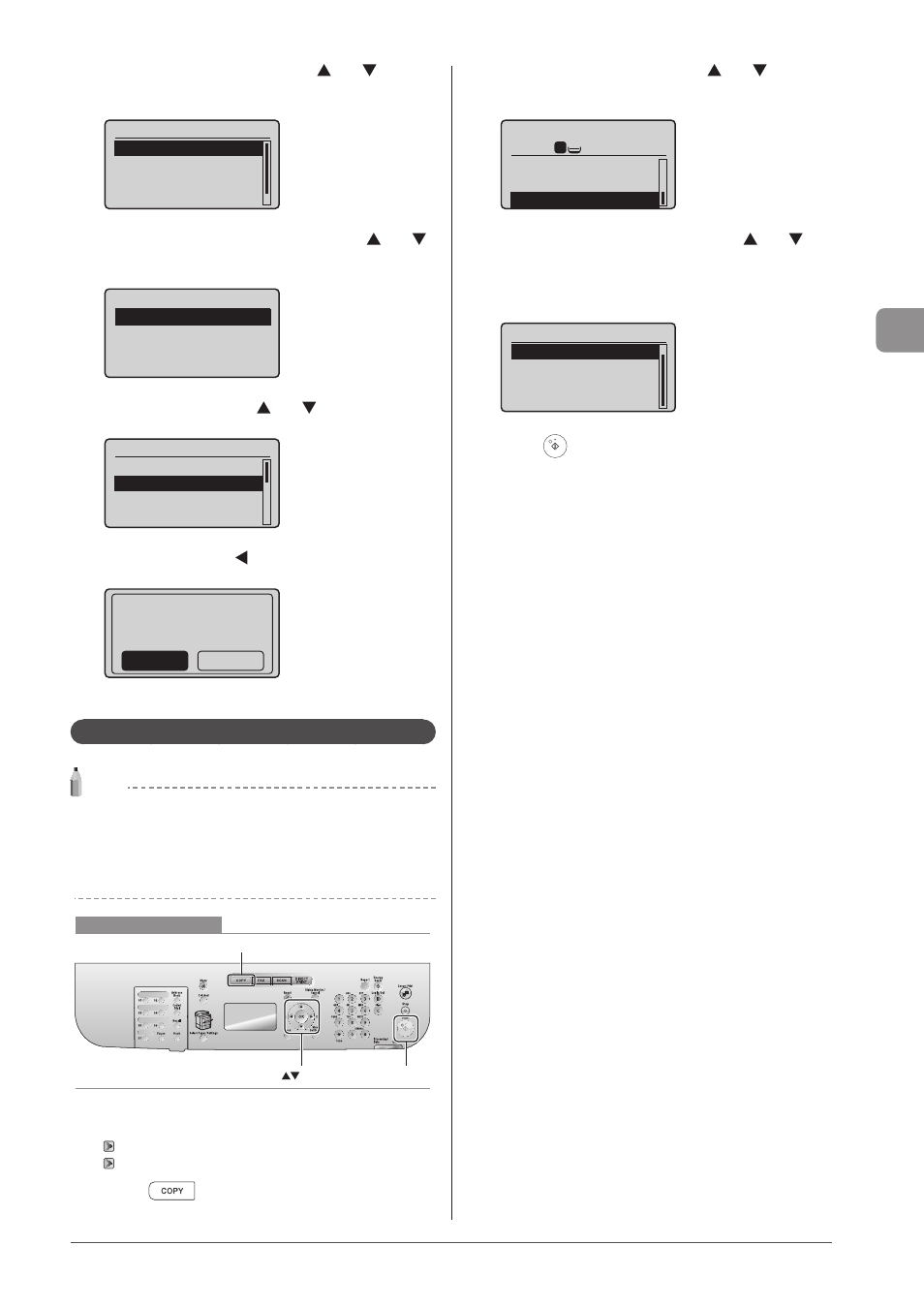
3-11
Cop
ying
3
Select
press [OK].
Mode Memory
Register/Delete
Mode 1
Mode 2
Mode 3
4
Select a Mode Memory to delete using [ ] or [ ]
and press [OK].
Register/Delete
Mode 1
Mode 2
Mode 3
Mode 4
5
Select
Mode 1
No. of Copies: 1
Density: 0
+
-
6
Select
Delete?
No
Yes
Calling and Copying Mode Memory
NOTE
Calling Mode Memory
• When a new Mode Memory is called, all copy settings are
replaced with that Mode Memory settings.
• After the Mode Memory is called, you can change and copy the
settings as you like.
Keys to be used for this operation
OK
Start
COPY
1
Place your document.
2
Press [
].
3
Select
press [OK].
Copy: Press Start
100% LTR
Erase Frame: Off
Sharpness: 0
Mode Memory: Off
1
1
+
-
4
Select a Mode Memory to call using [ ] or [ ]
and press [OK].
* From Mode 1 to Mode 4, you cannot select any Mode Memory
which is not registered.
Mode Memory
Mode 1
Mode 2
Mode 3
Mode 4
5
Press [
] (Start).
