Chapter 3 top page of the camera, Chapter 4 setting page – Canon VB-M40 User Manual
Page 5
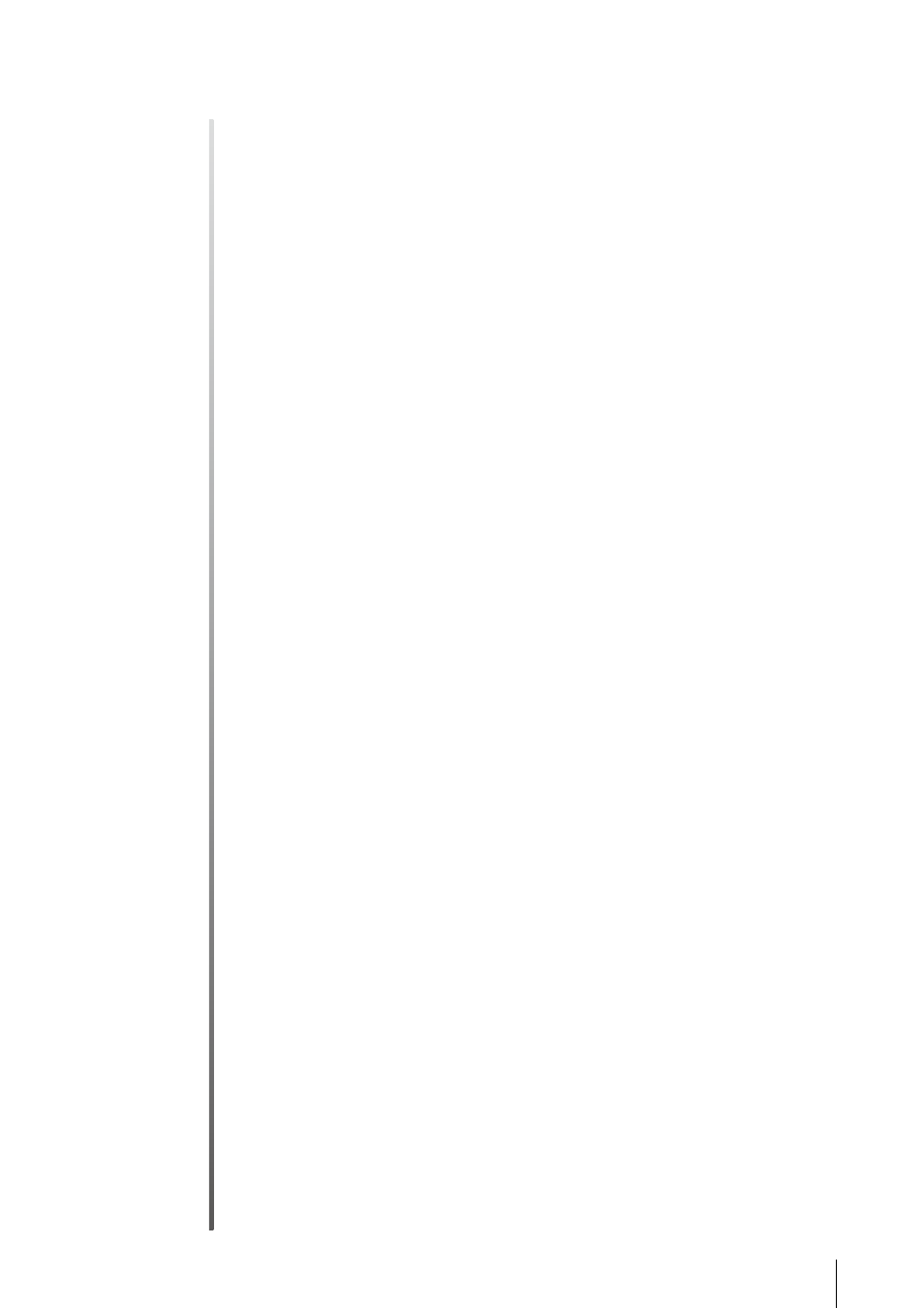
v
Table of Contents
[Network] Administrator Password and LAN, IP Address, DNS and
[Camera] Camera Control and External Device Name Settings...............................4-9
[Video] Image Size, Quality and Frame Rate Settings ...........................................4-13
[Upload] Setting HTTP/FTP Upload and E-mail Notification...................................4-15
[Server] Image Server, Audio Server and HTTP Server Settings...........................4-18
[Event] Image Buffer, Volume Detection, Audio Playback and Timer Settings.......4-20
[SSL/TLS] HTTP Communication Encryption Settings ...........................................4-28
[Memory Card] SD Memory Card Operations and Settings....................................4-30
