Launching the viewer, Shutting down the viewer, Connecting from admin tools – Canon VB-M40 User Manual
Page 102: Launching the viewer -4, Shutting down the viewer -4, Connecting from admin tools -4
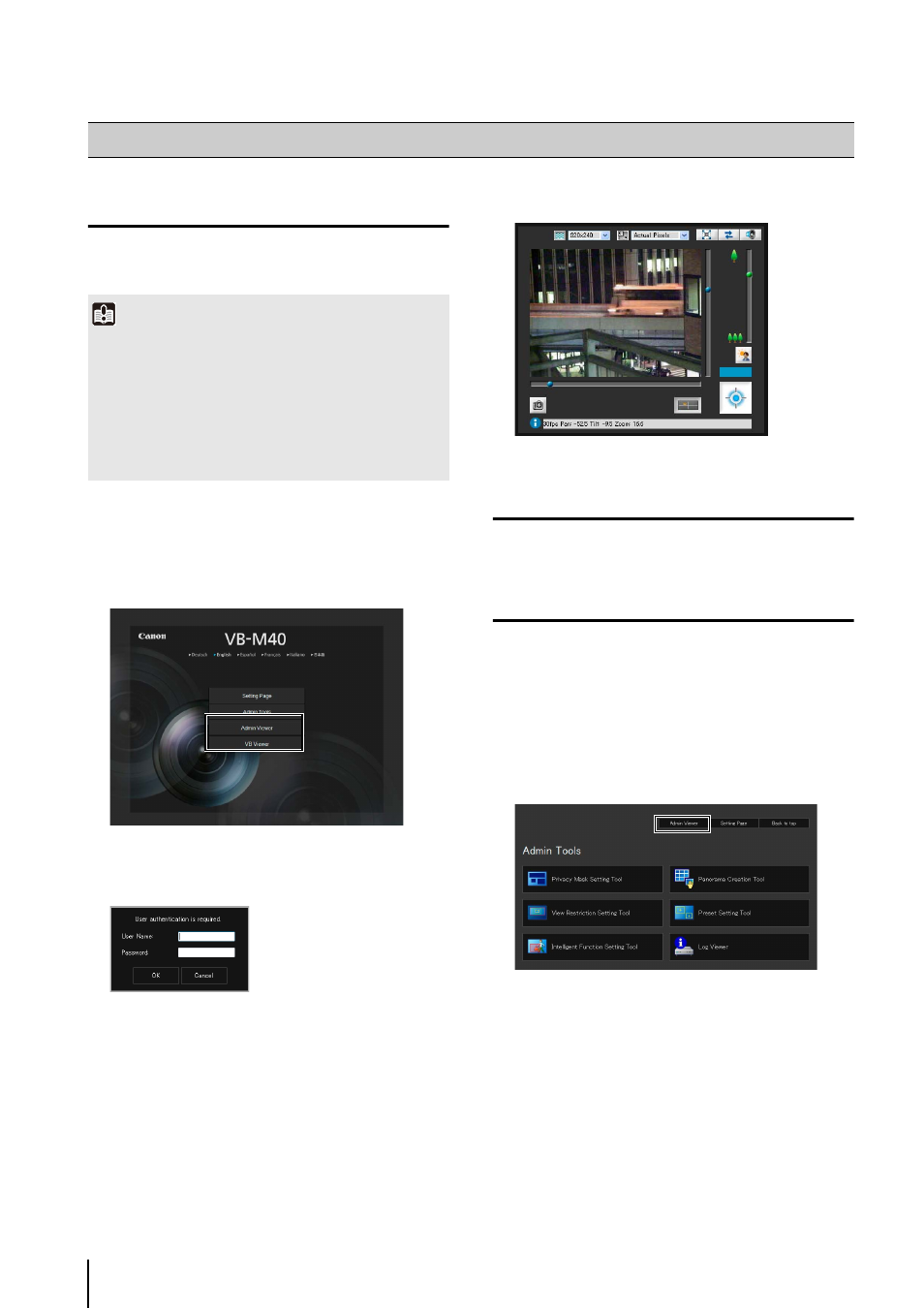
6
-4
Launching the Viewer
Viewer operations can be performed via a web browser.
First, access the top page of the camera.
Refer to “User Authentication” in “Chapter 3 Top Page
of the Camera” for information on the user name and
password.
The viewer is launched.
Shutting Down the Viewer.
Close the web browser in the viewer to shut down.
Connecting from Admin Tools
Only the administrator can connect to this viewer.
(Refer to “Chapter 5 Admin Tools” (P. 5-4) for
information on opening Admin Tools.)
Launching the Viewer
Important
• The Canon Inc. Certificate must be registered on a PC that is
using the Admin Viewer. Refer to “Certificate Registration” in
“Chapter 3 Top Page of the Camera” (P. 3-4) to register the
certificate included in the Setup CD-ROM.
• This Operation Guide explains relevant operations based on
the IP address “192.168.100.1” (factory default setting). You
must enter the actual IP address set for the camera when
following instructions.
1
Access “http://192.168.100.1/” via the web browser.
2
Click [Admin Viewer] or [VB Viewer] according to the
user.
3
For [Admin Viewer], enter the user name and
password.
1
Launch Admin Tools.
2
Click [Admin Viewer].
