Returning to the setting menu – Canon VB-M40 User Manual
Page 34
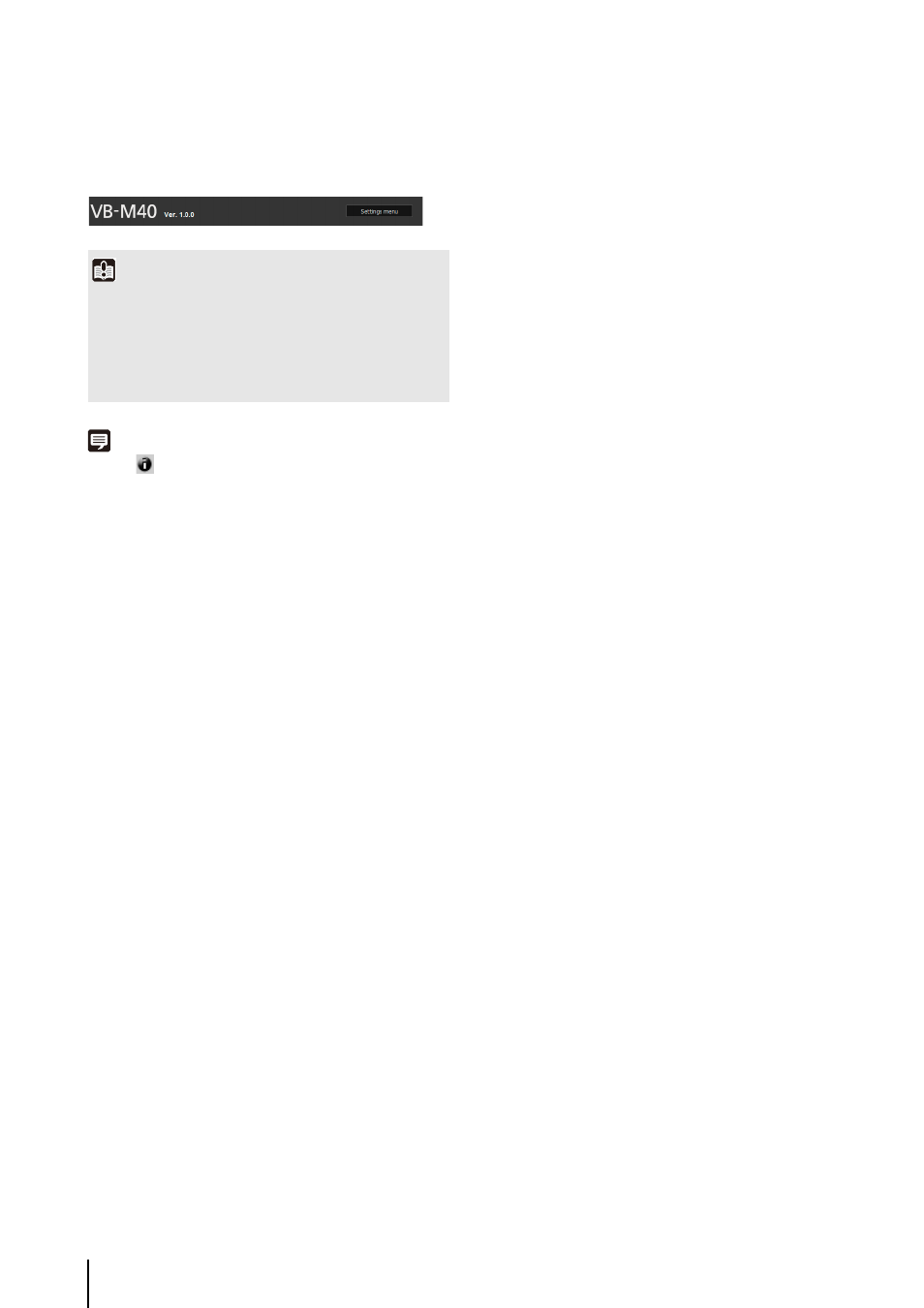
4
-4
Returning to the Setting Menu
Click [Settings menu] at the top right of each setting page
to return to the Setting Menu.
Note
Click on
[Help] at the beginning of any item to display a
detailed explanation of that setting item.
Important
• Do not change the settings of one camera from multiple setting
pages at once.
• Do not use the [Back] or [Forward] buttons in the web
browser to navigate between setting pages. The changed
settings may return to the original settings or unwanted
setting changes may be applied.
