Selecting a receive mode, S elec ting a re ce iv e mo de, Step 1 – Brother MFC-8420 User Manual
Page 9: Setting up the machine, 6selecting a receive mode
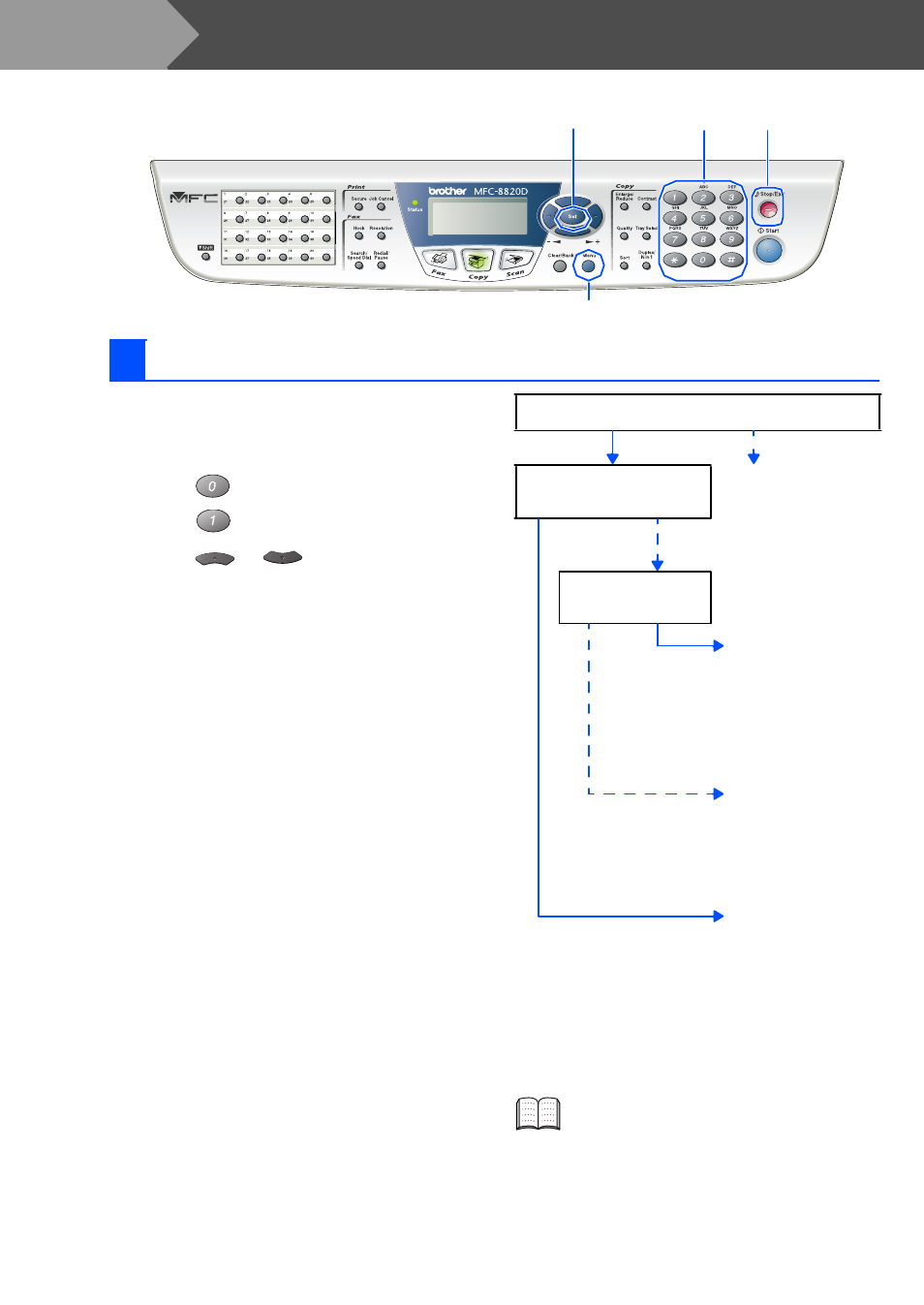
8
MFC-8420, MFC-8820D and MFC-8820DN have s imilar c ontrol panel k eys.
Choos e t he R eceive mode whic h bes t suit s your
needs.
1
P ress the M enu key.
2
P ress
ke y.
3
P ress
ke y.
4
P ress
or
to se le ct the m od e.
5
P ress the S e t key.
6
P ress the S top/E xit key.
6
Selecting a Receive Mode
Set
Menu
Stop/Exit
Dial pad
Are you connec ting an external telephone or external
t elephone answering device to the MFC?
Are you using the voice m essa ge
fu nction of your extern al
te lep hone a nswering device?
Fax O
nly
The MFC automatically
answers every call as a
fax.
Do you w ant the MFC to
answer fax and tele phone
calls automa tically?
Fa x/ Te l
The MFC controls t he
line and aut omat ically
answers every call. If
the call is not a fax, t he
phone will ring for you to
pick up the call.
Ma nu al
You cont rol the phone
line and must answer
every call yourself .
External TAD
Your external telephone
answering device (TAD)
automatically answers
every call. Voice
messages are st ored on
the external TAD. Fax
messages are print ed.
For more details , see “Setup Rec eive” in
Chapt er 5 of the Us er’s G uide.
Yes
No
Yes
N o
N o
Yes
Setting Up the Machine
Step 1
