Control panel – Brother MFC-8420 User Manual
Page 3
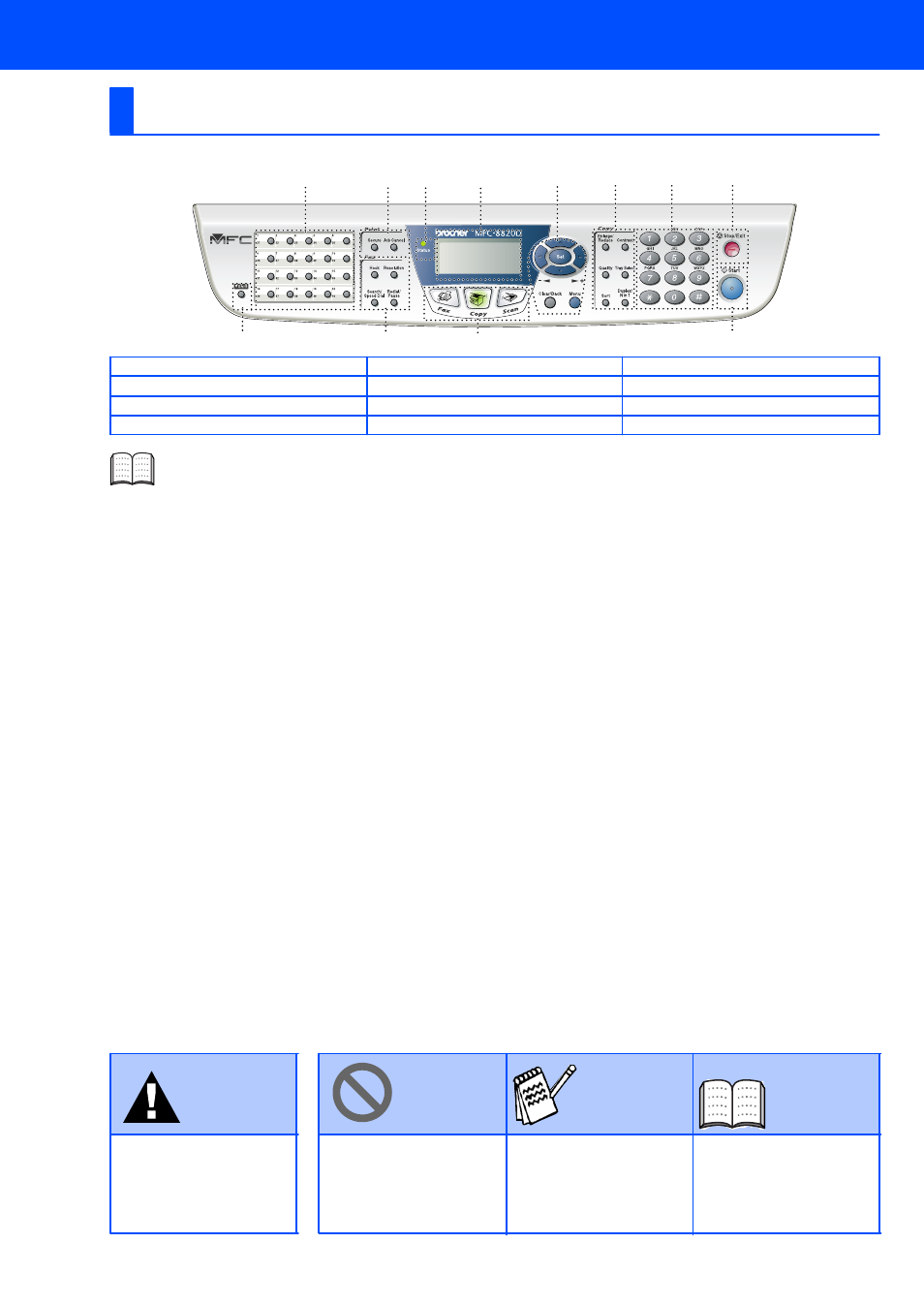
2
MFC-8420, MFC-8820D and MFC-8820DN have s imilar c ontrol panel k eys.
Control Panel
1. O ne Touc h k eys
5. Print k eys
9. Copy k eys (T emporary Set tings )
2. Shif t
6. St atus LED (Light -Emit ting Diode) 10. Dial Pad
3. F ax and t elephone k eys
7 . 5-L in e L iq u id C rys ta l D is p la y (L C D ) 11. Stop/ Exit
4. M ode k eys
8. N avigat ion k eys
12. Start
F or t he det ails of the cont rol panel, s ee " Cont rol panel overv iew" in C hapter 1 of t he U ser’s G uide.
W arn in g
H in t
User ’s G ui de
I ndicat es warnings t hat
m ust be observ ed t o
prev ent poss ible
pers onal injury .
I ndicat es caut ions that
m ust be observ ed t o us e
t he M FC properly or to
prev ent damage to the
M FC .
Indic ates not es and
usef ul t ips to remem ber
when using the MF C.
I ndicat es referenc e to t he
U ser’s G uide.
1
2
3
4
5
6
8
7
9
10
1 1
12
