For windows® xp users only, F or w indows® xp users on ly, Step 2 – Brother MFC-8420 User Manual
Page 23: Installing the driver & software, For windows, Xp users only, For usb interface cable users (for windows
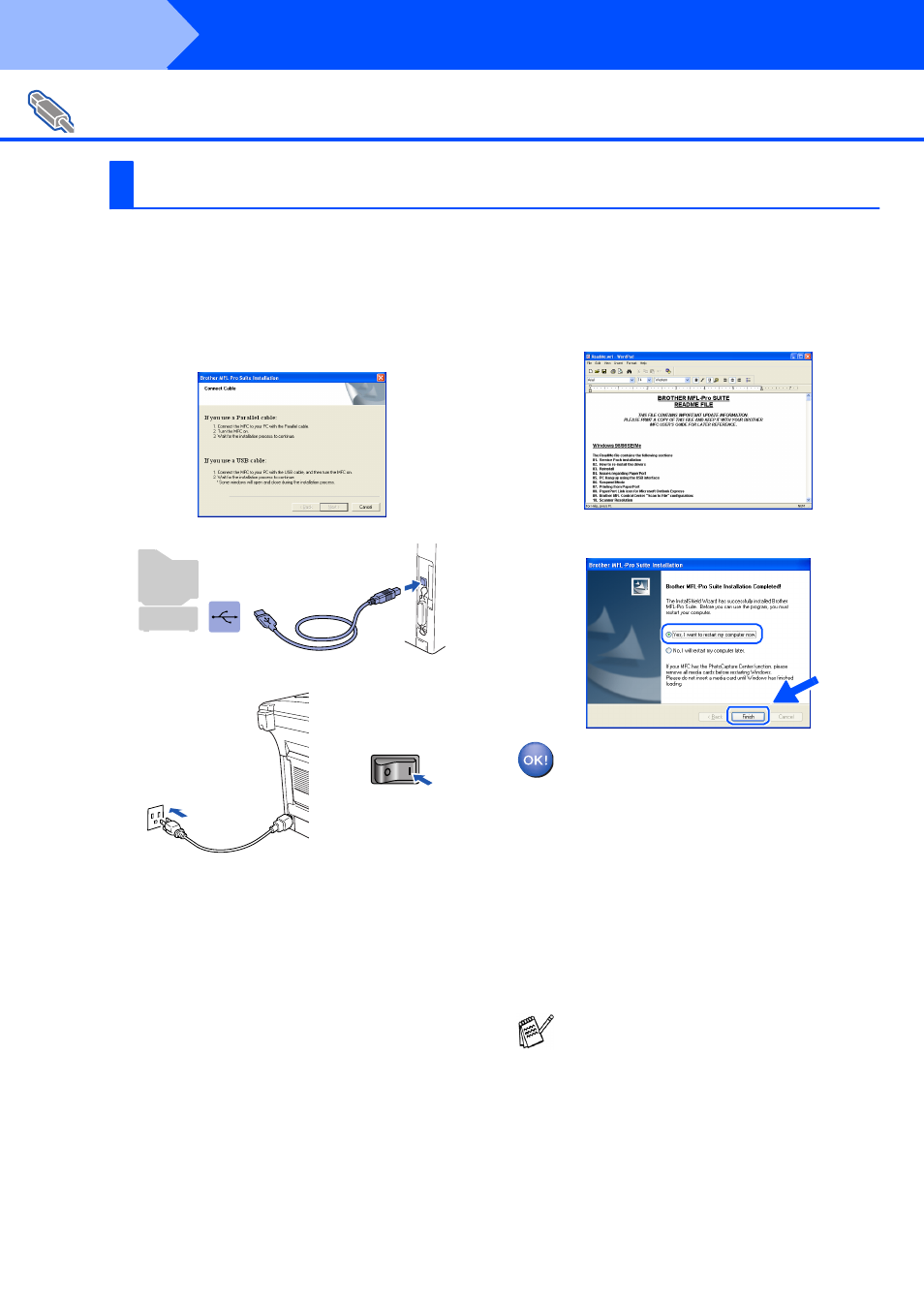
22
Installing the Driver & Software
Make sure that you followed the instructions in
1
to
F
on pages 14 - 16.
G
Wh en th is scree n a pp ea rs, co nn ect th e
US B in te rface cab le to yo ur P C, a nd th en
con ne ct i t to the M FC.
Tur n o n the MF C b y plu gg ing in the po wer
cor d. Turn th e p owe r switch o n.
It will take a fe w se con ds fo r th e insta lla ti on
scre en to a pp ea r.
The insta llatio n o f the Br othe r dr iver s wi ll
au toma ticall y sta rt. Th e scr ee ns ap pe ar on e
after a no the r, p le ase w ait fo r a wh ile .
H
The REA DME .WRI fi le wil l be d ispl aye d.
P lea se re ad th is fi le for tro ub lesh oo ting
in fo rma tion an d the n close th e file to
con tinu e in sta lla tion .
I
Click Finish to re sta rt you r comp ute r.
A Ba sic Unive rsa l printe r driv er wa s
inst alled w it h t he MFL- PRO Sof tw are
S uit e w hic h is ce rtified for use with
Window s
®
ope ra ting sy st em s.
Brothe r a lso off ers a f ull fe at ured
printer drive r ( Nat iv e drive r) that
include s m ore fe ature s tha n the Ba sic
Unive rsa l drive r. How e ve r, this drive r
doe s not include a Windows
®
c ertifica te . To ins ta ll t he Brothe r Na tive
drive r proc ee d t o ste p
J
.
For USB Interface Cable Users
(For Windows
®
98/98SE/Me/2000 Professional/XP)
For Windows
®
XP Users Only
F or det ails on w hat feat ures are av ailable
s ee c hapter 12 of t he U ser's G uide.
Step 2
