Step 2, Installing the driver & software, For usb interface cable users (for windows – Brother MFC-8420 User Manual
Page 19
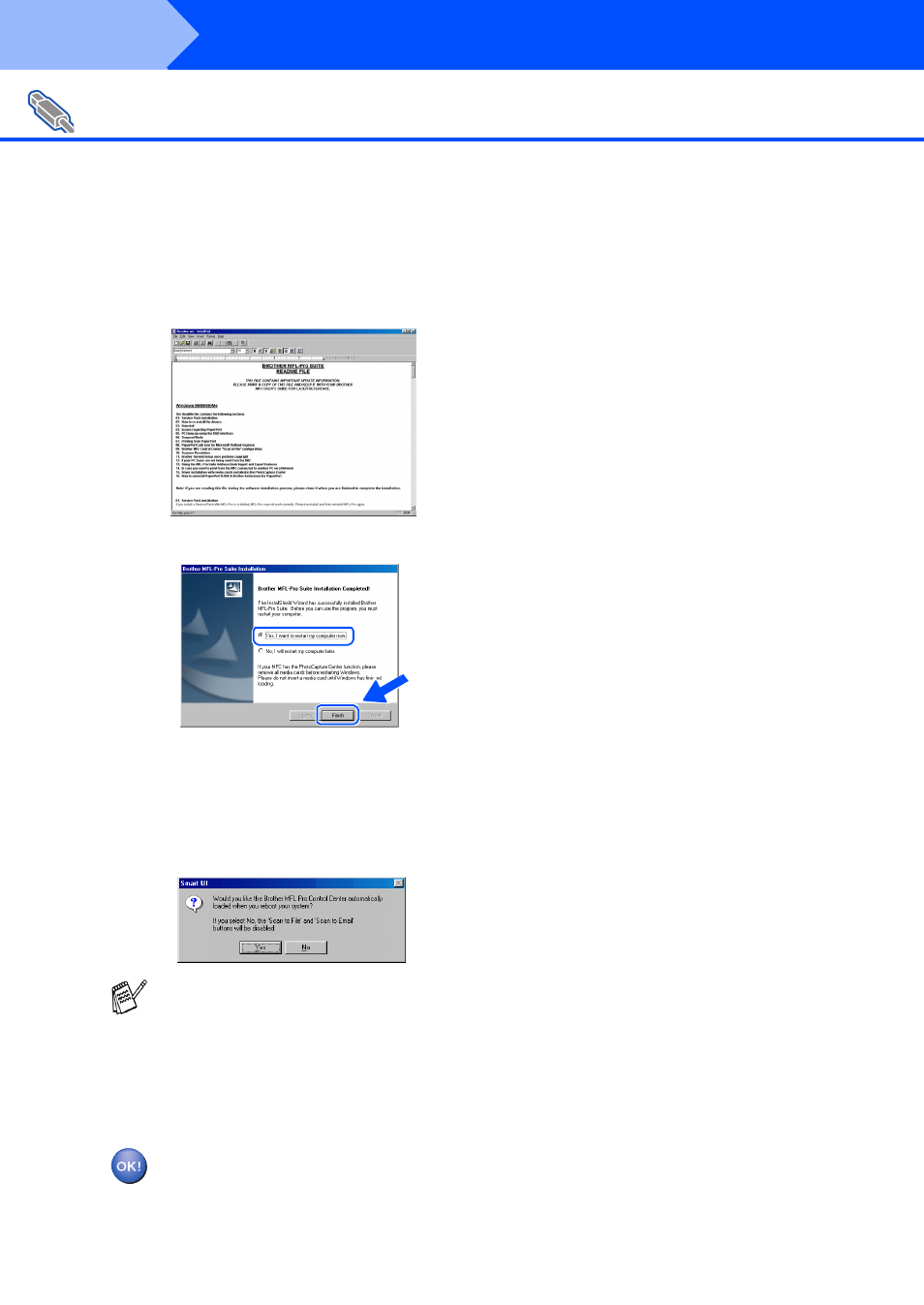
18
Installing the Driver & Software
L
The REA DME .WRI fi le wil l be d ispl aye d.
P lea se re ad th is fi le for tro ub lesh oo ting
in fo rma tion an d the n close th e file to
con tinu e in sta lla tion .
M
Click Finish to re sta rt you r comp ute r.
N
A fte r th e co mpu te r re starts, cl ick Y e s to
ha ve the Con tr ol Ce nte r loa d e ach time
Win do ws
®
is sta rted . Th e Co ntro l Cen ter
will a pp ea r as a n ico n in the ta sk tr ay.
If yo u click No the S can ke ys on th e MFC
will b e d isab led .
The B rot her PC -FAX , P rint er and
S ca nner driv ers hav e bee n ins ta lle d
a nd t he inst allation is now c om plete .
For USB Interface Cable Users
(For Windows
®
98/98SE/Me/2000 Professional/XP)
Ev en if y ou s elect N O, you will be able to
launc h t he Brot her C ontrol Cent er lat er t o
us e t he Scan to k ey by double c lick ing t he
Sm art U I icon on t he desk top. This loads t he
Brot her C ontrol Cent er t o t he t ask t ray. See
Aut oLoad t he Brot her C ontrol Cent er,
C hapter 15 in the Doc ument ation (Us er’s
G uide) locat ed on the CD -RO M .
Step 2
