Getting started, Carton components, Warning – Brother MFC-8420 User Manual
Page 2
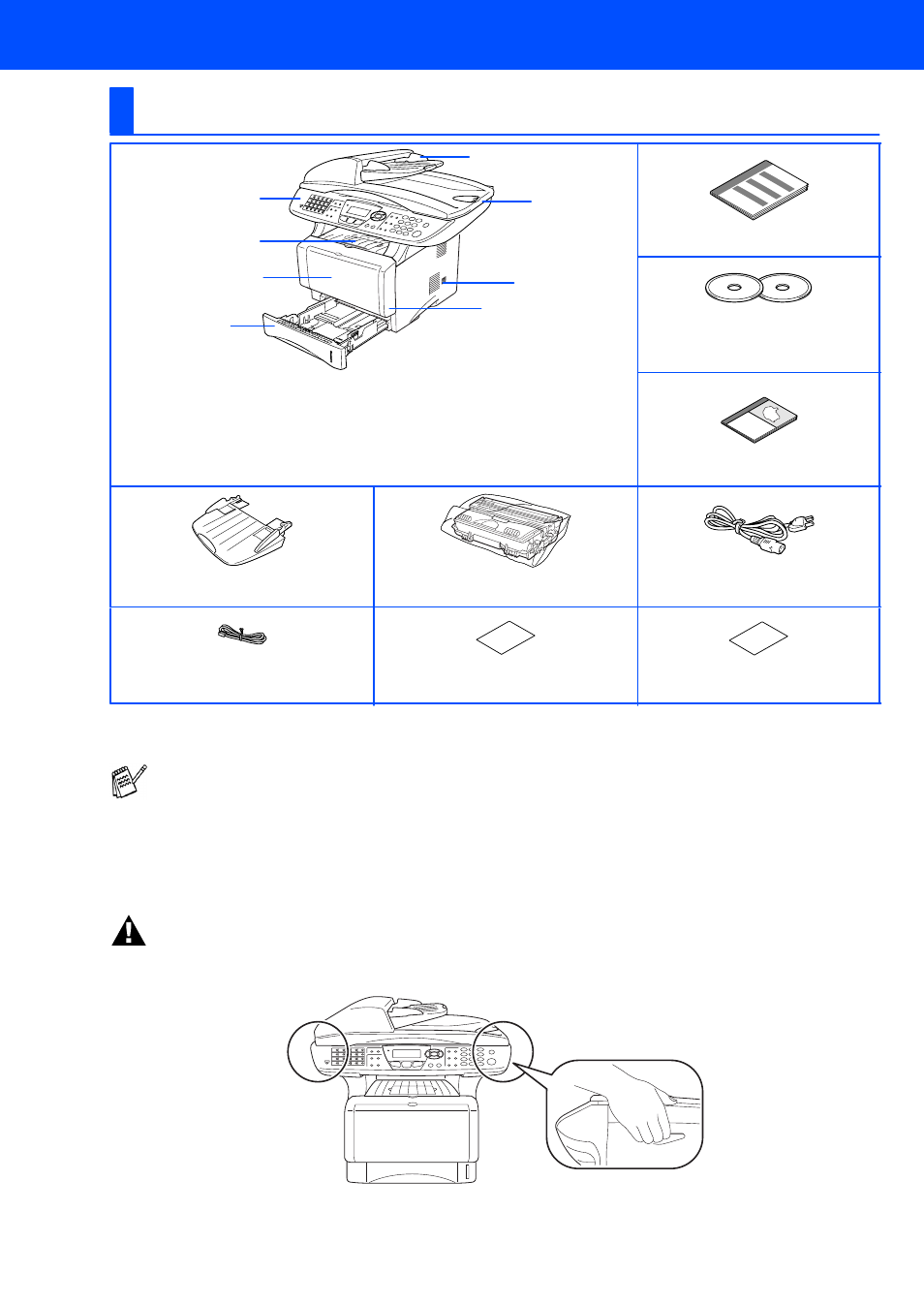
1
Cart on c omponent s may dif fer from one count ry t o another.
Save all pac king mat erials and t he c arton.
Warning
■ When you move the MFC, grasp the side handholds that are under the scanner. Do NOT carry the MFC by holding
it at the bot tom.
Carton Components
Quic k Se tup G uide
CD-ROMs
For Windows
®
For Macintosh
®
Us er’s G uide
ADF Support
Dru m Unit As se mb ly
(including Toner Cart ridge)
AC Pow er Cord
Te lephone
Line Cord
Te st S hee t
(U SA only )
Accessory Order Form
(U SA/C anada only )
■ The interface cable is not a standard accessory. Please purchase the appropriate interface cable for the interface
you intend to use (Parallel or USB).
■ For Parallel use a bi-directional shield interface cable that is IEEE 1284-compliant, and not longer than 6 feet
(2 met ers).
■ For USB: use a Hi-Speed USB 2.0 interface cable that is not longer than 6 feet (2 meters).
■ Please make sure that you use a Hi-Speed USB 2.0 certified cable if your computer uses a Hi-Speed USB 2.0
interf ace.
■ Even if your computer has a USB 1.1 interface, you can connect the MFC.
4
3
1
1
. Cont rol Panel
2
. Fac e-down O utput T ray
Support Flap wit h Ex tens ion
(Support Flap)
3
. (For MF C-8420) Manual Feed Tray
(Fo r M FC -8 82 0 D a nd M FC -88 2 0D N )
M u lti-pu rpo se T ra y (M P Tra y)
2
M FC
5
6
4
. Paper T ray
5
. Front C over
6
. Power Swit ch
7
. Doc ument C over
8
. Au to m a tic D o cu m en t Fe e de r (A D F)
7
8
■ Getting Started
