Load paper in the paper tray, Loa d pa per in t he pa per tray, 3load paper in the paper tray – Brother MFC-8420 User Manual
Page 6
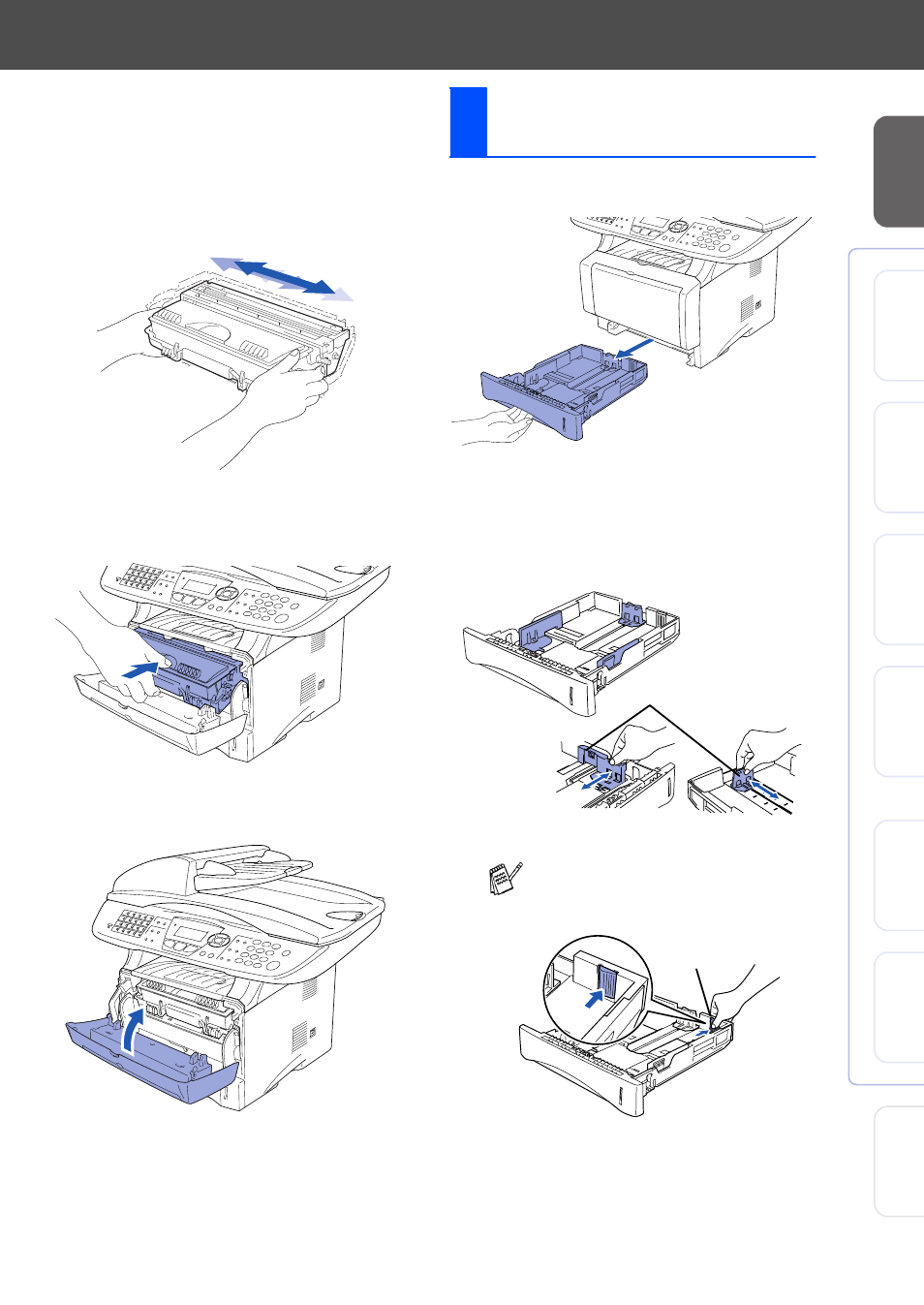
5
Se
tt
in
g
U
p
th
e
M
a
ch
in
e
W
ind
ow
s
®
US
B
W
ind
ow
s
®
Pa
ra
lle
l
W
indow
s
NT
®
4.
0
Pa
ra
lle
l
M
a
ci
n
to
sh
®
US
B
M
a
ci
n
to
sh
®
Ne
tw
o
rk
W
ind
ow
s
®
Ne
two
rk
Fo
r
A
d
mi
n
is
tra
to
rs
3
Rock it fr om sid e to sid e seve ra l tim es to
distri bu te th e ton er e ven ly insid e the
asse mbly.
4
Pu sh th e dru m u nit assemb ly in to th e
machin e (u ntil it sna ps into pl ace).
5
Clo se th e fro nt cove r of th e ma chi ne.
1
Pu ll the p ap er tra y comp le te ly ou t o f the
mach in e.
2
While pre ssin g the pa pe r guid e re lease l ever,
sl ide the a dju ster s to fi t the pa pe r size .
Check th at th e gui des are firm ly in the slo ts
on the tray.
3
Load Paper in the Paper
Tray
For Legal s ize paper, press t he
univers al guide release butt on and pull
out the rear of t he paper tray .
Paper Guide
Release Lever
Universal Guide
Release But ton
