Brother MFC-8420 User Manual
Page 24
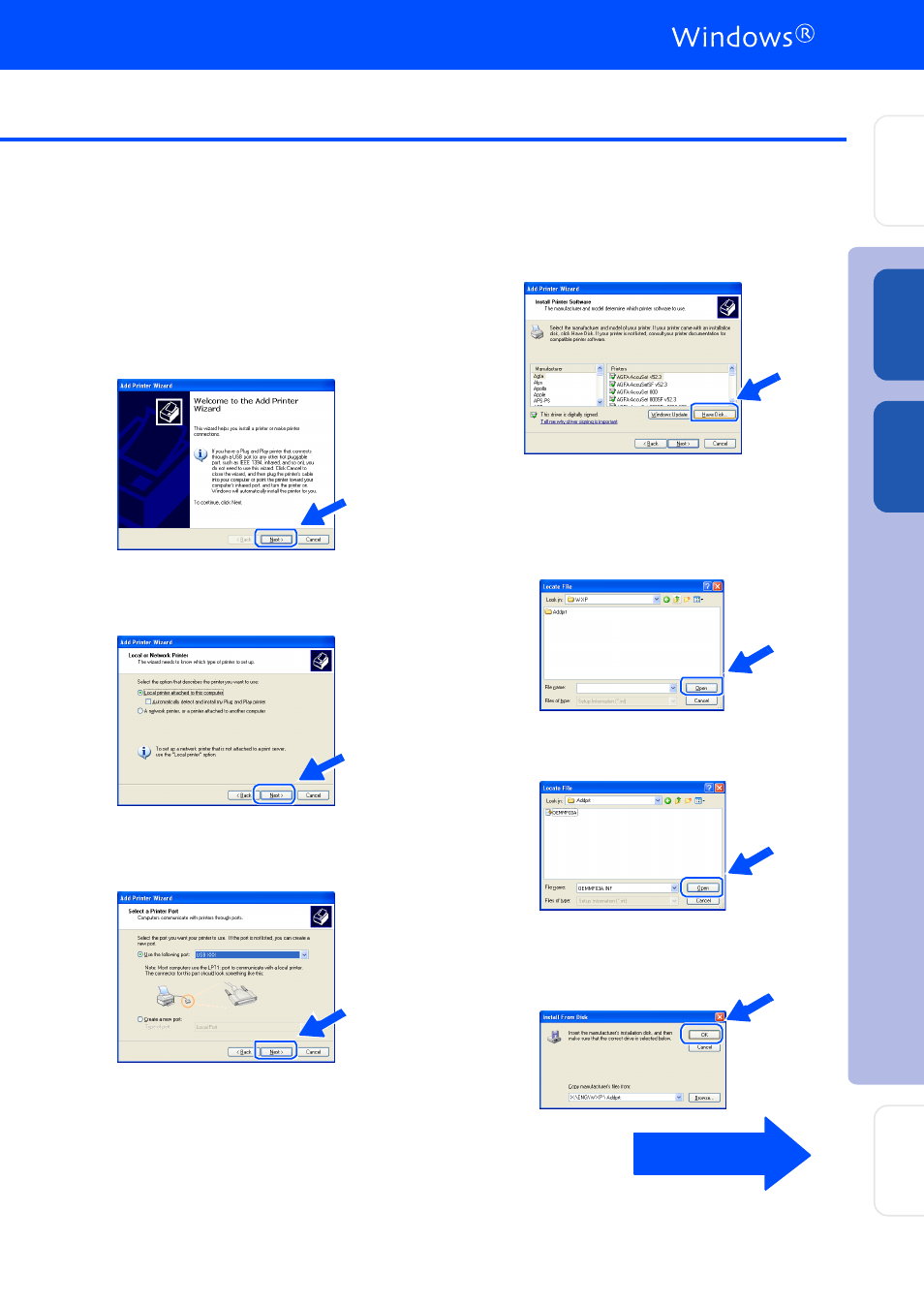
23
Brothe r Na tive driv er Insta lla tion
J
Click St art an d sele ct P rint ers a nd Fa xe s.
Click on Add a print er an d the Ad d Pr inte r
Wiza rd wi ll sta rt.
Wh en thi s scr ee n ap pe ar s, click Ne xt .
K
Un- che ck the Autom at ica lly de te ct a nd
ins ta ll m y Plug a nd Play printe r se lectio n
an d the n click Ne xt .
L
Se lect U SBX X X fr om th e pu ll d ow n w ind ow
fo r the P ri nter P or t S ele ction an d the n click
Nex t.
M
Click on Hav e Disk .
N
Br owse th e CD-R OM a nd h ig hli gh t yo ur
lan gu ag e fol de r an d click Op en. High lig ht
th e WX P fo lde r an d click O pen . Hig hli gh t
th e Addprt fo lde r an d click O pen .
O
Click O pen.
P
Make sure X:\E NG \W XP \Addprt is
disp laye d in th e win do w a nd click O K (X:\ is
th e d rive l etter o f you r CD- ROM ).
Continue d...
Ins
tal
li
ng t
he D
ri
v
er
&
S
of
tw
ar
e
Se
tt
in
g
U
p
th
e
M
a
ch
in
e
W
ind
ow
s
®
US
B
Fo
r
A
d
mi
n
is
tra
to
rs
W
ind
ow
s
®
Pa
ra
lle
l
