Step 2, Installing the driver & software, For usb interface cable users (for windows – Brother MFC-8420 User Manual
Page 25
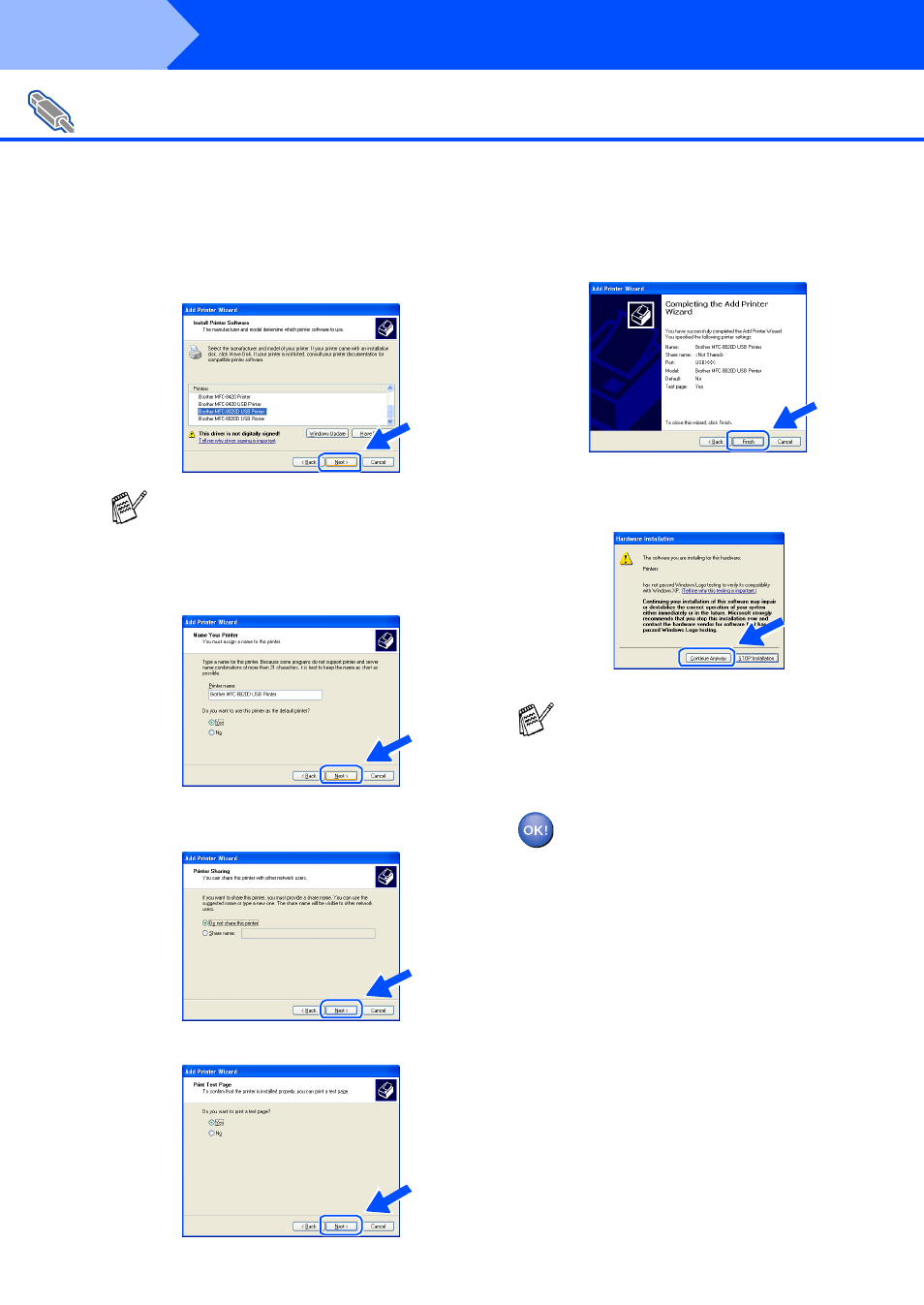
24
Installing the Driver & Software
Q
Hig hli gh t the mod el yo u a re in sta lli ng fro m
the l ist o f ma chi ne s a nd click Nex t.
R
The m od el you a re in sta llin g will be l iste d in
the w ind ow. Se le ct Y es o r No if you wa nt
this d river to be yo ur d efa ult pri nter .
S
If this scre en a pp ea rs, se lect D o not s hare
this printe r a nd Nex t.
T
S ele ct Y es and Nex t to pr int a test pa ge .
U
Wh en th is scree n a pp ea rs, cli ck Finish.
V
Wh en th e Wi nd ows Lo go te sting scr ee n
ap pe ar s, click Cont inue Anyw a y.
The Brot her Nat iv e Drive rs ha ve be en
inst alled and t he insta lla tion is now
c omple te.
For USB Interface Cable Users
(For Windows
®
98/98SE/Me/2000 Professional/XP)
M ake sure you selec t a U SB print er.
T here w ill be tw o Brot her print er driv ers
lis ted in t he " Printers " s elect ion.
T he driv er wit h Printer aft er the model nam e
(ex . Brother MF C-8820D Print er) is t he
Brot her N ativ e D river.
Step 2
