For windows® 98/98se/me users only, F or w indows® 98/98se/m e users only, Step 2 – Brother MFC-8420 User Manual
Page 18: For windows, 98/98se/me users only, Make sure that you followed the instructions in, On pages 14 - 16
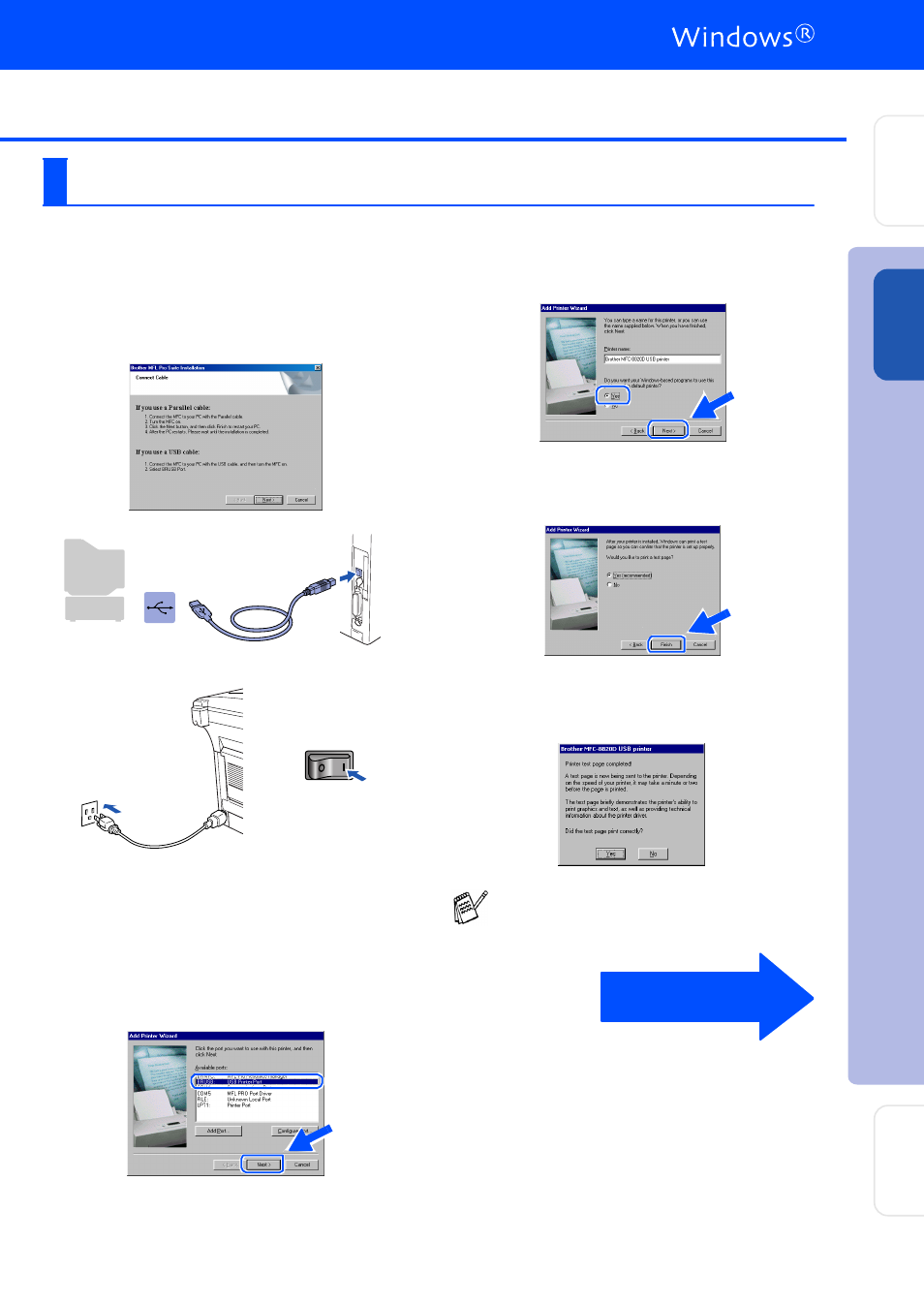
17
Make sure that you followed the instructions in
1
to
F
G
Wh en thi s scr ee n ap pe ar s, con ne ct th e
USB inte rface ca bl e to you r PC , a nd the n
con ne ct it to th e MF C.
Tur n on th e MFC b y p lu gg ing i n the p ow er
cord . Tu rn th e po we r switch on .
It will take a few seco nd s fo r th e instal latio n
scree n to a pp ea r.
The i nstal latio n of the B ro the r dri vers wil l
au to ma ti cally star t. Fol low the instru ction s
on th e scre en .
H
Se lect BRUS B: US B P rint er Port , a nd th en
click Nex t.
I
Acce pt the d efa ult P rin te r na me by sele cting
Ye s , an d the n click Ne xt .
J
Se lect Y es (re com m ende d), a nd the n cli ck
Finis h. A te st p ag e wil l be p rin te d so yo u
can ch eck the p rin t q ua lity.
K
If the te st p ag e is pri nted corr ectly, cl ick
Ye s . If you click No, fo llow th e pr omp ts o n
th e scre en to corr ect th e p rob lem .
For Windows
®
98/98SE/Me Users Only
I f the READ ME. WR I file show n in st ep
L
appears , clos e t he R EADM E.W RI f ile and
t hen c lick F in ish af ter printing the page.
C ontinued...
Step 2
Ins
tal
li
ng t
he D
ri
v
er
&
S
of
tw
ar
e
Se
tt
in
g
U
p
th
e
M
a
ch
in
e
W
ind
ow
s
®
US
B
Fo
r
A
d
mi
n
is
tra
to
rs
