Step 2, Installing the driver & software, For usb interface cable users (for windows – Brother MFC-8420 User Manual
Page 21
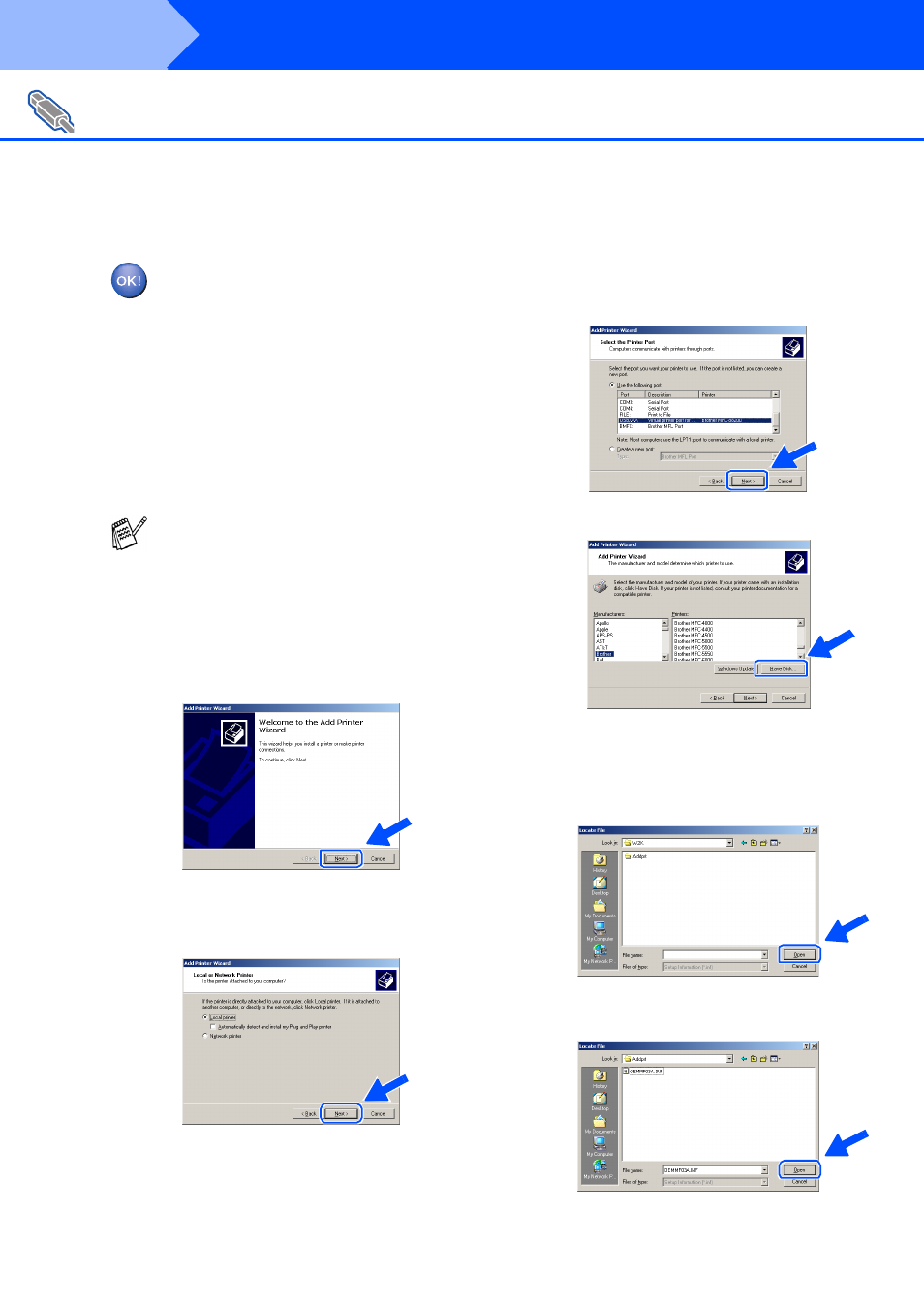
20
Installing the Driver & Software
A Basic Universal printer driver was
installed with the MFL-PRO Software Suite
which is certified for use with Windows
®
operating systems.
Brother also offers a full featured printer
driver (Native driver) that includes more
features than the Basic Universal driver.
However, this driver does not include a
Windows
®
certificate. To install the Brother
Native driver proceed to step
L
.
Brothe r N ativ e driv er Inst allation
L
Click S tart a nd sele ct S et tings an d the n
P rinte rs . Click on Add a printer an d the
A dd P rin ter Wi zard will star t.
Wh en th is scree n a pp ea rs, cli ck Ne xt.
M
Un -che ck th e Autom a tica lly dete ct a nd
inst all m y Plug and Pla y print er se le cti on
an d the n cli ck Ne xt.
N
S ele ct USB XX X fr om the pu ll do wn win dow
for the Pr inte r Po rt S e lectio n an d the n click
Ne xt .
O
Click o n Hav e Dis k.
P
B rowse th e CD- RO M an d hig hl igh t yo ur
la ng ua ge fo lde r an d click O pen . Hig hli gh t
the W 2K fol de r an d click O pen. High lig ht
the A ddprt fo ld er a nd cli ck O pen.
Q
Click O pen .
For USB Interface Cable Users
(For Windows
®
98/98SE/Me/2000 Professional/XP)
F or det ails on w hat feat ures are av ailable
s ee c hapter 12 of t he U ser's G uide.
Step 2
