Brother MFC-8420 User Manual
Page 48
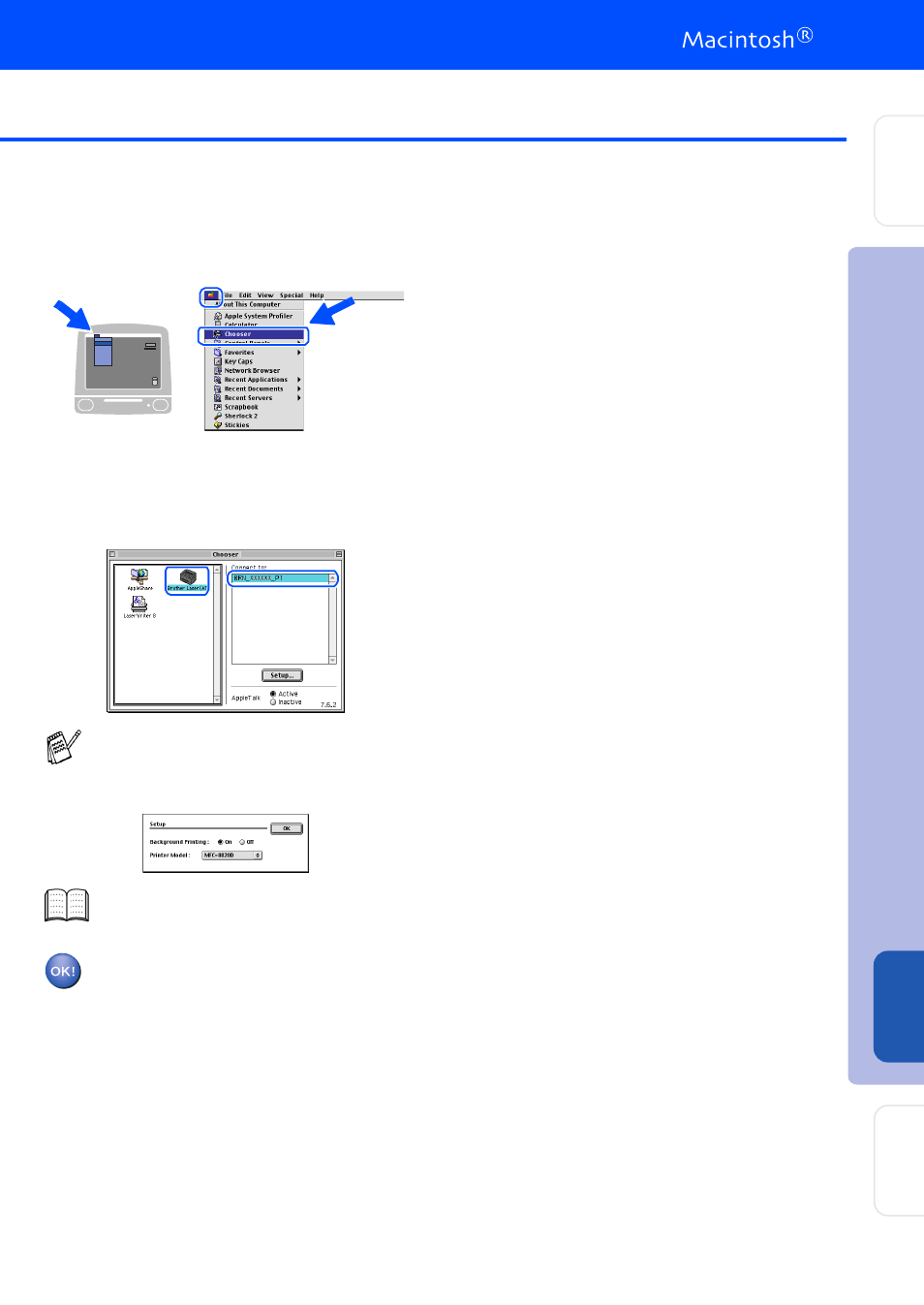
47
A
Op en th e Choos er from th e Apple me nu .
B
Click the Brothe r Las er (A T) ico n, an d th en
sele ct BR N_x xx xx x_ P1.
Click Se tup .
C
Click O K, a nd th en cl ose the Choose r.
The s etup is now com plet e.
xx xx xx are the las t six digits of t he Ethernet
address .
Ne twor k User's G ui de Cha pte r 7 o n th e
CD -RO M.
Ins
tal
li
ng t
he D
ri
v
er
&
S
of
tw
ar
e
Se
tt
in
g
U
p
th
e
M
a
ch
in
e
Fo
r
A
d
mi
n
is
tra
to
rs
M
a
ci
n
to
sh
®
Ne
tw
o
rk
This manual is related to the following products:
See also other documents in the category Brother Faxes:
- FAX-575 (1 page)
- FAX-575 (114 pages)
- FAX-T104 (119 pages)
- FAX-T104 (1 page)
- FAX-1940CN (231 pages)
- FAX-1940CN (18 pages)
- MFC-3340CN (44 pages)
- MFC-3340CN (173 pages)
- MFC-3340CN (71 pages)
- MFC-3340CN (231 pages)
- FAX 1920CN (17 pages)
- FAX 1920CN (214 pages)
- FAX 1920CN (103 pages)
- FAX 1920CN (66 pages)
- MFC8840D (36 pages)
- FAX-3800 (148 pages)
- 660MC (115 pages)
- IntelliFax-680 (76 pages)
- LF1613001 (1 page)
- FAX-3800 (26 pages)
- FAX-3800 (1 page)
- MFC7160C (275 pages)
- FAX-T86 (2 pages)
- FAX-236 (97 pages)
- 3240C (192 pages)
- Facsimile Equipment DCP7010 (327 pages)
- MFC4550 PLUS (206 pages)
- FAX-2840 (140 pages)
- FAX-2840 (72 pages)
- FAX-2840 (20 pages)
- FAX-2840 (86 pages)
- FAX-2840 (15 pages)
- FAX-717 (125 pages)
- FAX-236S (1 page)
- FAX-1030Plus (204 pages)
- FAX-60 (36 pages)
- FAX-920 (150 pages)
- FAX 4750 (183 pages)
- FAX 770 (165 pages)
- FAX-817 (130 pages)
- FAX-202 (99 pages)
- FAX-565 (119 pages)
- FAX-565 (148 pages)
- FAX-565 (1 page)
- MFC 4600 (136 pages)
