Brother MFC 9970CDW User Manual
Page 93
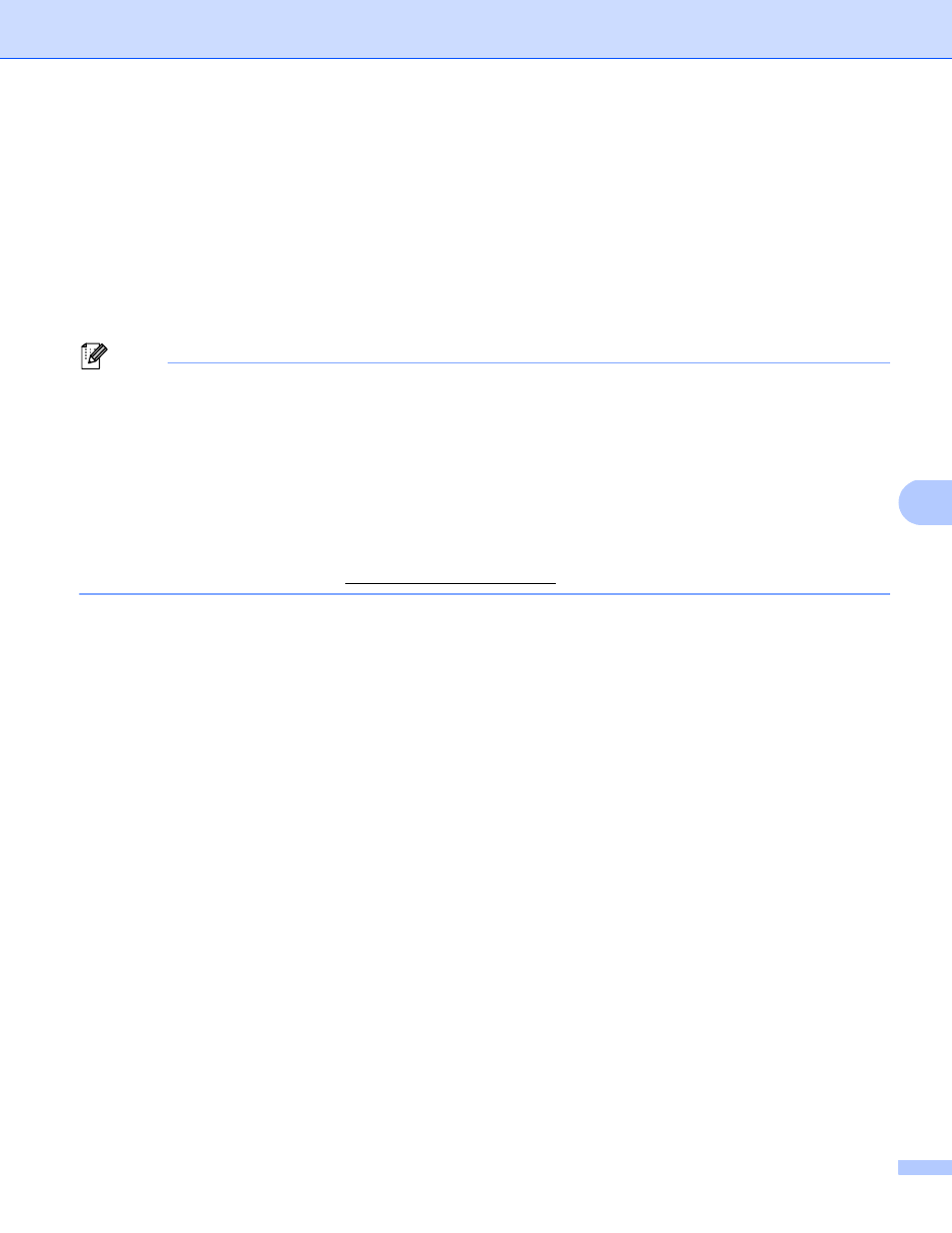
LDAP operation (For DCP-9270CDN and MFC-9970CDW)
88
7
e
If the result includes more than one fax number or E-mail address, the machine will prompt you to press
a
or b to choose either a fax number or an E-mail address.
Do one of the following:
For fax and I-Fax sending operations, go to step f.
For Scan to E-mail server sending operations, go to step g.
f
Press Send a fax.
g
(For US) Load your document and press Black Start or Color Start.
(For UK) Load your document and press Mono Start or Colour Start.
Note
• The LDAP function of this machine supports LDAPv3.
• You need to use Kerberos Authentication or Simple Authentication to communicate with your LDAP
server.
You must configure the SNTP protocol (network time server), or you must set the date, time and time zone
correctly on the control panel for Kerberos Authentication. (For information about setting SNTP, see
Synchronize with SNTP server on page 77. For information about setting the date, time and time zone,
see the Quick Setup Guide.)
• SSL/TLS is not supported.
• For more information, visit us at.
