Network key, Authentication methods – Brother MFC 9970CDW User Manual
Page 148
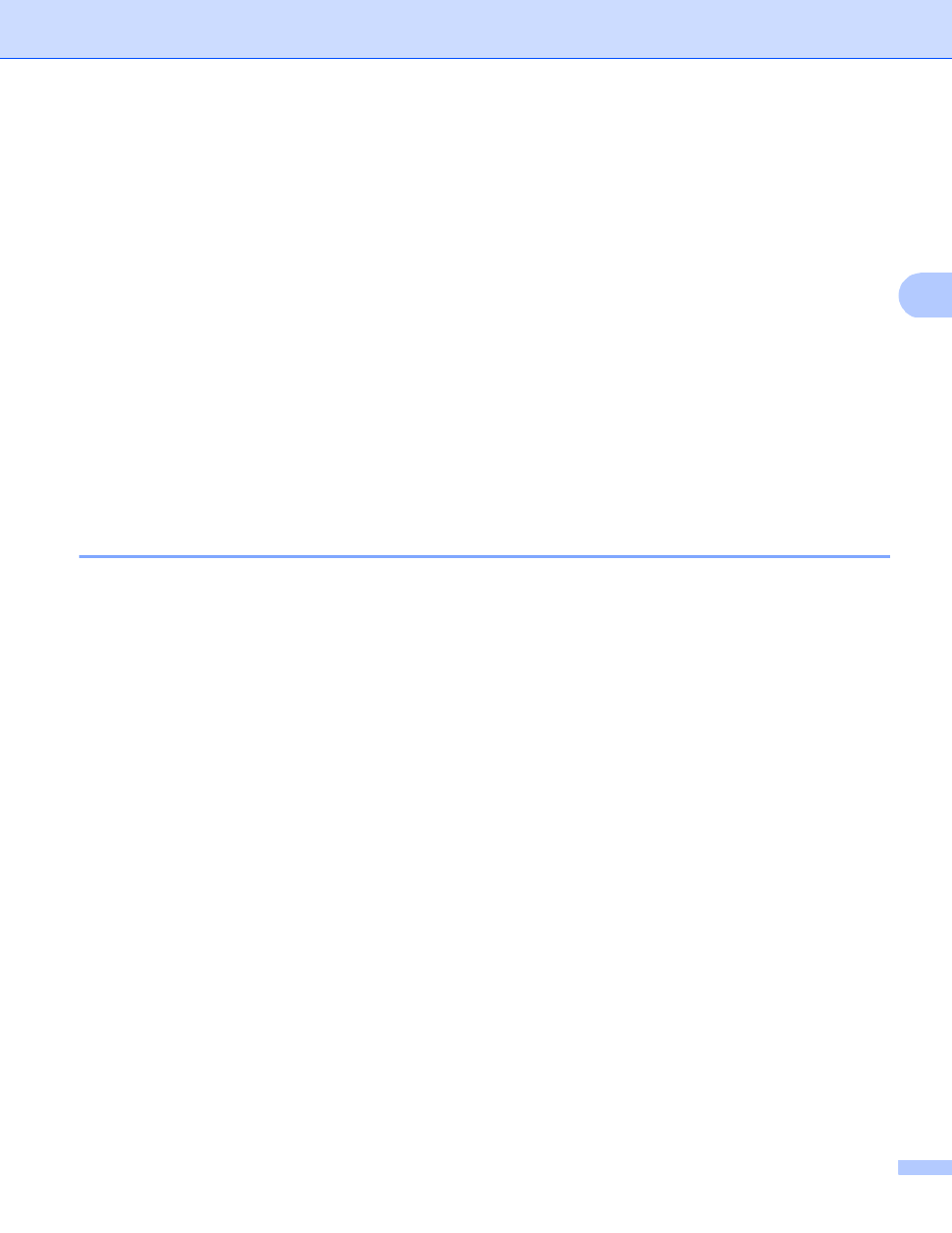
Wireless network terms and concepts
13
3
Network key
3
Open system/Shared key with WEP
This key is a 64-bit or 128-bit value that must be entered in an ASCII or hexadecimal format.
• 64 (40) bit ASCII:
Uses 5 text characters. e.g. “WSLAN” (this is case sensitive).
• 64 (40) bit hexadecimal:
Uses 10 digits of hexadecimal data. e.g. “71f2234aba”
• 128 (104) bit ASCII:
Uses 13 text characters. e.g. “Wirelesscomms” (this is case sensitive)
• 128 (104) bit hexadecimal:
Uses 26 digits of hexadecimal data. e.g. “71f2234ab56cd709e5412aa2ba”
WPA-PSK/WPA2-PSK and TKIP or AES
Uses a Pre-Shared Key (PSK) that is 8 or more characters in length, up to a maximum of 63 characters.
Authentication and Encryption methods for an enterprise wireless network
3
Enterprise wireless network is a large network, for example using your machine in a business enterprise
wireless network, with IEEE 802.1x support. If you configure your machine in an IEEE 802.1x supported
wireless network, you can use following authentication and encryption methods.
Authentication methods
3
LEAP
For LEAP, see LEAP (For wireless network) on page 9.
EAP-FAST
For EAP-FAST, see EAP-FAST on page 9.
PEAP
For PEAP, see PEAP on page 9.
EAP-TTLS
For EAP-TTLS, see EAP-TTLS on page 10.
EAP-TLS
For EAP-TLS, see EAP-TLS on page 10.
