Brother MFC 9970CDW User Manual
Page 151
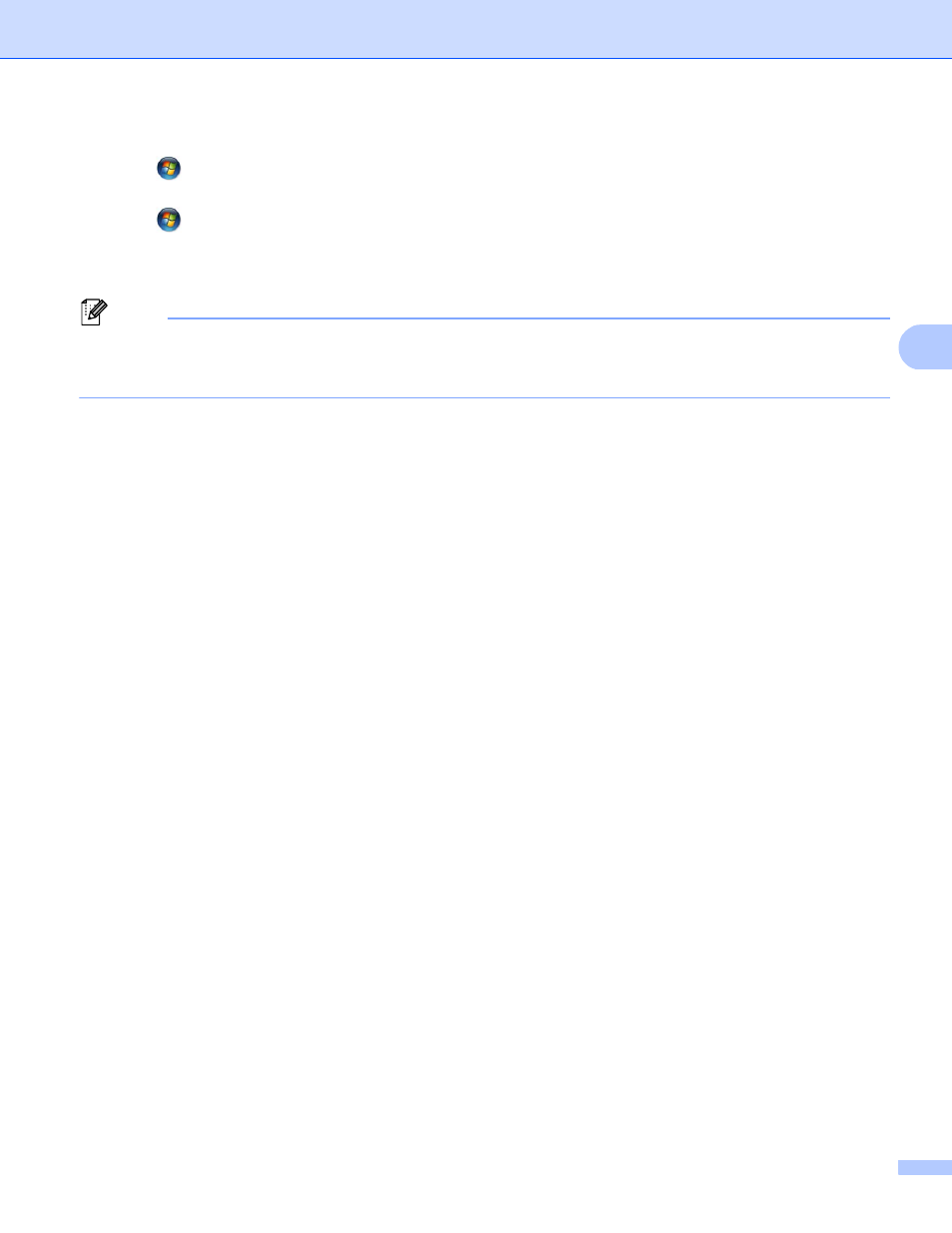
Additional network settings from Windows
®
16
4
d
(Windows Vista
®
)
Click
, then choose Network.
(Windows
®
7)
Click
,
Control Panel, Network and Internet, and then View network computers and devices.
e
The machine’s Web Services Name will be shown with the printer icon. Right-click the machine you want
to install.
Note
The Web Services Name for the Brother machine is your model name and the MAC Address (Ethernet
Address) of your machine (e.g. Brother MFC-XXXX (model name) [XXXXXXXXXXXX] (MAC Address /
Ethernet Address).
f
From the pull down menu, click Install.
This manual is related to the following products:
