Mfc-9970cdw – Brother MFC 9970CDW User Manual
Page 70
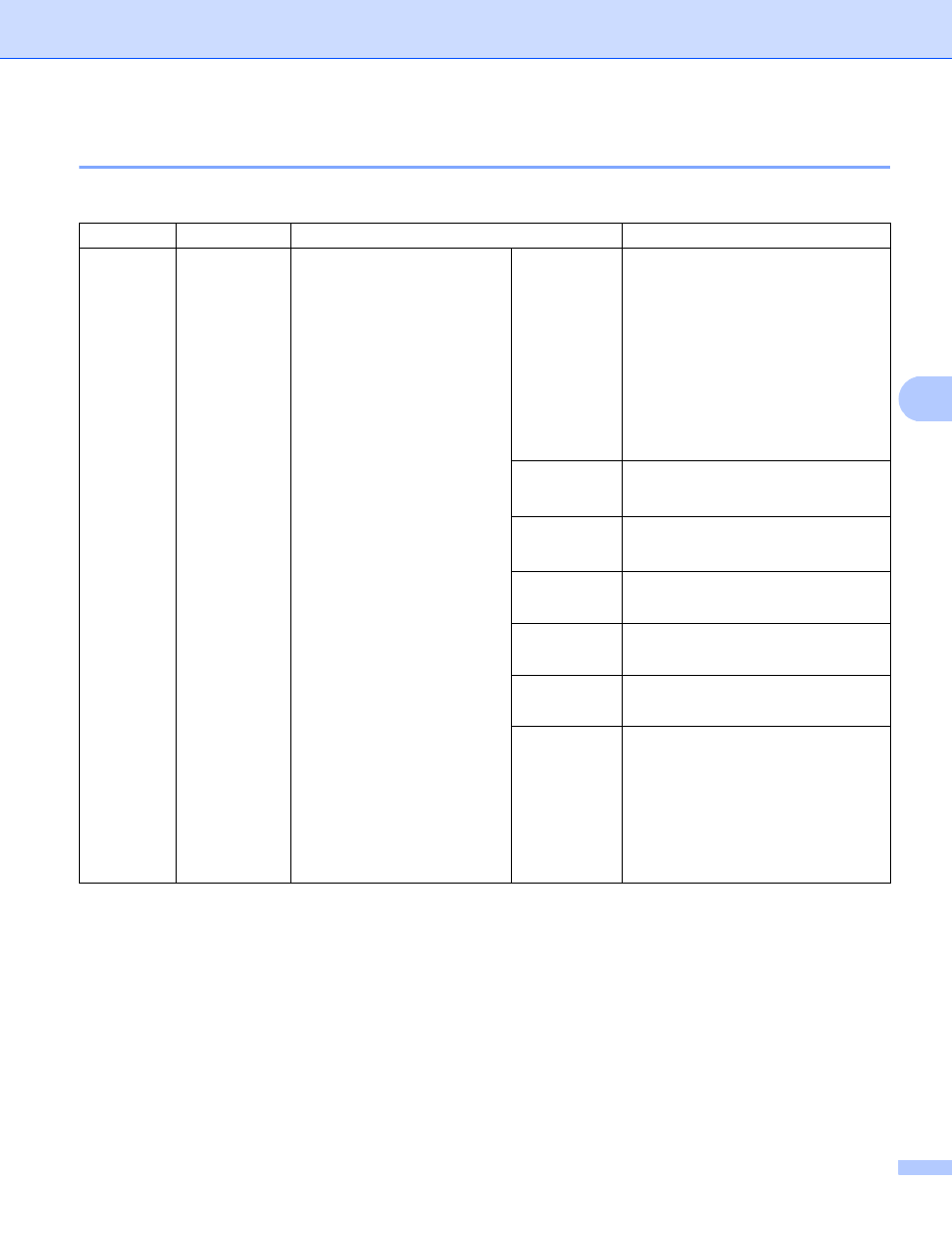
Control panel setup
65
5
MFC-9970CDW
5
The factory settings are shown in Bold with an asterisk.
Main Menu Submenu
Menu Selections
Options
Network
Wired LAN
TCP/IP
Boot Method
Auto
*
Static
RARP
BOOTP
DHCP
(If you choose Auto, RARP, BOOTP or
DHCP
, you will be asked to enter how
many times the machine tries to
obtain the IP address.)
IP Address
[000-255].[000-255].[000-255].[000-255]
[000].[000].[000].[000]
*
Subnet Mask
[000-255].[000-255].[000-255].[000-255]
[000].[000].[000].[000]
*
Gateway
[000-255].[000-255].[000-255].[000-255]
[000].[000].[000].[000]
*
Node Name
BRNxxxxxxxxxxxx
(up to 32 characters)
WINS Config
Auto
*
Static
WINS Server
(Primary)
[000-255].[000-255].[000-255].[000-255]
[000].[000].[000].[000]
*
(Secondary)
[000-255].[000-255].[000-255].[000-255]
[000].[000].[000].[000]
*
