Brother MFC 9970CDW User Manual
Page 129
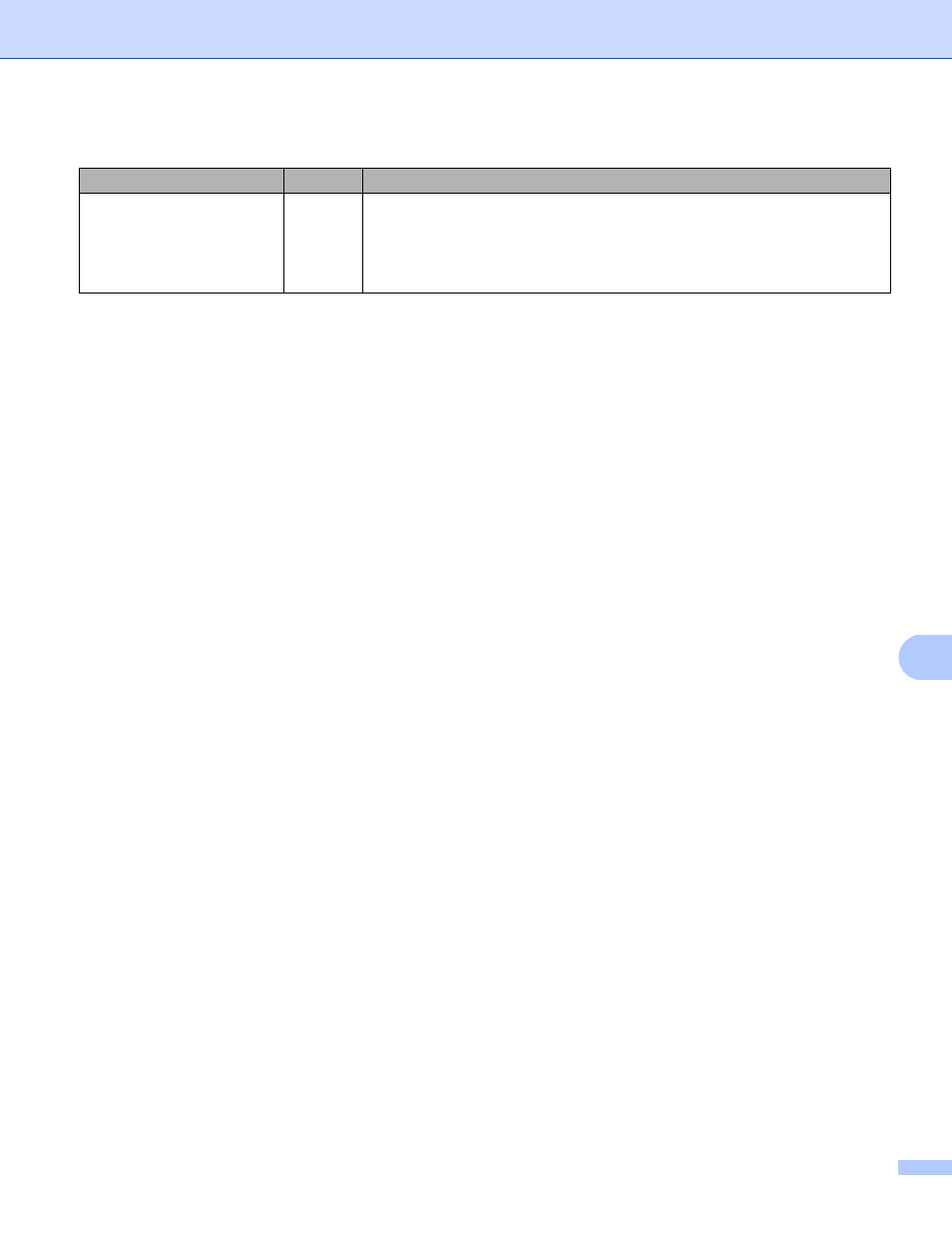
Troubleshooting
124
10
I have checked and tried all
of the above, however, I'm
still having problems. Is
there anything else I can
do?
wired/
wireless
See the instructions supplied with your WLAN access point/router to find the
SSID and the Network Key information and set them correctly. For details of
the SSID and the Network Key, See Is your security settings (SSID/Network
Key) correct? in I cannot complete the wireless network setup configuration.
on page 119.
I want to check my network devices are working properly. (continued)
Question
Interface Solution
This manual is related to the following products:
