Reset the network settings to the factory default – Brother MFC 9970CDW User Manual
Page 56
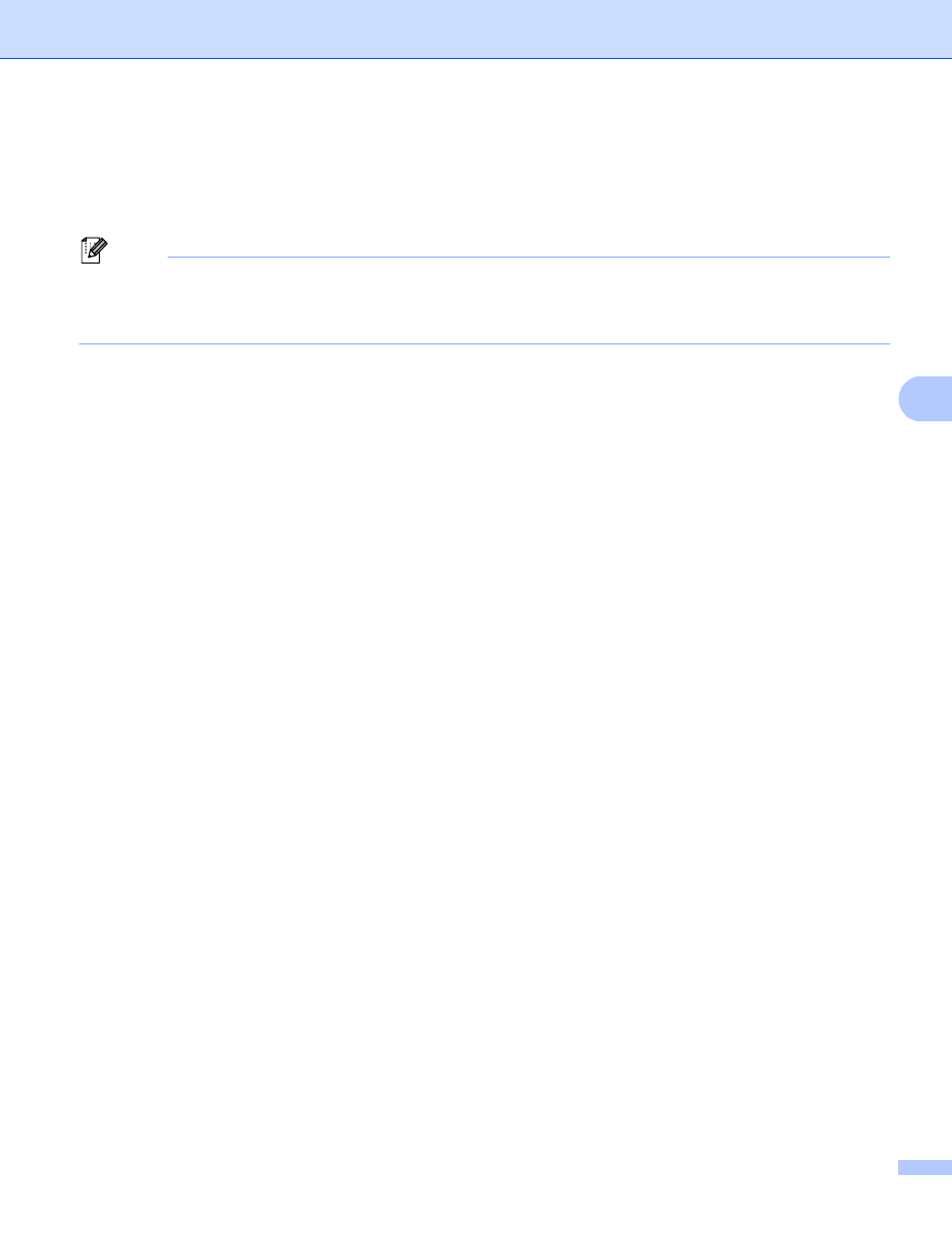
Control panel setup
51
5
Reset the network settings to the factory default
5
You can reset the print server back to its default factory settings (resetting all information such as the
password and IP address information).
Note
• This function resets all wired and wireless network settings to the factory default.
• You can also reset the print server back to its factory default settings using the BRAdmin applications or
Web Based Management. (For more information, see Other Management Utilities on page 7.)
a
Press Menu.
b
Press a or b to choose Network.
Press OK.
c
Press a or b to choose Network Reset.
Press OK.
d
Press 1 to choose Reset.
e
Press 1 to choose Yes for reboot.
f
The machine will re-start.
For Touchscreen models
a
Press MENU.
b
Press Network.
c
Press a or b to display Network Reset and then press Network Reset.
d
Press Yes.
e
Press Yes for 2 seconds to confirm.
