Brother MFC 9970CDW User Manual
Page 104
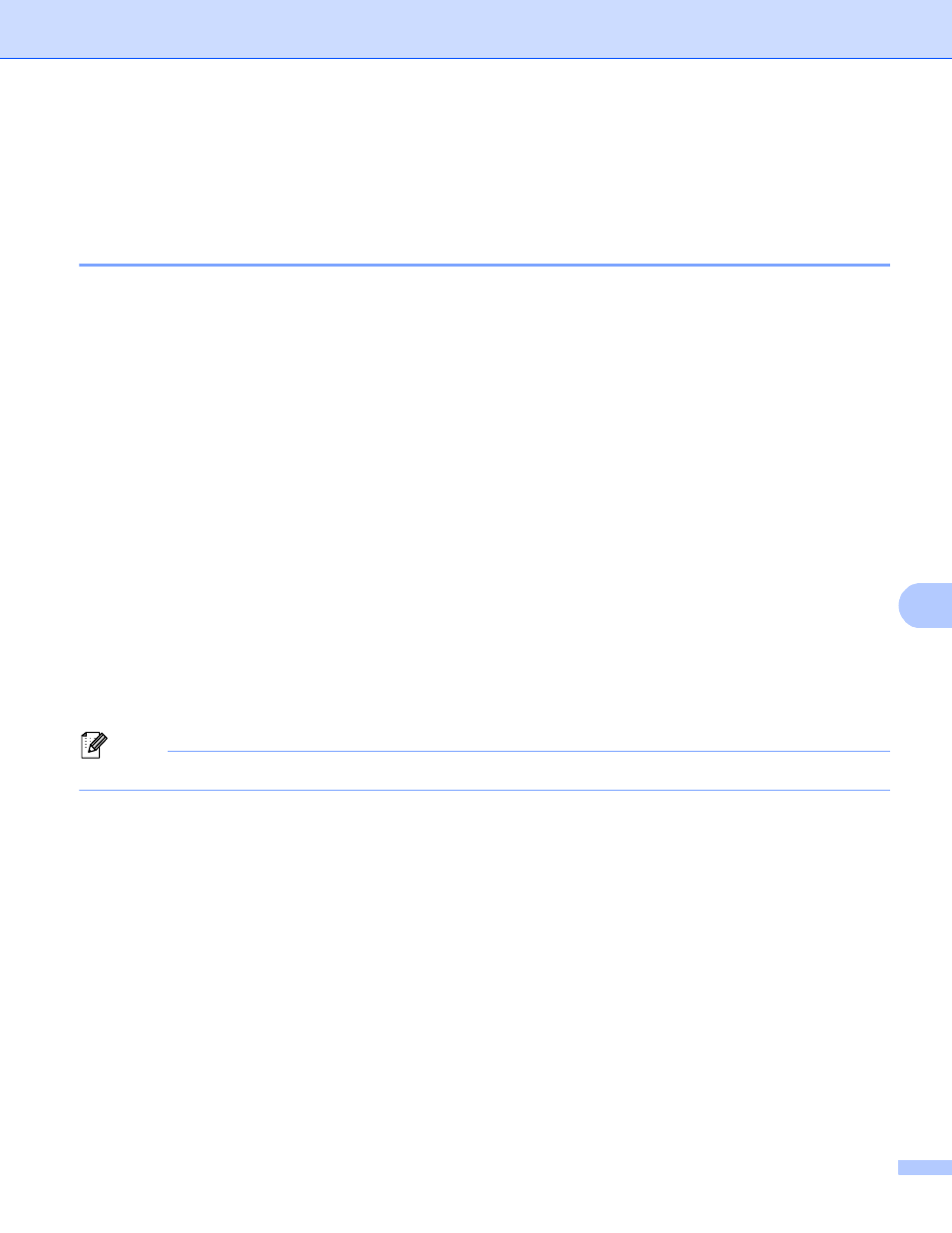
Security features
99
9
Managing your network machine securely using SSL/TLS
9
To manage your network machine securely, you need to use the management utilities with security protocols.
Secure Management using Web Based Management (web browser)
9
We recommend to use HTTPS and SNMPv3 protocol for secure management. To use the HTTPS protocol,
the following machine settings are required.
A self-signed certificate or a certificate issued by a CA, and a private key must be installed in the machine.
(For how to install a certificate and private key, see Using Certificates for device security on page 107.)
The HTTPS protocol must be enabled. To enable the HTTPS protocol, choose an installed certificate from
the pull-down list in the HTTP Server Settings page of Web Based Management on the
Configure Protocol page, and then enable SSL communication is used (port 443). (For information on
how to access the Configure Protocol page, see How to configure the machine settings using
Web Based Management (web browser) on page 72.)
a
Start your web browser.
b
Type “https://Common Name/” into your browser. (Where “Common Name” is the Common Name
that you assigned for the certificate, such as an IP address, node name or domain name. For how to
assign a Common Name for the certificate, see Using Certificates for device security on page 107.)
For example:
https://192.168.1.2/
(if the Common Name is the printer’s IP address)
c
You can now access the machine using HTTPS.
We recommend secure management (SNMPv3) be used along with the HTTPS protocol. If you use the
SNMPv3 protocol, follow the steps below.
Note
You can also change the SNMP settings by using BRAdmin Professional 3 or Web BRAdmin.
d
Click Network Configuration.
e
Enter a user name and a password. The default User Name is “admin” and the default Password is
“access”.
f
Click OK.
g
Click Configure Protocol.
