Configure certificate using web based management, 9configure certificate using web based management – Brother MFC 9970CDW User Manual
Page 113
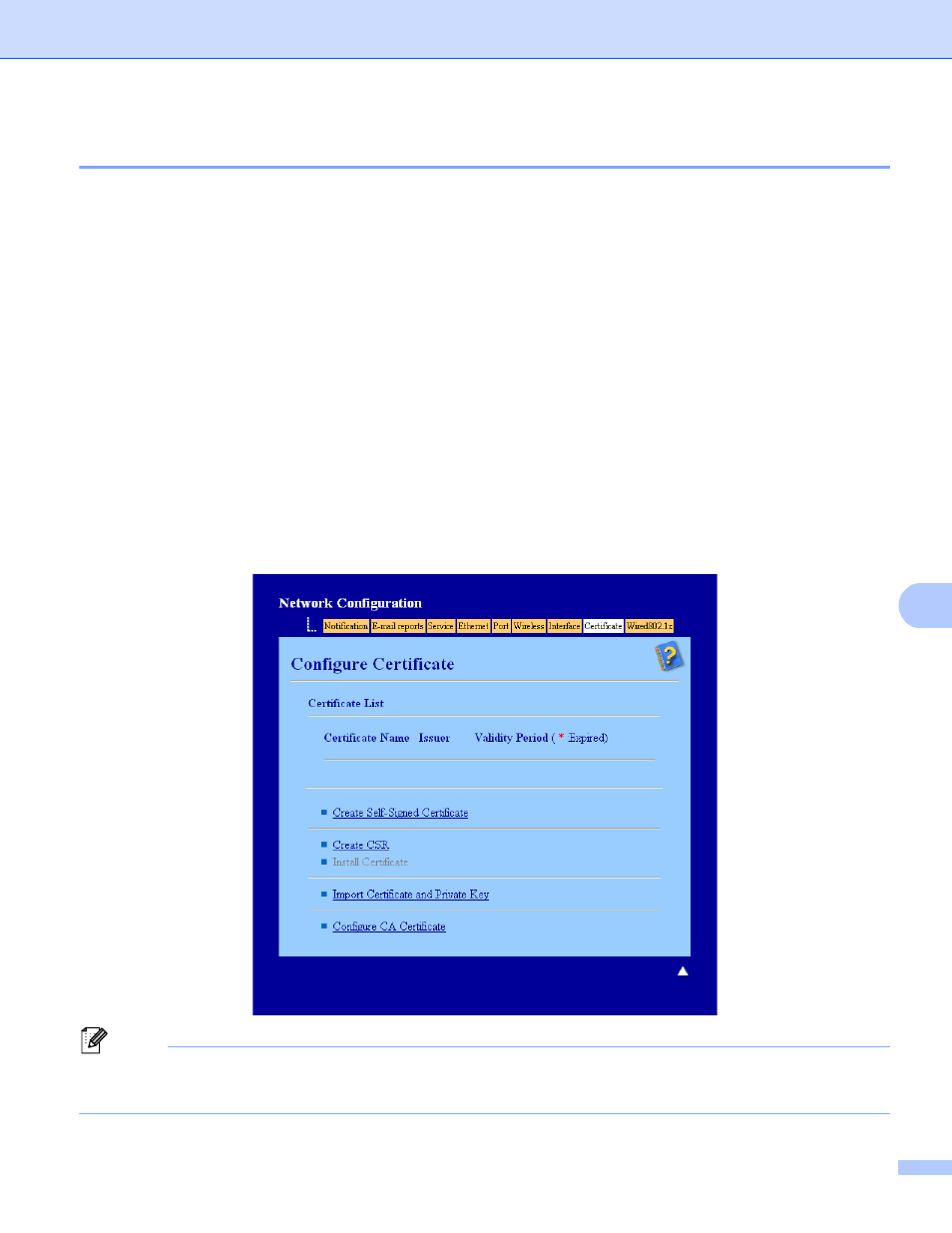
Security features
108
9
Configure certificate using Web Based Management
9
This feature can be configured using Web Based Management only. Follow these steps to access the
configure certificate page using Web Based Management.
a
Start your web browser.
b
Type “http://printer’s IP address/” into your browser (where “printer’s IP address” is
the printer’s IP address).
For example:
http://192.168.1.2/
c
Click Network Configuration.
d
Enter a user name and a password. The default User Name is “admin” and the default Password is
“access”.
e
Click OK.
f
Click Configure Certificate.
g
You can configure the certificate settings from the screen below.
Note
• The functions that are grayed and unlinked indicate they are not available.
• For more information on configuration, see the Help text in the Web Based Management.
