Brother MFC 9970CDW User Manual
Page 108
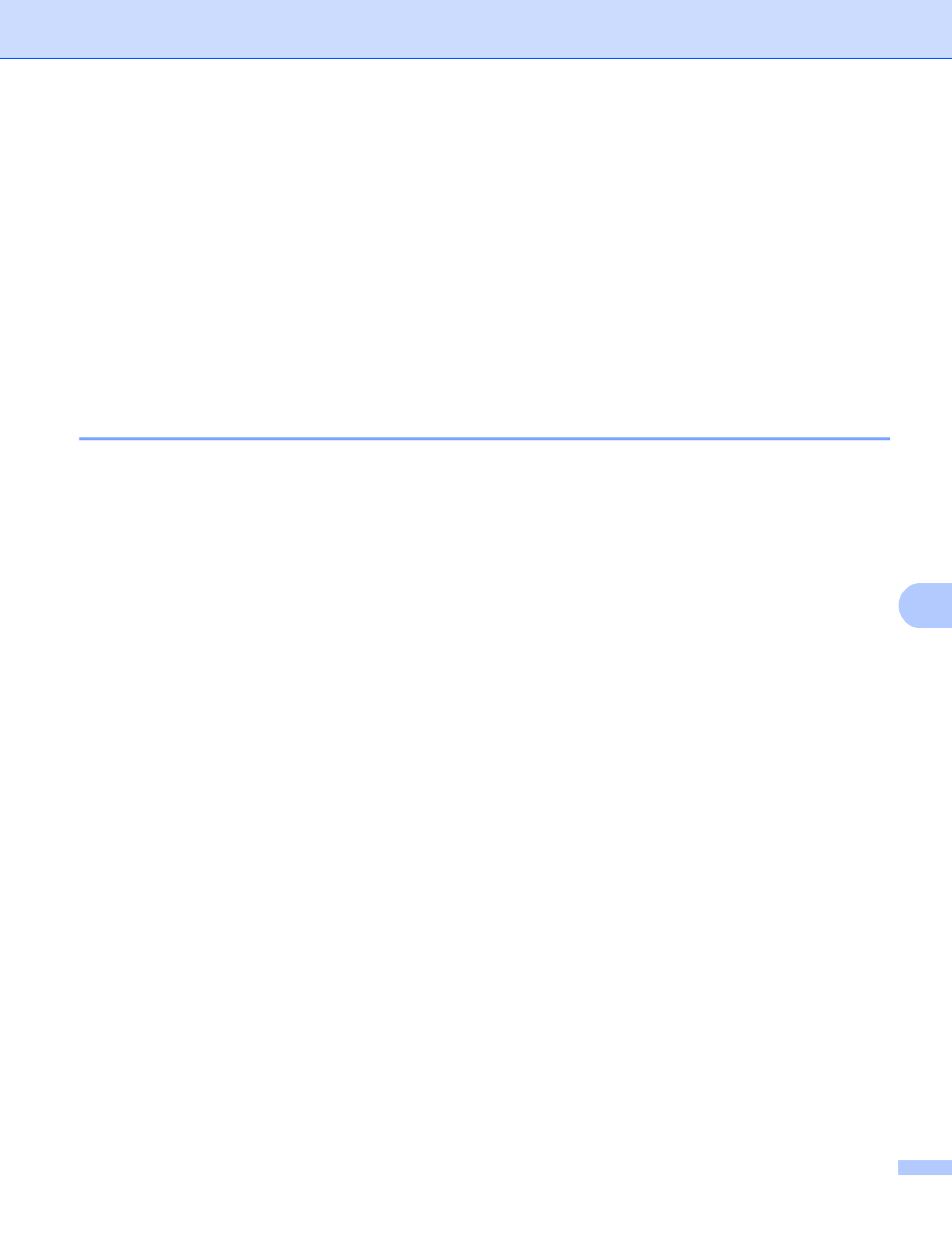
Security features
103
9
You will also need to check SMTP-AUTH of SMTP Server Authentication Method to enable the SMTP
server authentication.
SMTP settings
You can change the SMTP port number using Web Based Management. This is useful if your ISP (Internet
Service Provider) implements the “Outbound Port 25 Blocking (OP25B)” service.
By changing the SMTP port number to a specific number which your ISP is using for the SMTP server (for
example, port 587), you would then be able to send an E-mail via the SMTP server.
If you can use both POP before SMTP and SMTP-AUTH, we recommend choosing SMTP-AUTH.
If you choose POP before SMTP for the SMTP Server Authentication Method, you need to configure the
POP3 settings. You can also use the APOP method if needed.
Sending or Receiving an E-mail securely using SSL/TLS
9
This machine supports SSL/TLS methods to send or receive an E-mail via an E-mail server that requires
secure SSL/TLS communication. To send or receive E-mail via an E-mail server that is using SSL/TLS
communication, you must configure SMTP over SSL/TLS or POP3 over SSL/TLS correctly.
Verifying Server Certificate
If you choose SSL or TLS for SMTP over SSL/TLS or POP3 over SSL/TLS, the Verify Server Certificate
check box will be automatically checked to verify the Server Certificate.
• Before you verify the Server Certificate, you must import the CA certificate that has been issued by the
CA that signed the Server Certificate. Contact your system administrator about the CA certificate. For
importing the certificate, see Import and export a CA certificate on page 117.
• If you do not need to verify the Server Certificate, uncheck Verify Server Certificate.
Port Number
If you choose SSL or TLS, the SMTP Port or POP3 Port value will be changed to match the protocol. If
you want to change the port number manually, enter the port number after you choose SMTP over
SSL/TLS or POP3 over SSL/TLS.
You must configure the POP3/SMTP communication method to match the E-mail server. For details of the
E-mail server settings, contact your network administrator or Internet services provider.
In most cases, the secured webmail services require the following settings:
(SMTP)
SMTP Port: 587
SMTP Server Authentication Method: SMTP-AUTH
SMTP over SSL/TLS: TLS
(POP3)
POP3 Port: 995
POP3 over SSL/TLS: SSL
