Specifying barcode reader settings, 8specifying barcode reader settings – Brother TD-2120N User Manual
Page 66
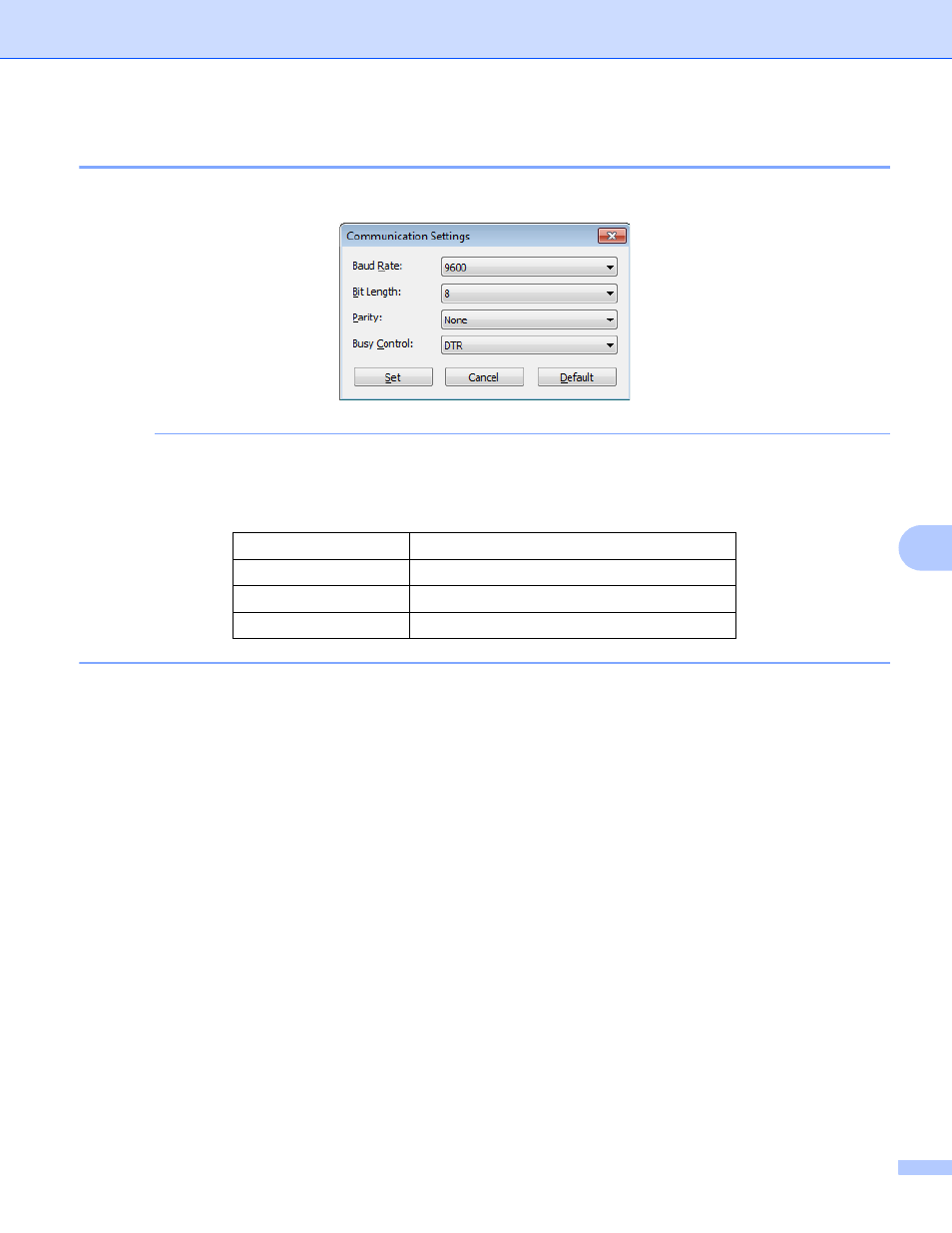
Printing labels using P-touch Template
62
8
Specifying barcode reader settings
8
a
Click B in step b of “Specifying settings in the P-touch Template Settings tool”.
NOTE
Various settings such as the baud rate must be changed in order to use the RS-232C connection. For
details on changing the settings, refer to the operation manual for the barcode reader. The settings for the
serial port of this printer are listed below.
b
Change the settings as necessary, and then click the [Set] button.
* The settings listed above may differ depending on the scanner. For details, consult the manufacturer of
the scanner being used.
Baud rate
From [300] bps to [115200] bps
Bit Length
[7] bits, [8] bits
Parity
[None], [Odd], [Even]
Busy Control
[DTR], [XON/XOFF]
