Deleting all the printer data, 5deleting all the printer data – Brother TD-2120N User Manual
Page 50
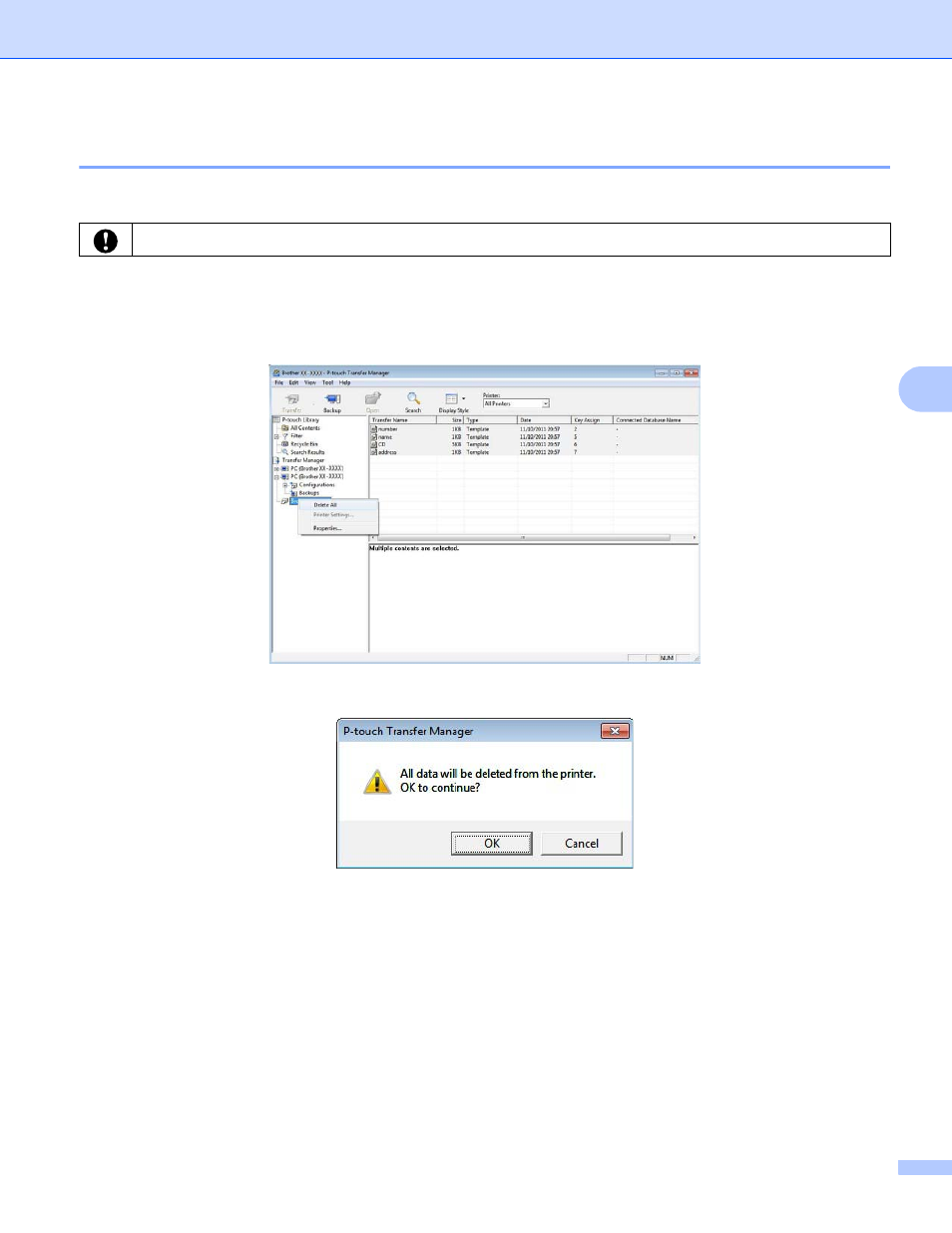
How to use P-touch Transfer Manager & P-touch Library
46
5
Deleting all the printer data
5
Use the following procedure to delete all templates or other data that are saved in the printer.
a
Connect the computer and the printer and switch the printer’s power On.
The printer model name is displayed in the folder view.
b
Right-click the printer, and then select [Delete All].
A confirmation message is displayed.
c
Click [OK].
All templates and other data saved in the printer are deleted.
With TD-4000/4100N, this feature is only available when the computer and printer are connected via USB.
