Printing templates, Searching for templates or other data, 5printing templates – Brother TD-2120N User Manual
Page 53
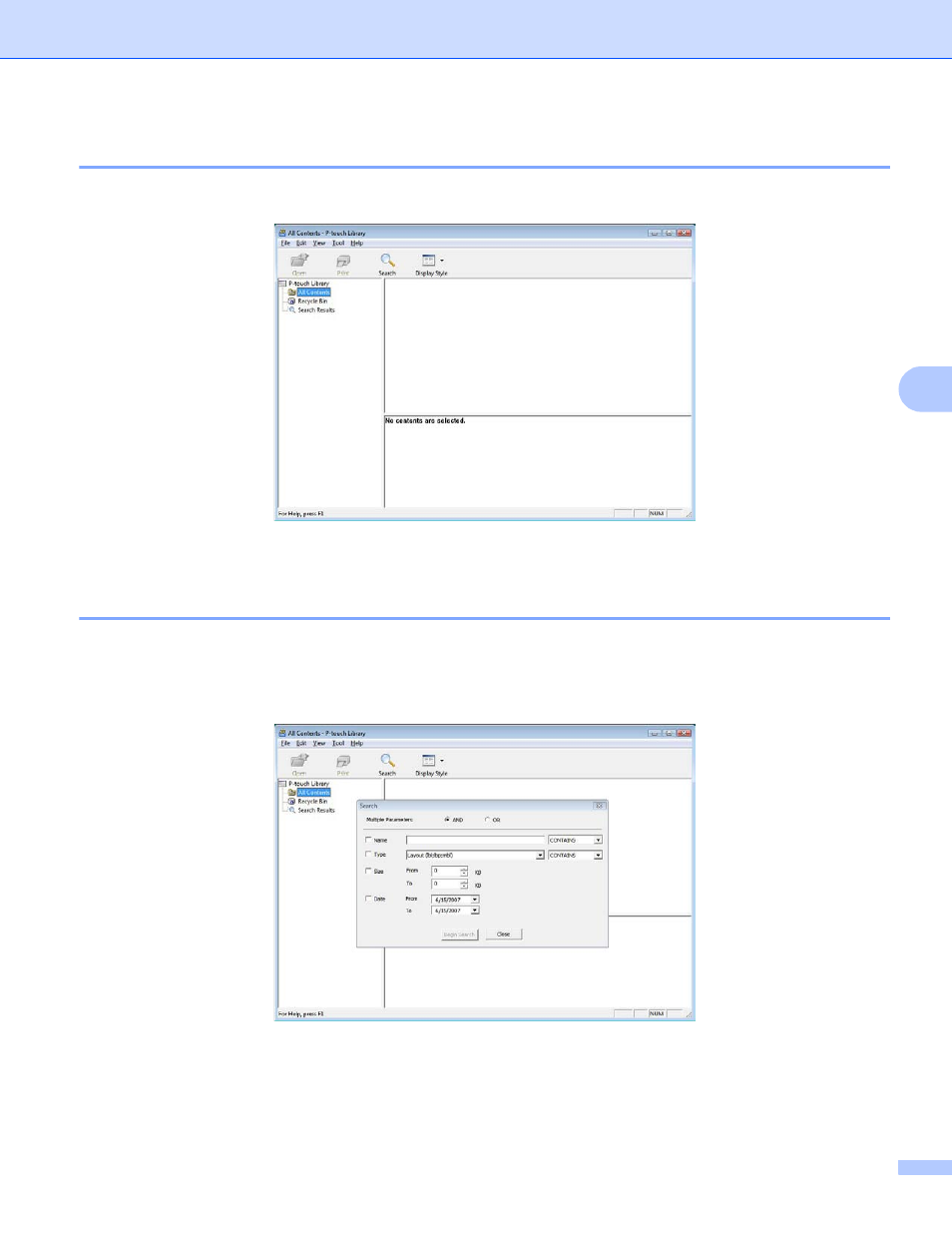
How to use P-touch Transfer Manager & P-touch Library
49
5
Printing templates
5
Select the template that you want to print and then click [Print].
The template is printed using the connected printer.
Searching for templates or other data
5
You can search for templates or other data registered to P-touch Library.
a
Click [Search].
The [Search] dialog box is displayed.
