Brother TD-2120N User Manual
Page 4
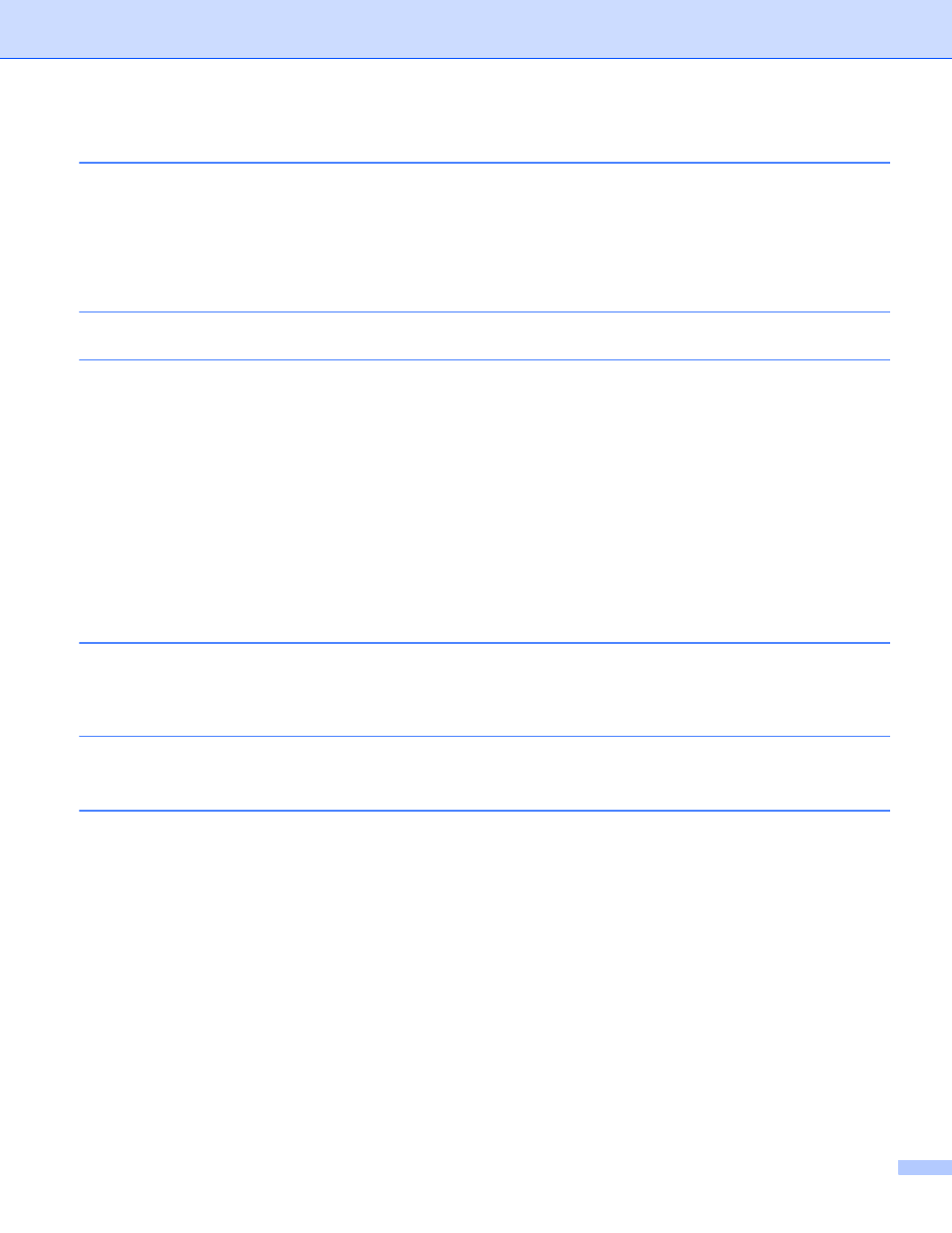
iii
Transferring label templates with P-touch Transfer Express
Preparing P-touch Transfer Express .......................................................................................................52
Transferring the label template to P-touch Transfer Manager.................................................................52
Saving the label template as a Transfer Package file (.pdz) ...................................................................53
Distributing the Transfer Package file (.pdz) and P-touch Transfer Express to the user.........................55
Transferring the Transfer Package file (.pdz) to Brother printer ..............................................................56
Printing the list of label templates
Printing labels using P-touch Template
P-touch Template function.......................................................................................................................60
Preparation ..............................................................................................................................................61
Specifying settings in the P-touch Template Settings tool.................................................................61
Specifying barcode reader settings ...................................................................................................62
Connecting a barcode reader ..................................................................................................................63
Preset template printing...........................................................................................................................64
Barcode printing (copying).......................................................................................................................66
Database-assisted label printing..............................................................................................................68
Numbering function (serialized number) printing .....................................................................................71
For a text label...................................................................................................................................71
For a barcode label............................................................................................................................74
Updating P-touch Editor (all models) / Updating the Firmware
(TD-2020/2120N/2130N only)
Updating P-touch Editor Software (all models)........................................................................................77
How to update the firmware (TD-2020/2120N/2130N only).....................................................................79
Printing labels distributed to multiple printers
General procedure for the P-touch Template function.............................................................................86
List of barcodes for specifying settings....................................................................................................87
