Brother TD-2120N User Manual
Page 27
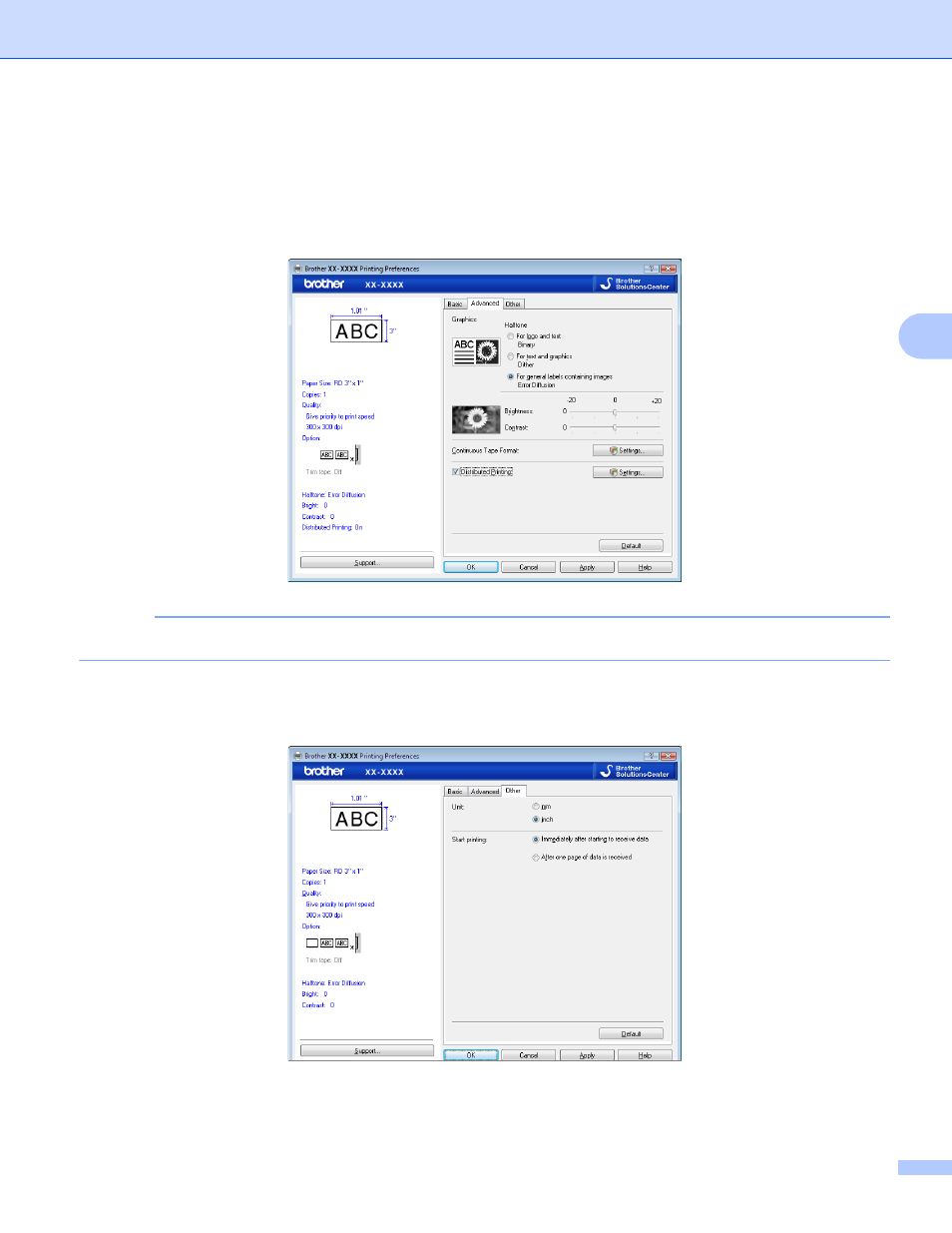
How to Use P-touch Editor
23
4
[Advanced] Tab
Settings for [Halftone], [Brightness] and [Contrast] can be specified from this tab.
When using a fixed size with continuous length tape, click [Settings] to display a dialog box, and then
specify the necessary settings.
NOTE
For details on [Distributed Printing], refer to Printing labels distributed to multiple printers on page 82.
[Other] Tab
Settings for [Unit] and [Start printing] (TD-4000/4100N only) can be specified from this tab.
d
Close the [Printer and Faxes] (Windows
®
XP) / [Printers] (Windows Vista
®
) / [Devices and Printers]
(Windows
®
7/Windows
®
8) window.
