Brother TD-2120N User Manual
Page 18
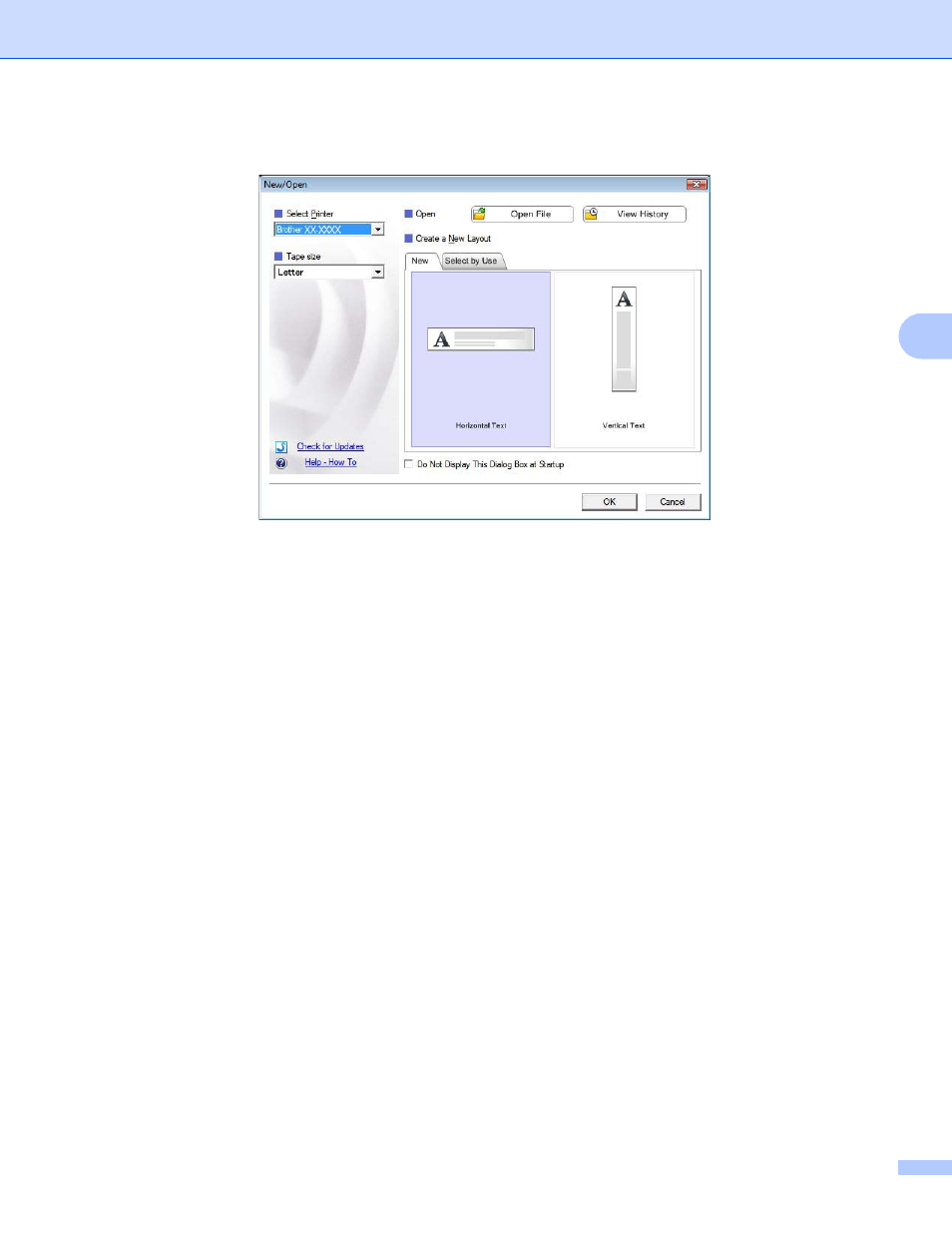
How to Use P-touch Editor
14
4
b
Select an option in the [New/Open] dialog box and click [OK].
The printer and media size can be selected in this dialog box.
Click [Open File] to open the [Open] dialog box, where you can select and open a previously saved
template.
Click [View History] to open the [History] dialog box, where you can select and open recently saved
templates.
Click [New] to select the desired orientation (vertical or horizontal), and create a new template.
Click [Select by Use] to create a new layout from a variety of layouts categorized by how they are
used.
Click [Help - How To] to view the P-touch Editor help file.
The help file shows you step-by-step how to create a template.
When you choose [Check for Updates] with the PC connected to the Internet, you will be taken to
the Brother Solutions Center. Use the Brother Solutions Center to check for the latest software
downloads and FAQs.
