Microsoft® word, Microsoft, Word – Brother TD-2120N User Manual
Page 32
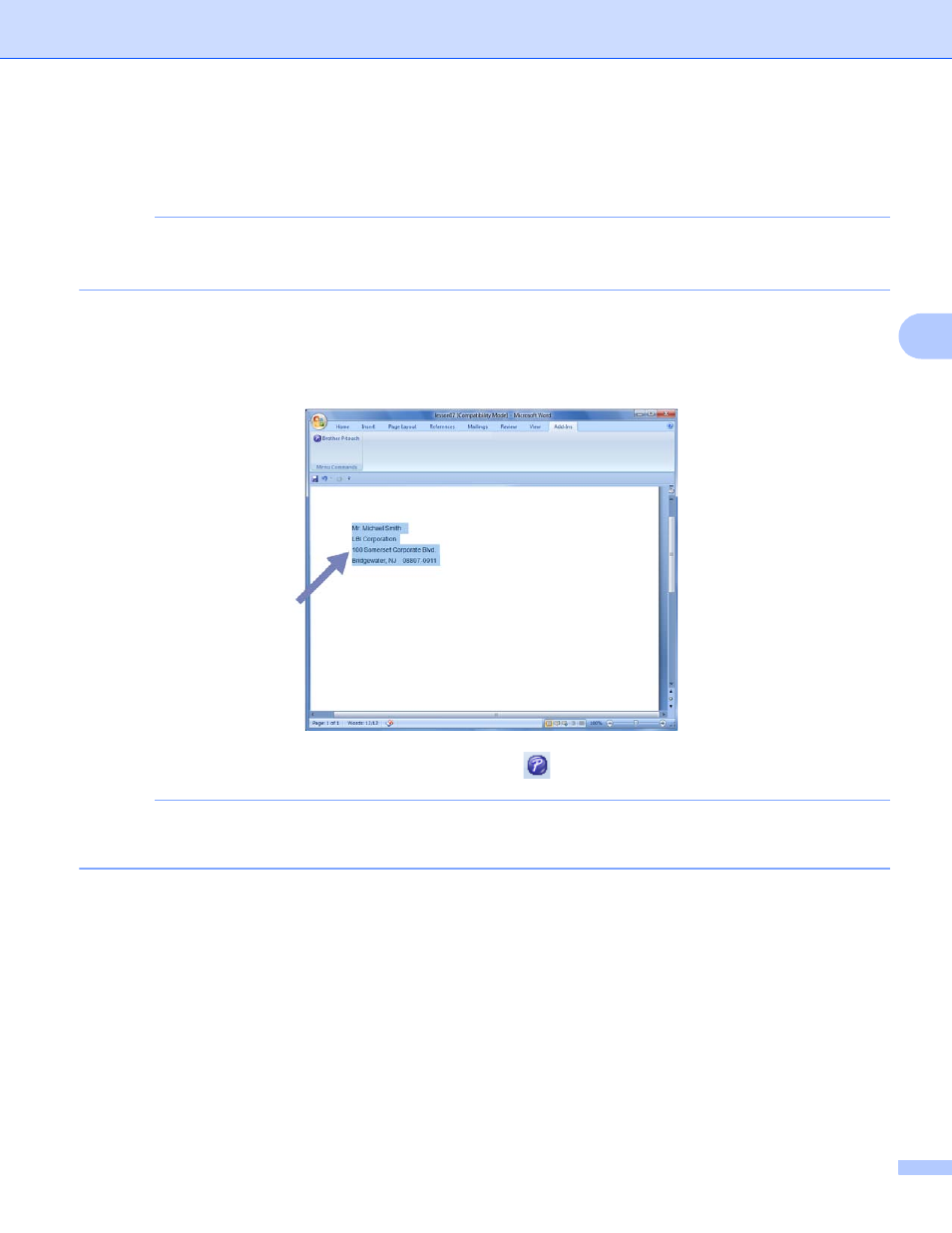
How to Use P-touch Editor
28
4
Microsoft
®
Word
4
With the Add-In function, you can directly copy the text in Microsoft
®
Word to a label layout.
NOTE
If Microsoft
®
Outlook
®
is running and Microsoft
®
Word is chosen as the standard editor, you won’t be able
to use the Add-In function in Microsoft
®
Word. Exit Microsoft
®
Outlook
®
and restart Microsoft
®
Word.
Creating labels using Microsoft
®
Word
4
a
Open a Microsoft
®
Word document and select the text you want to include in the label from your word
document.
b
On the Microsoft
®
Word ribbon/standard toolbar, click
.
NOTE
For details on how to automatically add the text to a Label List, see How to add Microsoft
the Label List shown in the database window described below.
