Numbering function (serialized number) printing, For a text label – Brother TD-2120N User Manual
Page 75
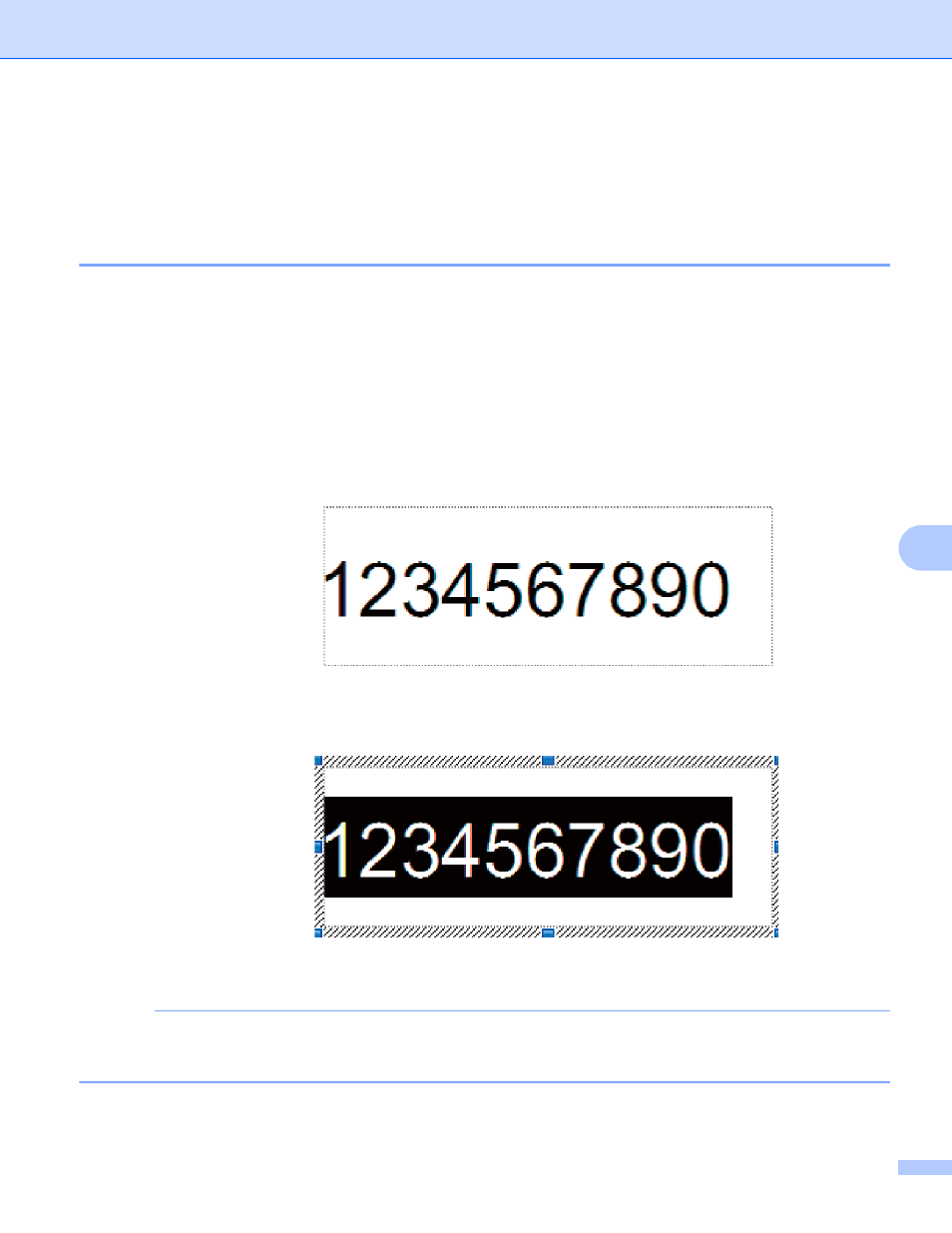
Printing labels using P-touch Template
71
8
Numbering function (serialized number) printing
8
Labels can be printed while automatically incrementing a number or barcode in the label.
For a text label
8
Operating procedures
Create text label i Transfer label layout to printer i Print label
Procedure
a
Create the text label.
1
Start P-touch Editor 5.0.
2
Type in the text.
3
Click and drag the pointer to highlight the Numbering field.
4
Right-click the numbers, and then click [Numbering].
NOTE
• Up to 9 Numbering objects can be specified in a single template.
• A maximum of 15 characters can be specified for a Numbering field.
Example:
