Starting from p-touch editor, Professional] mode – Brother TD-2120N User Manual
Page 23
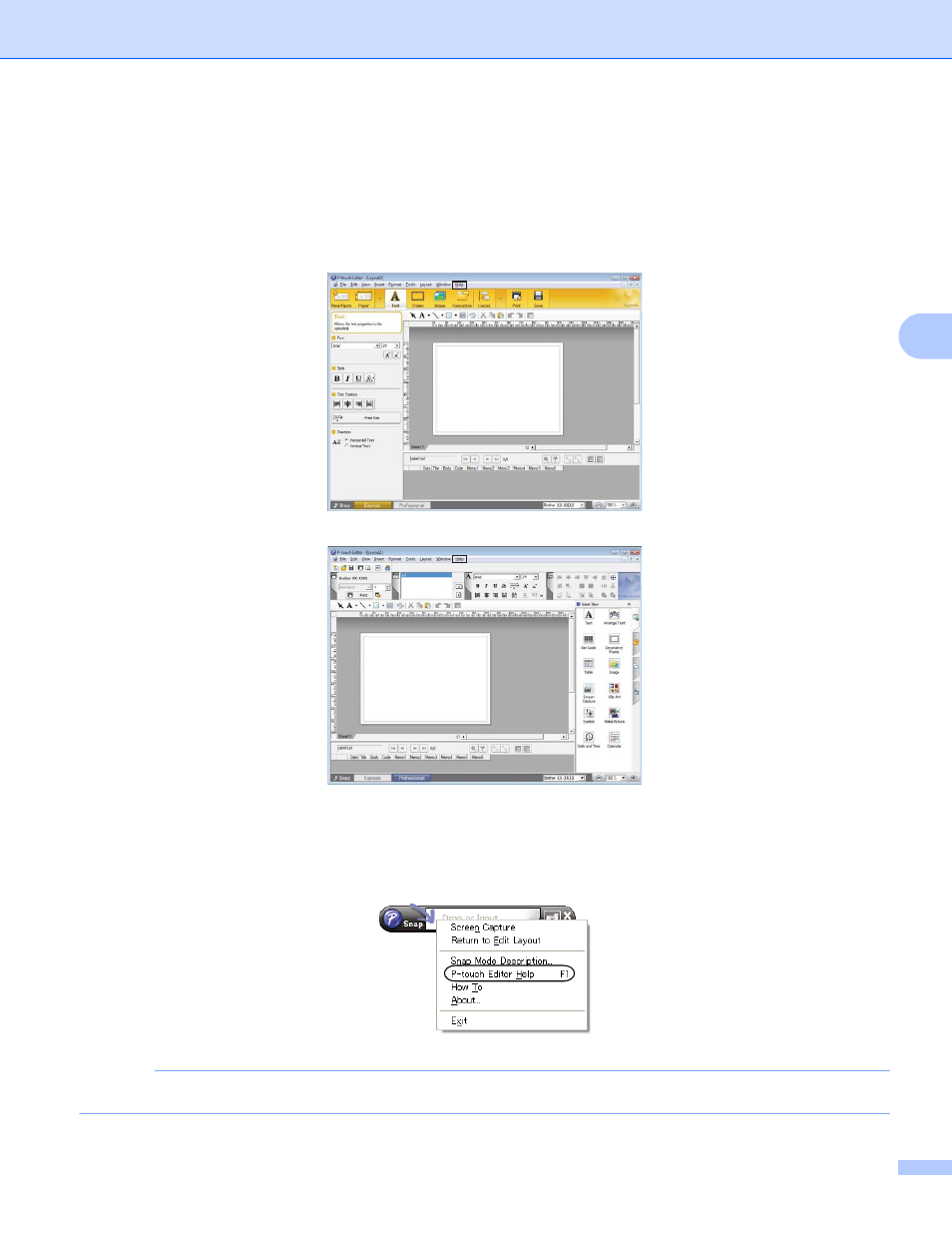
How to Use P-touch Editor
19
4
Starting from P-touch Editor
4
In [Express] mode or [Professional] mode:
Click the [Help] menu and select [P-touch Editor Help].
[Express] mode
4
[Professional] mode
4
In [Snap] mode:
Place the mouse pointer within the [Snap] mode palette so that the four-way arrow pointer (the “move”
pointer) is displayed, right click and then [P-touch Editor Help].
[Snap] mode
4
NOTE
You can also press the [F1] key to open the P-touch Editor help file.
