Brother ADS-1000W User Manual
Page 53
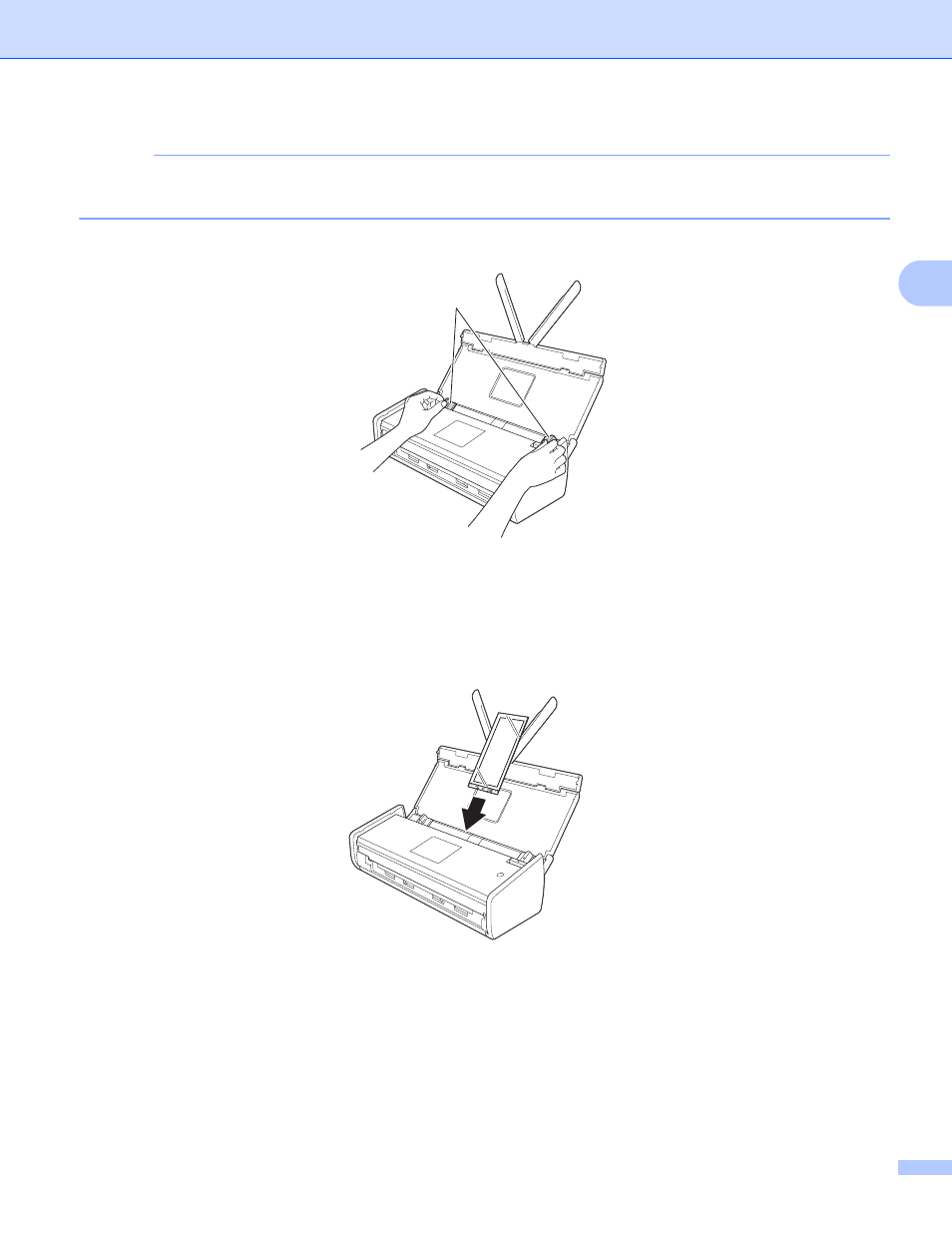
Scan Preparation
39
3
NOTE
Set the document in the center of the Receipt Carrier Sheet and align the top of the document with the top
of the Receipt Carrier Sheet.
2
Adjust the Document Guides (1) to fit the width of the Receipt Carrier Sheet.
3
Place the Receipt Carrier Sheet in the document feeder between the Guides until you feel it touch the
inside of the machine.
1
This manual is related to the following products:
