C index, Index – Brother ADS-1000W User Manual
Page 245
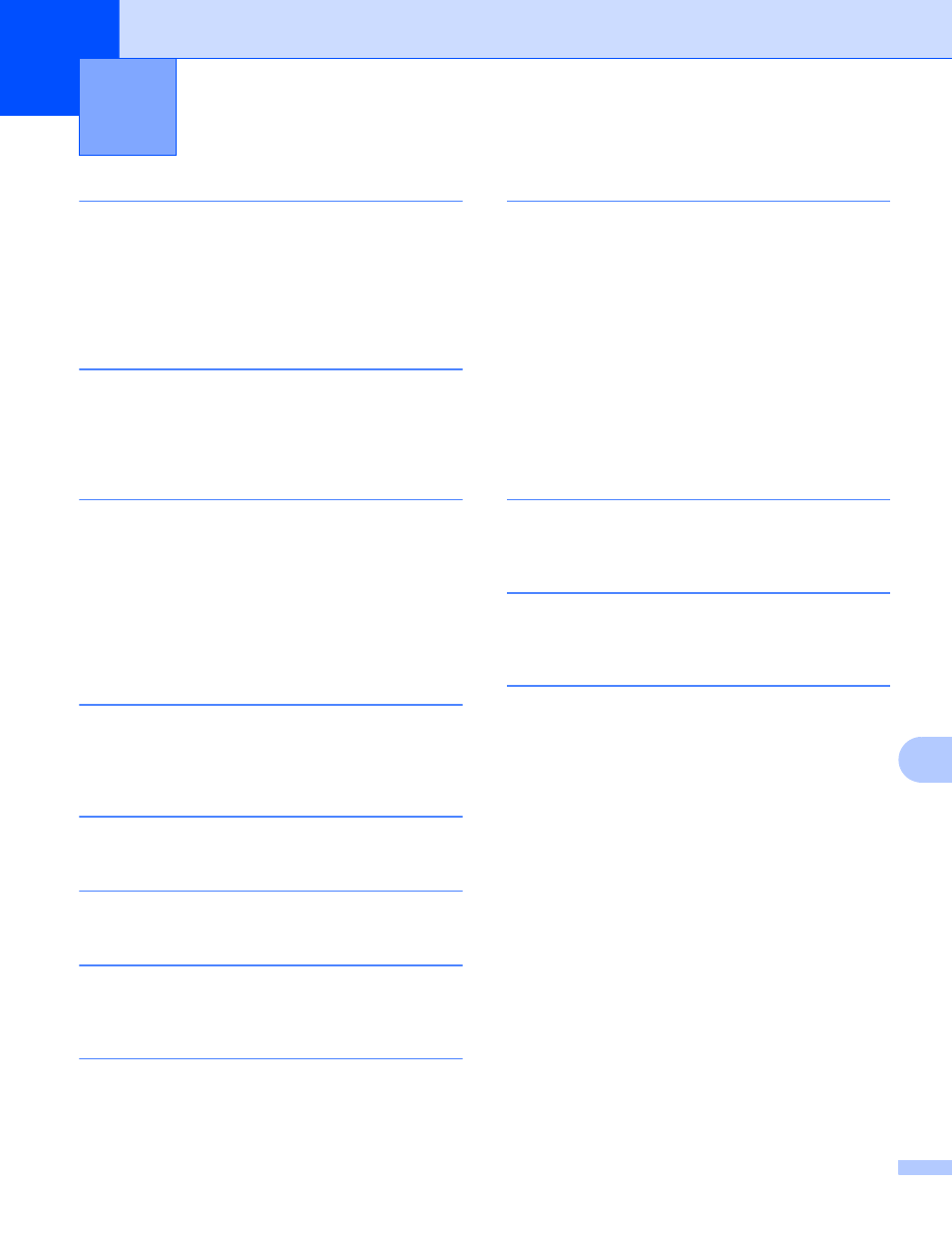
231
C
C
B
Brother
Brother Numbers
...................................................... i
Customer Service
.....................................................ii
FAQs (Frequently Asked Questions)
Product Support
........................................................ii
Solutions Center
....................................................... i
C
ControlCenter2
Macintosh
....................................................156
,
ControlCenter4
Windows
®
......................................................49
,
D
Device Selector
.................................................46
,
Drivers
Macintosh
ICA
.................................................................... 110
TWAIN
.............................................................. 105
Windows
®
TWAIN
................................................................ 93
WIA
..................................................................... 93
L
LCD (Liquid Crystal Display)
Brightness
................................................................ 9
Dim Timer
................................................................ 9
M
Memory Storage
....................................................... 10
N
Nuance™ PaperPort™ 12SE (Windows
®
)
P
Power Failure
............................................................ 10
Presto! PageManager (Macintosh)
R
Remote Setup
......................................................... 170
S
Scan
Macintosh
ICA Compliant
................................................... 110
Presto! PageManager
....................................... 105
TWAIN Compliant
............................................. 105
Windows
®
Nuance™ PaperPort™ 12SE
............................. 93
TWAIN Compliant
............................................... 93
WIA Compliant
.................................................... 93
Sleep Mode
............................................................... 22
Status Monitor
Macintosh
............................................................. 167
Windows
®
............................................................ 165
T
Text, entering
.......................................................... 222
Troubleshooting
...................................................... 201
V
Volume, Setting
Beeper
................................................................... 10
W
Web Connect
..............................................................iii
Index
