Brother ADS-1000W User Manual
Page 138
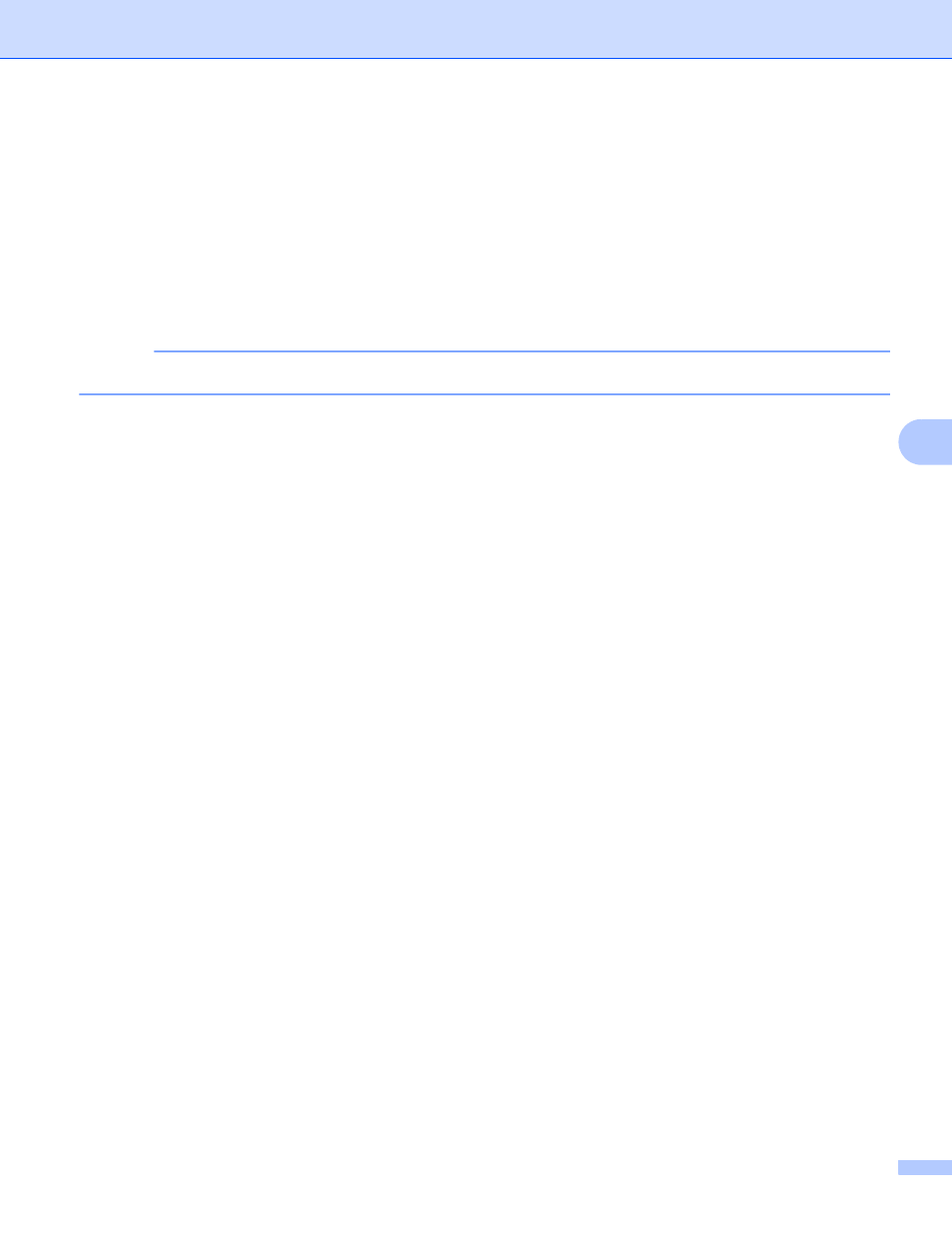
Scan Using the Control Panel
124
6
4
Press a or b to choose one of the FTP server profiles listed.
Do one of the following:
If the Scan to FTP profile is complete, go to 7.
If the Scan to FTP profile is not complete, go to 5.
5
Press Options.
6
Choose the settings for 2-sided Scan, Scan Type, Resolution, File Type, Document Size,
Auto Deskew, Skip Blank Page and User Name as needed. Press OK.
NOTE
If you want to save the profile as a shortcut, press Save as Shortcut.
7
Press Start.
The LCD shows Connecting. When the connection to the FTP server is successful the machine starts
the scanning process.
This manual is related to the following products:
