Brother ADS-1000W User Manual
Page 222
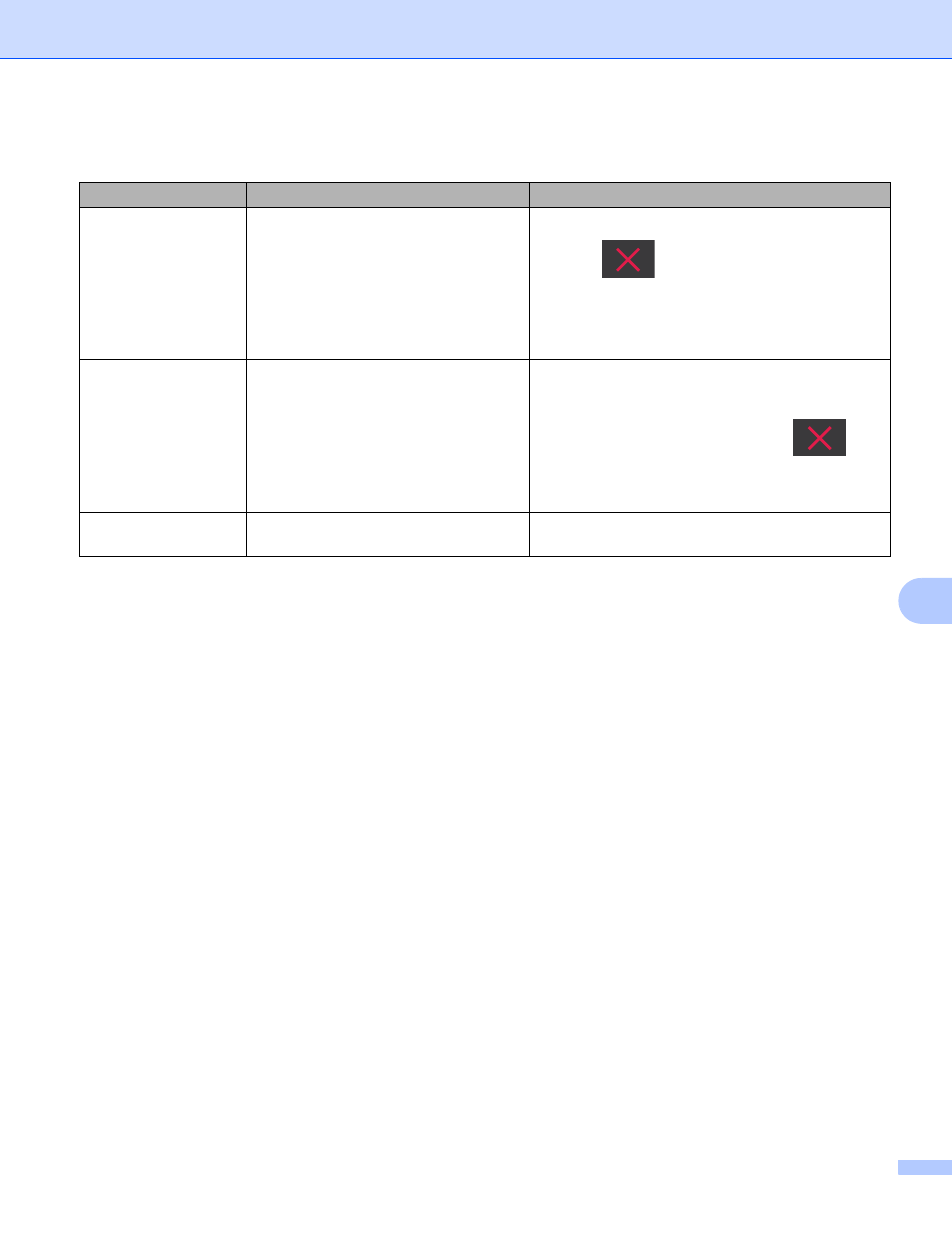
Troubleshooting
208
9
Other Difficulties
9
Difficulty
Cause
Suggestions
The machine is in
Sleep Mode (power
save mode).
The machine is idle and the amount of
time specified by the Sleep Time setting
has elapsed.
Do one of the following:
Press .
Open the Top Cover.
Load your document.
Insert a plastic card into the Card Slot.
The machine will not
enter Sleep Mode
(power save mode).
The plastic card is in the Card Slot.
Remove the plastic card from the Card Slot.
(ADS-1000W)
Close the Top Cover, and then press
.
(ADS-1500W)
Close the Top Cover, and then press Eject card.
The machine is in
Offline Mode.
The machine is not connected to the
computer.
Connect the machine to the computer and turn on
the machine.
This manual is related to the following products:
