Brother ADS-1000W User Manual
Page 14
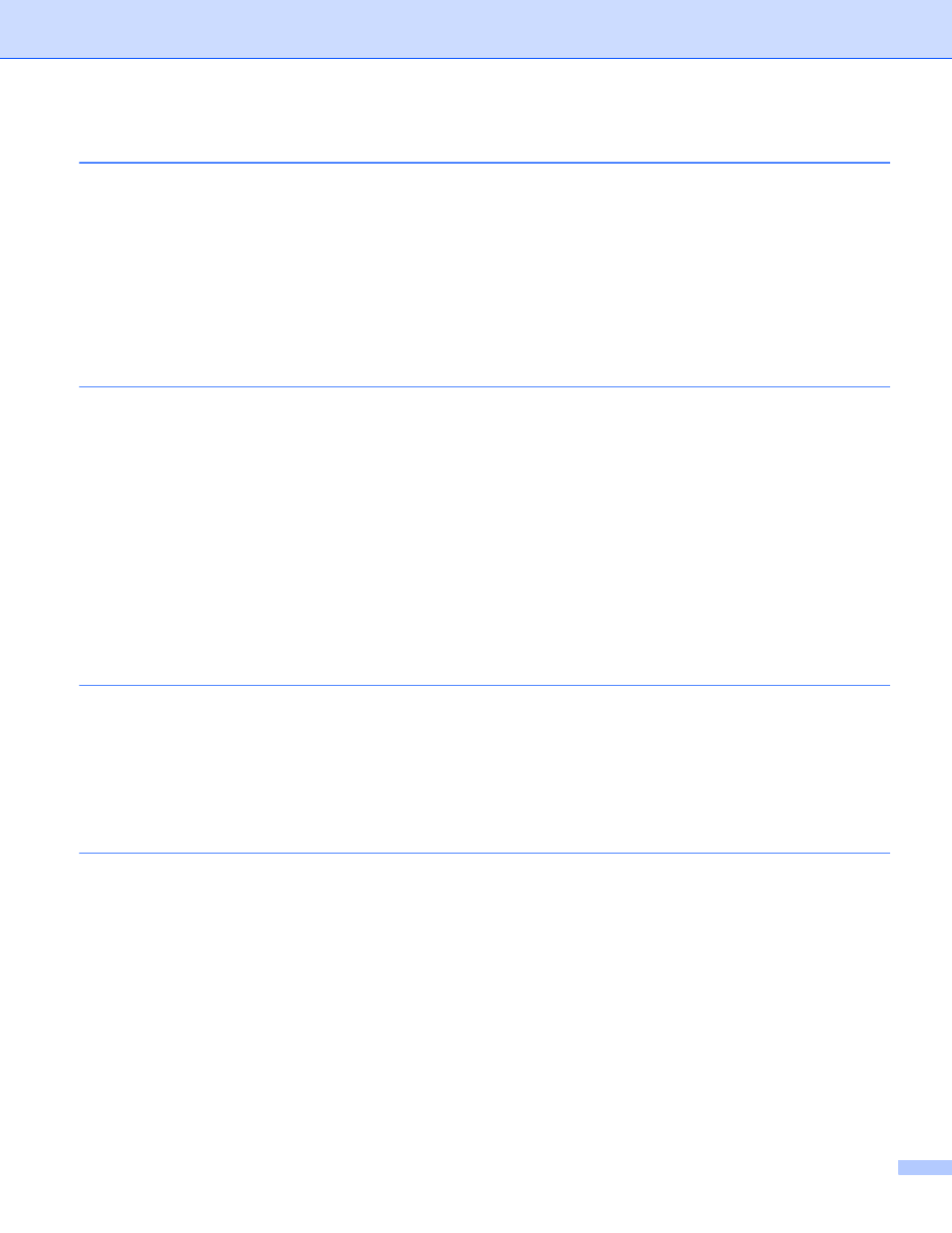
xiii
Clean the Outside of the Machine .........................................................................................................174
Clean the Scanner .................................................................................................................................175
Replace Consumables...........................................................................................................................179
Order Consumables ........................................................................................................................179
Check Consumable Replacement Cycle .........................................................................................181
Replace the Separation Pad............................................................................................................183
Replace the Pick-up Roller ..............................................................................................................186
Reset the Usage Counters ..............................................................................................................188
Document Jam ................................................................................................................................197
Long Paper Jam ..............................................................................................................................199
Card Jam .........................................................................................................................................199
Check the Serial Number ................................................................................................................209
WLAN Enable/Disable .....................................................................................................................211
Reset Functions...............................................................................................................................212
Reset the Machine...........................................................................................................................212
Scan Priority (ADS-1000W only) .....................................................................................................214
General ..................................................................................................................................................217
Scanner .................................................................................................................................................219
Direct Scan Feature (Scan to USB).......................................................................................................219
Interfaces ...............................................................................................................................................220
Network..................................................................................................................................................220
Computer Requirements........................................................................................................................221
