Scan priority (ads-1000w only) – Brother ADS-1000W User Manual
Page 228
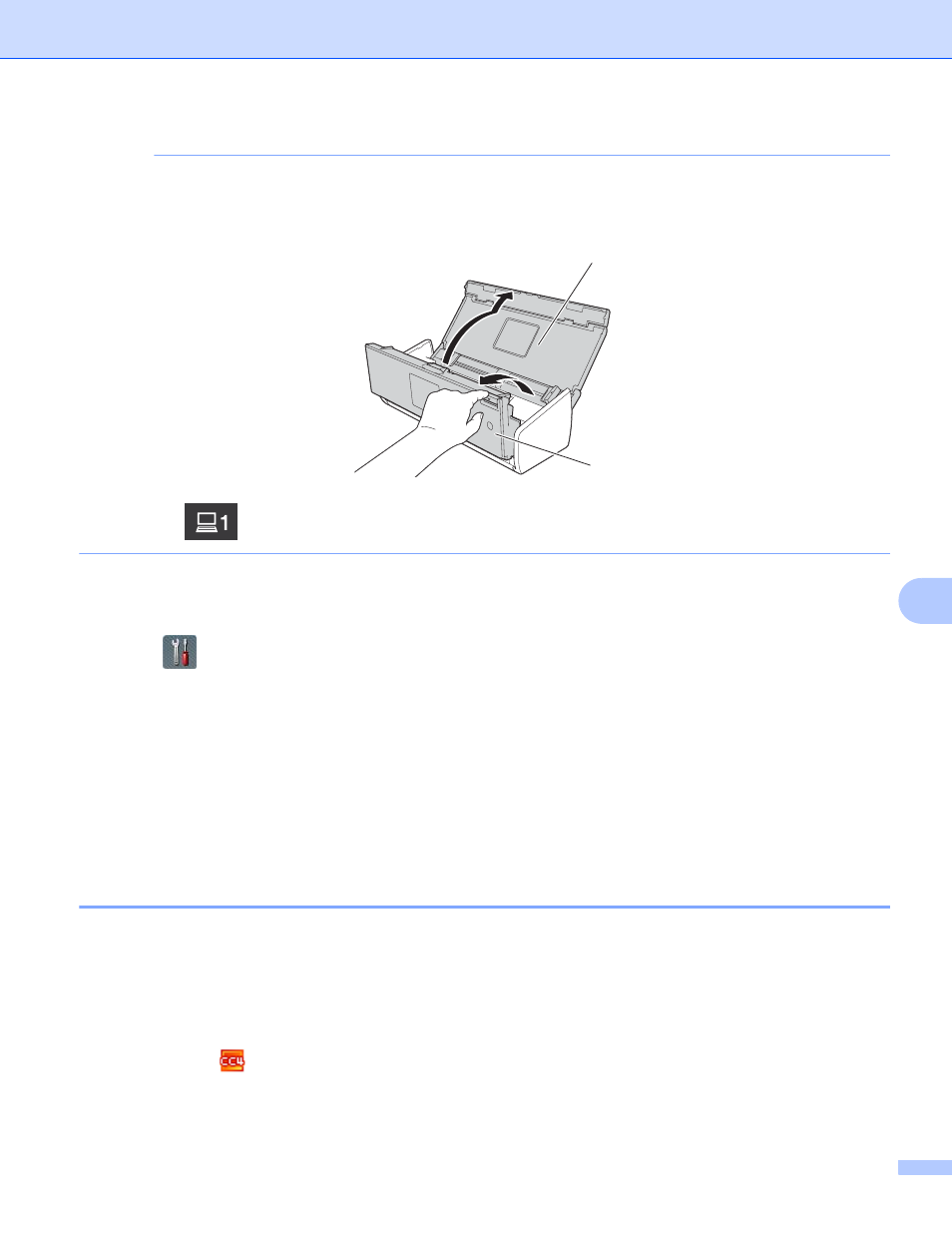
Troubleshooting
214
9
NOTE
You can also reset the Network settings by doing the following.
1 Open the Top Cover (1) and the Front Cover (2).
2 Press
for about five seconds until the machine beeps.
(ADS-1500W)
1
Press
(Settings).
2
Press a or b to display Initial Setup.
3
Press Initial Setup and then Reset.
4
Press the type of reset you want to use.
5
Press Yes to confirm.
6
Press Yes for 2 seconds to restart the machine.
Scan Priority (ADS-1000W only)
9
You can configure the default Scan-to key on the Control Panel of the machine. When scanning is finished,
the key will blink if it is available.
1
Start the ControlCenter application.
Windows
®
1
Click the
(ControlCenter4) icon in the task tray and then select Open from the menu.
The ControlCenter4 window will appear.
2
1
