Error notifications, What are the status monitor indicators – Brother ADS-1000W User Manual
Page 180
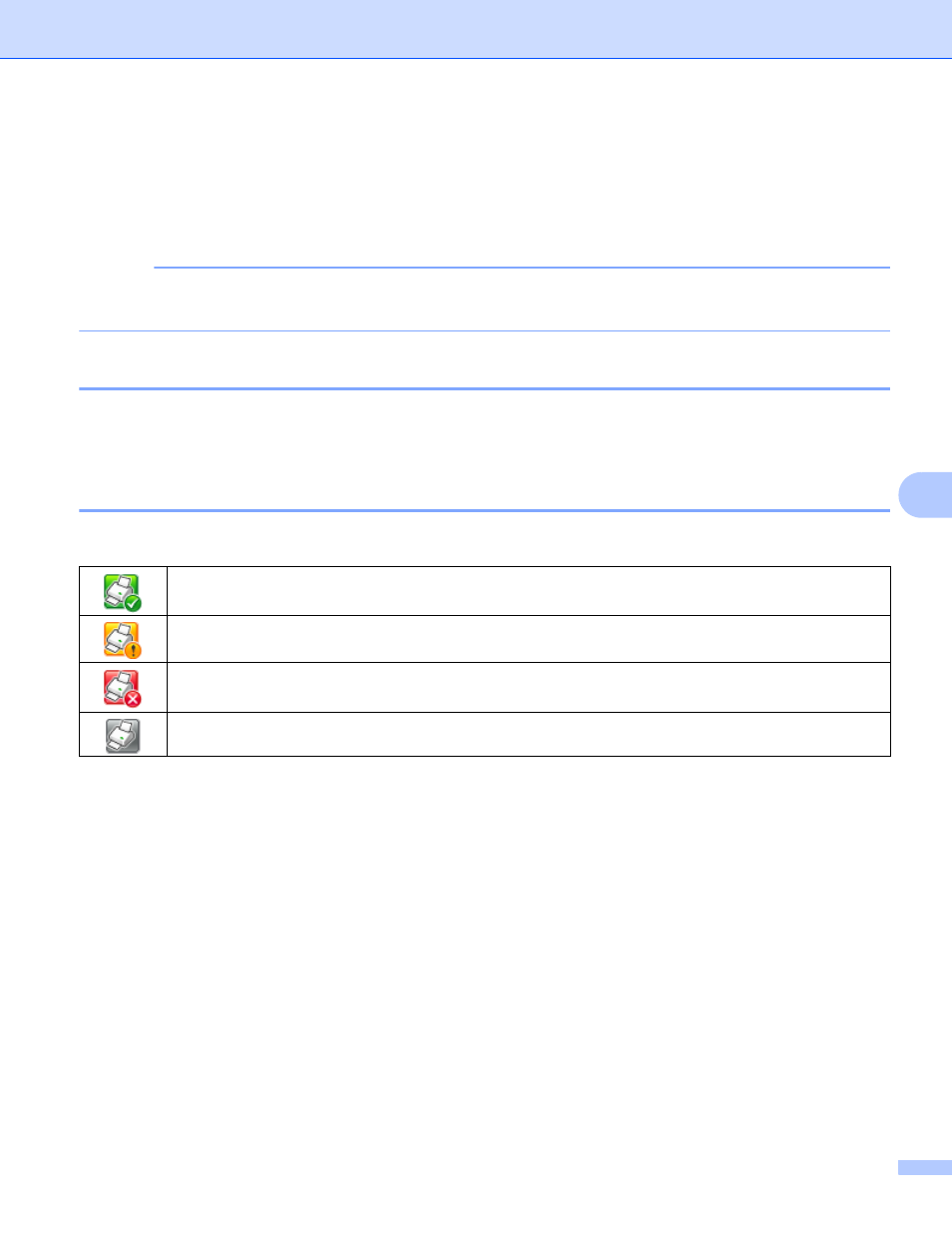
Managing the Machine from Your Computer
166
7
• Pick-up Roller Count
Displays the Pick-up Roller replacement cycle.
• Separation Pad Count
Displays the Separation Pad replacement cycle.
NOTE
For more information about using the Status Monitor software, right-click the Brother Status Monitor icon
and select Help.
Error Notifications
7
Right-click the Brother Status Monitor icon and then click Enable error notifications. to clear the check
mark.
What are the Status Monitor Indicators?
7
Once you start up your computer, the Brother Status Monitor icon appears on the tasktray.
A green icon indicates the normal stand-by condition.
A yellow icon indicates a warning.
A red icon indicates an error has occurred.
A gray icon indicates the offline condition.
